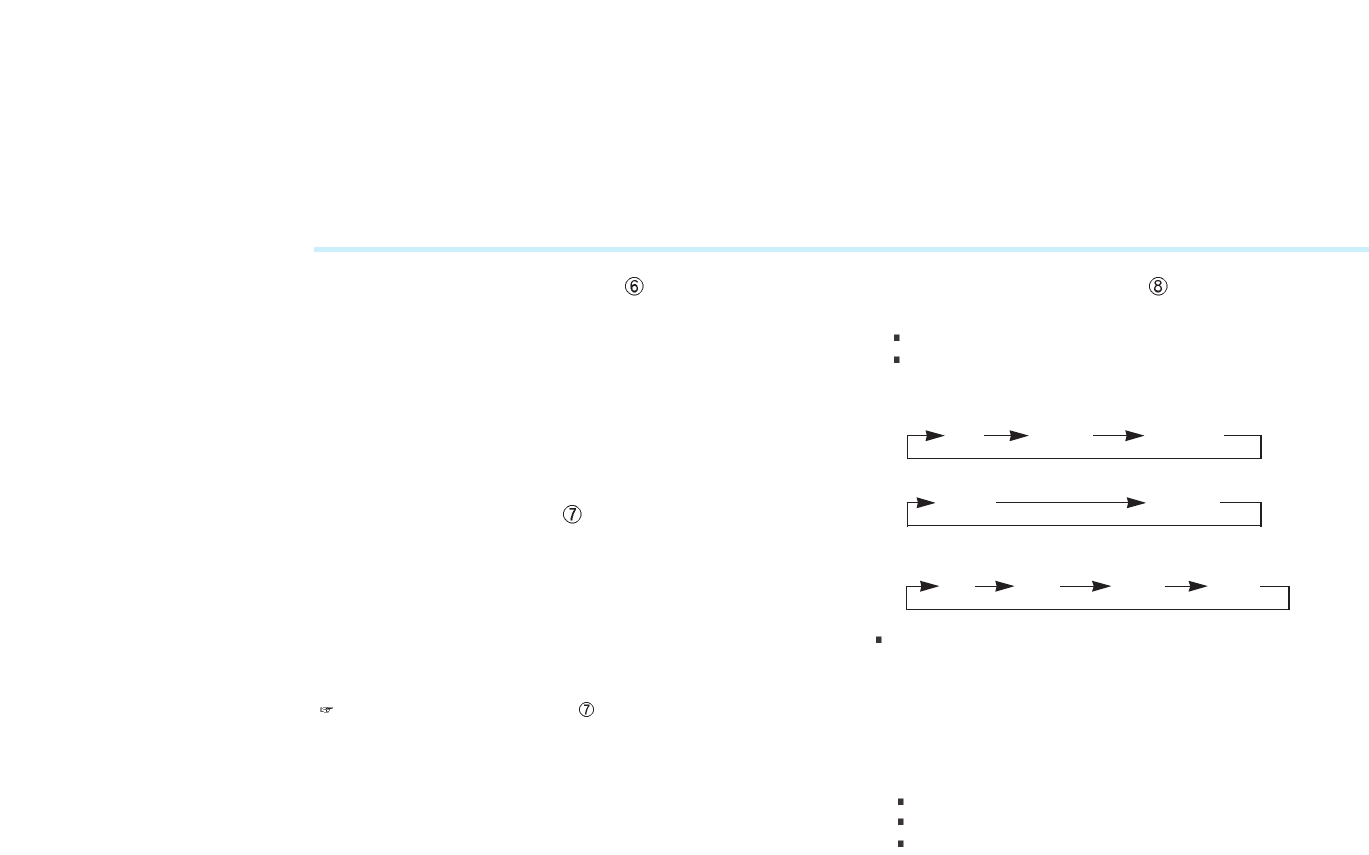RADIO & DISPLAY CONTROL
6
6. AUTO TRAVEL PRESET (AUT, )
Press the AUT button within 1.5 seconds, you can change the
radio mode to the AUT function that operates all over the radio
band. The display will show you the message AUT . To return,
press the BAND button lightly.
Press the AUT button for more than 1.5 seconds it starts to search
for the 6 strongest FM or AM stations of the region where you are
driving to be stored. To return to the stations you manually set,
press the BAND button lightly.
7. LOCAL STATION (LOC, )
When pressed LOC/LOUD button shortly, it displays the message
LOC . This is used to change the tuning stop level during search.
The LOCAL mode is established when the button is pressed to its
ON position. At this position, stations with weak transmissions
signals are skipped. This function makes it possible to scan
quickly all those stations with stable reception. Press the button
again to its OFF position to scan stations with weak signals.
LOUDNESS CONTROL (LOUD, )
Press more than 1.5 sec. this button to select loudness or normal
sound. The message LOUD appears on the display while you
enjoy the BASS and TREBLE boost. To cancel, press this button
again.
8. DISPLAY CONTROL (DISP, )
When pressed belower than 1.5 seconds.
present clock is displayed.
another key is not pressed during 5 seconds, it is changed
priority display states.
(1) In RDS Broadcasting reception
PS FREQ (CLK)
(2) In Radio Mode(Not RDS)
FREQ (CLK)
(3) In CD Mode(in RDS Broadcasting reception)
CD (PS) REQ (CLK)
During clock displayed
After DISP key is pressed longer than 1.5 seconds
User can adjust clock (T-UP:hour, T-DN:Minutes)
When pressed longer than 1.5 seconds.
The display will show the programme service name of the current
station or-when not available-the band and frequency.
The display key serves to show available information:
Programme Type name
Band and frequency
Programme Service name
Each time this key is pressed, the display changes to the next
item in the list. If an item is not available, it is skipped.