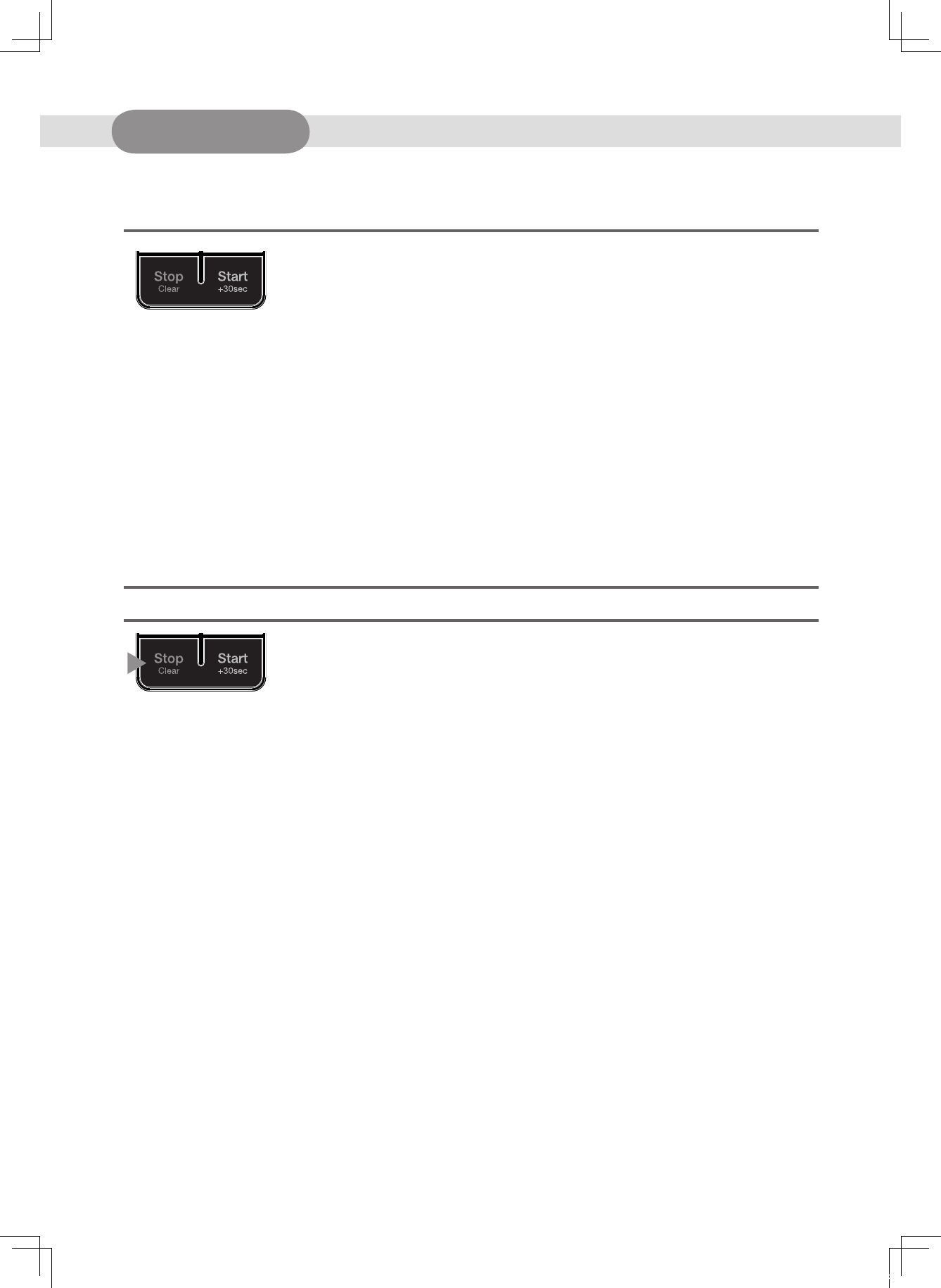Operation
»G
eneral
• If you want to set something, it is important that the display shows the ':0' and not a selected
funcon. If you always press the stop buon rst, you can be sure that this is the case.
• When the microwave nishes the programme, you hear three beeps and the display shows
"End". The microwave will connue to give a beep every minute unl the stop buon is
pressed or the door is opened.
• When the funcon has nished, the fan will connue to run for some me to cool down. The
display will show the ':0' and "COOL" alternately.
• When you open the door, a running programme stops. This also happens if you press the
stop buon. The fan will connue to run. You can start the programme again by pressing the
start buon.
• Do not use the microwave if it is empty.
• Aer the grill/oven/combi funcon has been used, you must let the microwave cool down
before you use it again. Use over and above normal domesc usage may cause thermal cut-
out to funcon.
To set Stand-by power "0" mode
1. Push the STOP/CLEAR buon.
“ : 0” appears in the display.
2. Press and hold the STOP/CLEAR buon unl display is turned o.
3. To cancel the stand-by power "0" mode, press and hold ECO buon unl display is turned
on. The oven is again available for normal use.
»S
tand-by power "0"
This funcon is used for saving energy.