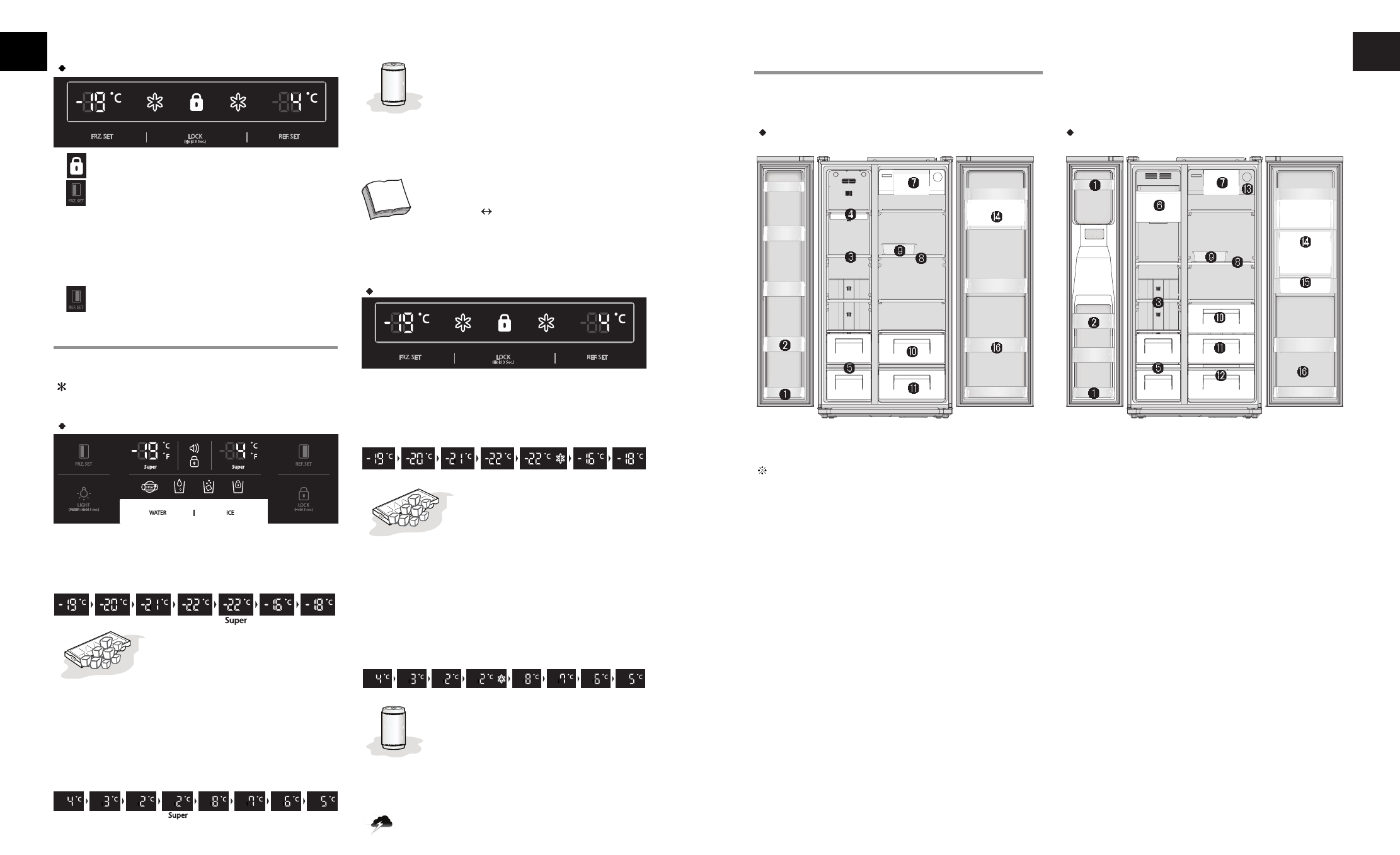Non Dispenser Model
1. Display the button 'Lock'
2.
FRZ.SET button
Selection button for freezer compartment
3. Lock button for control panel
Press button to prevent settings from being
unintentionally changed.
To release the button, press for longer than 3 seconds.
The display goes out.
4.
REF.SET button
Selection button for refrigerator compartment
temperature.
Temperature Control
When this refrigerator is first plugged in, the temperature
mode is set to [Middle].
Dispenser Model
Freezer Compartment
Push the FRZ. SET button and the setting
temperature changes as the figure shows.
>>> Sequential Temperature Change <<<
When you want faster freezing, push the FRZ.SET
button,until 'Super' LED turns on. Just push the button
again to release.
Refrigerator Compartment
Push the REF. SET button and the
setting temperature changes as the figure shows.
>>> Sequential Temperature Change <<<
When you want faster freezing, push the REF.SET button,
until 'Super' LED turns on. Just push the button again to
release.
(Dispenser Models Only)Temperature
indicator convert function
(Fahrenheit
Celsius)
Press lock button to enter locked mode. Under
the locked mode, press light and water button
at the same time for 10 sec to swap
temperature scale(Default setting is celsius)
Non Dispenser Model
Freezer Compartment
Push the FRZ. SET button and the setting
temperature changes as the figure shows.
>>> Sequential Temperature Change <<<
When you want faster freezing, push the FRZ.SET button,
until '
super' LED turns on. Just push the button again to
release.
Refrigerator Compartment
Push the REF. SET button and the setting
temperature changes as the figure shows.
>>> Sequential Temperature Change <<<
When you want faster freezing, push the REF.SET button,
until 'super' LED turns on. Just push the button again to
release.
Caution
Foods in the refrigerator can be frozen if the
ambient temperature of the refrigerator is below 5°c.
1. Door storage compartment
(2-star comparrment)
for short-term storage of food and
ice cream.
2. Door storage compartment
for storing frozen food
3. Freezer shelf
for storing frozen foods such as
meat, fish, ice-cream..
4. Ice cube tray (not all models)
5. Freezer case
for storing dried or fish, meat for so
long.
6. Ice maker & storage
(not all models)
7. Xpress Can Chiller
for storing beverage
(quick cooling compartment ).
8. Refrigerator shelf
for storing common foods.
9. Egg case
(do not use the case for storing ice
cubes nor place in the freezer
compartment)
10. Vegetable case
11. Fruit case
12. Magic cool Zone
(not all models)
refer to next page for more
information.
13. Water filter (not all models)
14. Multi Plus Zone
for storing general medicines or
cosmetic products. (Safekeeping is
not guaranteed for products such
as academic sampling or medicine
which requires a specific
temperature range.)
15. Refreshment compartment
(not all models)
for frequently used cans, drink
water, beverages.
16. Refreshment Pocket
for storing refrigerating foods,
milk, juice, beer bottle etc.
4 5
Faster Freezing...
Faster Freezing...
Faster Cooling or Refrigeration
Faster Cooling or Refrigeration
enen
This instruction manual refer to several models. The real features are model dependent.
Non Dispenser Model
How to use the interior parts
Dispenser Model
Note