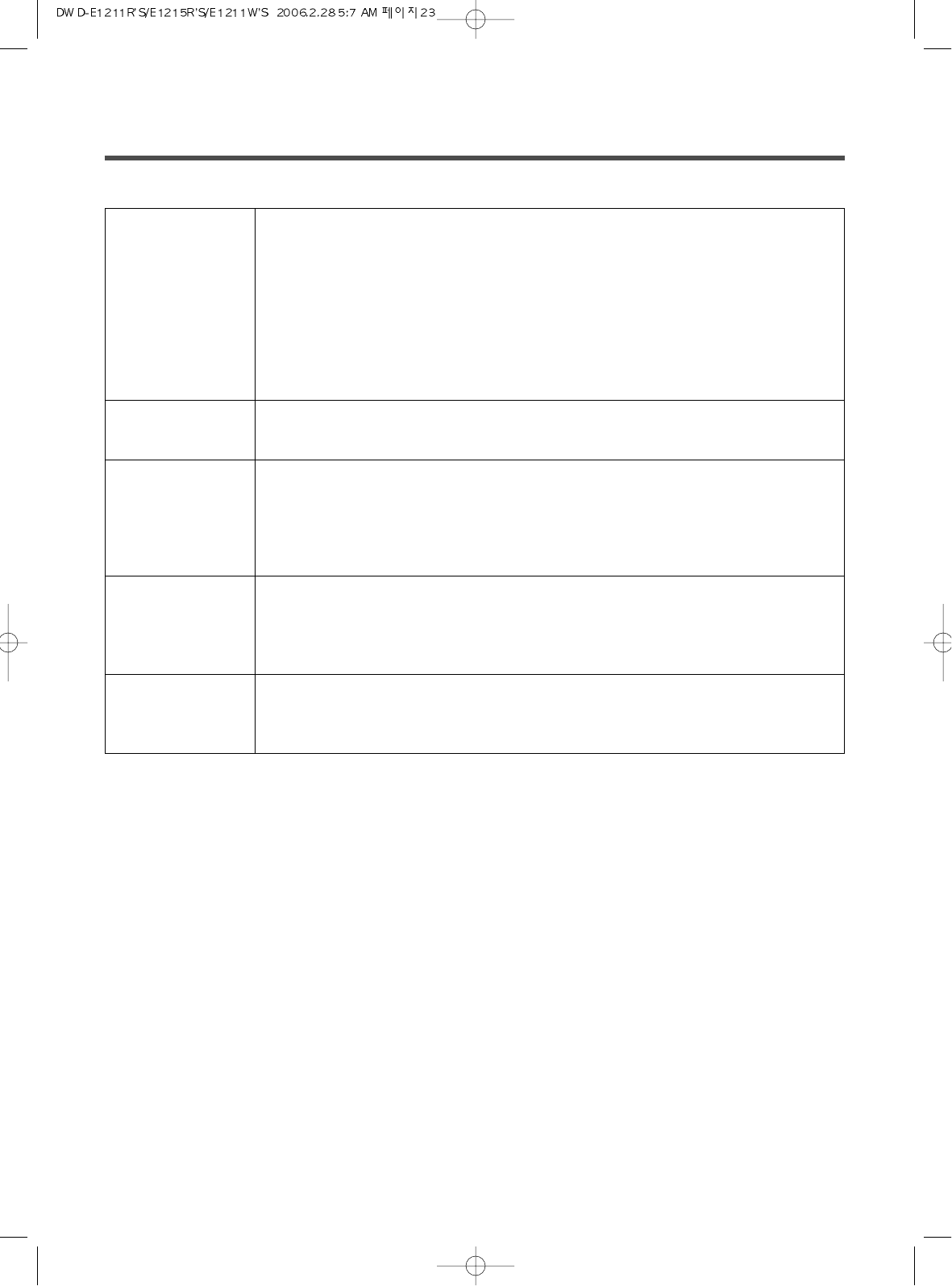23
GUIDE FOR OTHER USEFUL PROGRAMS
* DELAY START(RESERVED WASHING)
Note
• If you want to check the selected program, press the 'Start/Pause' button again.
• Preparing washing before starting 'Time Delay';
- Turn on the water tap.
- Load laundry and close Door.
- Place the detergent and fabric softner in the detergent case.
• The actual time of finishing is a little different with your selecting time because of water supply condition and
selected water temperature,....
• 'WOOL' and 'DELICATE' and 'DRUM CLEANING' program are not select 'Time Delay'.
• Adding clothes during 'Time Delay' operation is not allowed.
Put the laundry into the Drum and put the detergent and softerner into the detergent
case.
Then close the Door.
• Put the detergent into the main wash room(I I marking) and prewash room(I marking)
in the detergent case.
• Softener should be below 'MAX' level.
• Put the detergent into the pre wash room(I marking) only if you want to add prewash.
• When you want to use bleach, put it into the main wash room (I I marking) with
detergent.
Press the Power button.
• The LED shows only '- --' signal.
Select the program using the program selection dial.
• If you press 'Start/Pause' button aftrer pressing Power button without selecting
program, the 'NORMAL' program is selected as default program.
• Select the 'Washing course' and 'Rinse time(s)' and 'Spin speed' and 'water
temperature' by pressing each corresponding button.
Press the 'DELAY START' button.
• The 'Time Delay' LED is to be lighting.
• Select the time delay time you want from 1 hour to 12 hours by pressing button.
• The displayed time shows program finishing time.
Press the 'Start/Pause' button.
• If you make this program successfully, only 'Time Delay' and 'Lock' LED are lighting.
1
2
3
4
5