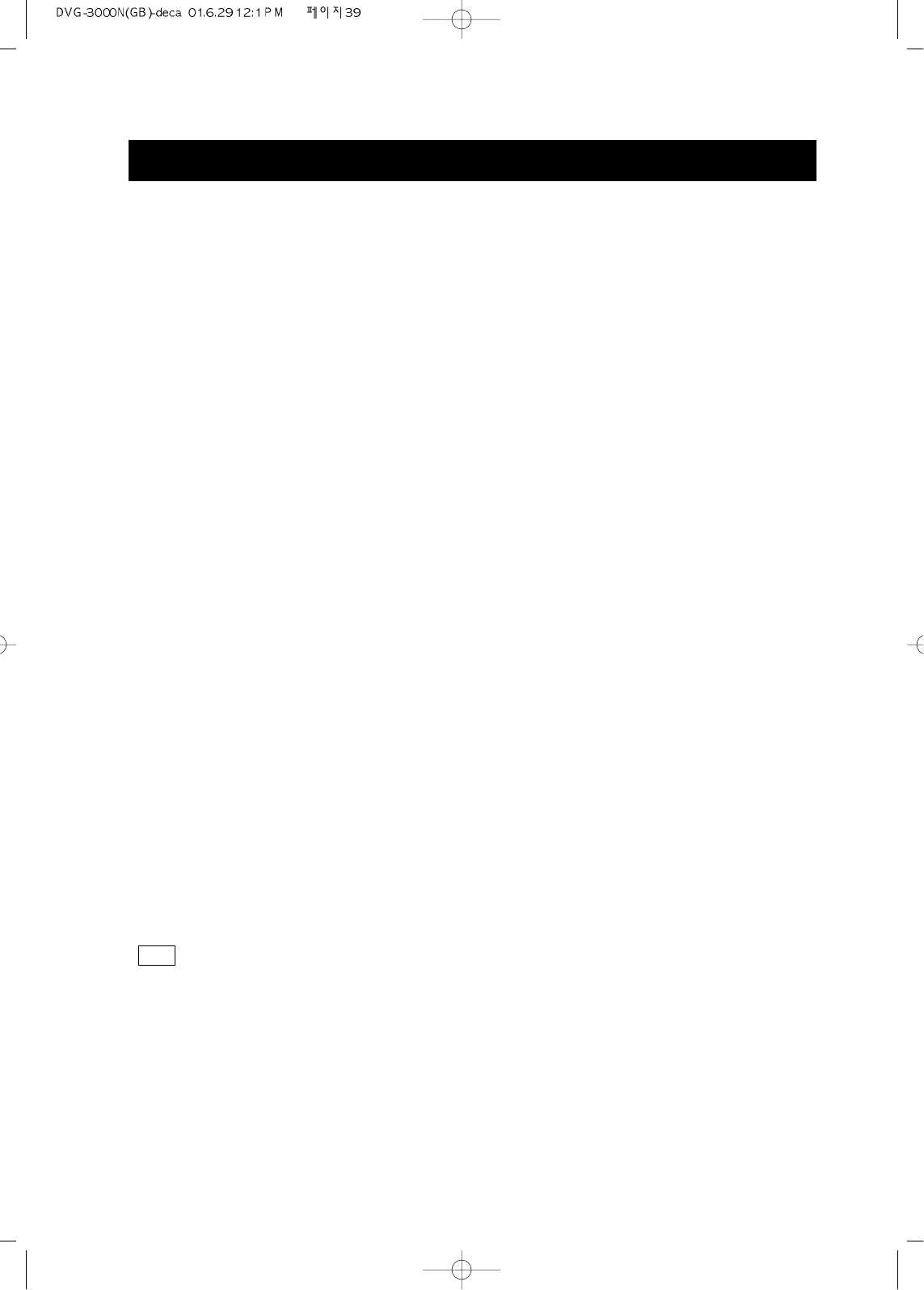• 39 •
TROUBLESHOOTING
If you experience the following problems
while using the unit, this troubleshooting
guide can help you.
No sound
•
Check if you press the MUTE.
•
Check if the unit is properly connected.
•
Make sure you operate the TV or
amplifier correctly.
•
Make sure the DVD player or the
amplifier position is properly selected .
•
Make sure the audio output is set
properly . (Check the audio output mode
of the general setup in Setup menu)
•
Check whether the disc plays in slow or
fast forward (or reverse) mode.
No image
•
Check if the unit is properly connected.
•
Make sure you operate the TV correctly.
•
Make sure you set the colour system
correctly.
Bad sound quality
•
Make sure the audio output mode is set
correctly.
•
Make sure the audio connection
between the unit and amplifier is right.
•
Check whether the disc is dirty or
damaged.
Image rolls and no colour
•
The colour system set by this unit does
not match with that of TV. Press
P/N on the remote control to select
the correct one.
•
Check whether the disc is dirty or
damaged.
Disc can not be played
•
There is no disc in the unit.
•
Insert the disc on the disc tray properly
with the label side up.
•
Clean the disc.
•
Moisture has condensed in the unit.
Remove the disc and leave the unit on
for about one hour.
•
Make sure that the area code of disc is 1
or All. (In case of DVD, it may not play
the disk which come from abroad.)
Remote control does not work
•
Remove barriers between the remote
control and the unit.
•
Point the remote control at the remote
control sensor of the unit.
•
Replace the batteries with new ones.
•
Reference page 11.