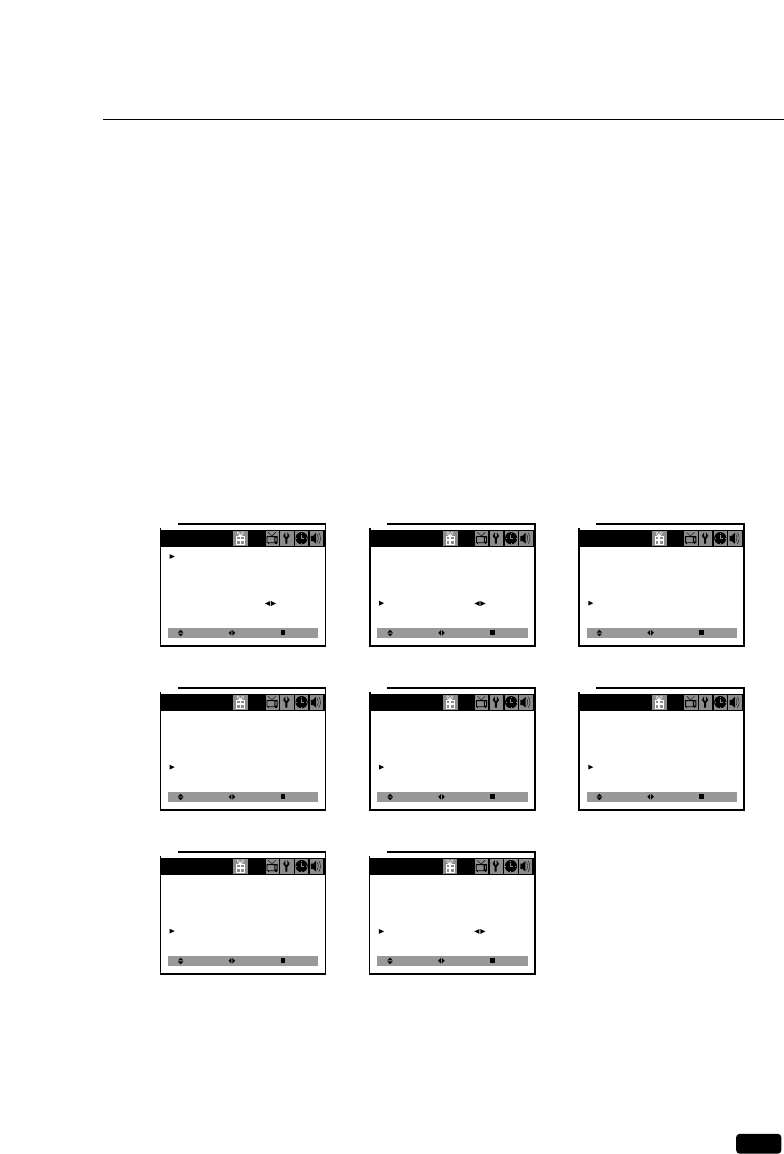23
Chapter 5 :
Additional Features
Ch Labels
This feature allows you to enter a 4 letter channel identifier of your choice that will appear over the
channel mumber dispaly.
The labeling can be anything you want.
1
With the TV turned on, press the MENU button until “Special” menu will be dispalyed.
2
Use the WCHV buttons to select “Ch Labels” item.
3
Press VOLB on the remote control)or on the TV) to select the 1st character space.
4
Press WCHV repeatedly until the 1st character(“A” in this example) appear in the 1st charater
space.
5
Press VOLB once to enter the 1st character and to advance to the next character space.
6
Repeat steps 4~5 to enter the 2nd 3rd and 4th characters(“B”, “C”, “D” in the this example), and
when you press VOLB for the last time, the channel label has been stored in the memory.