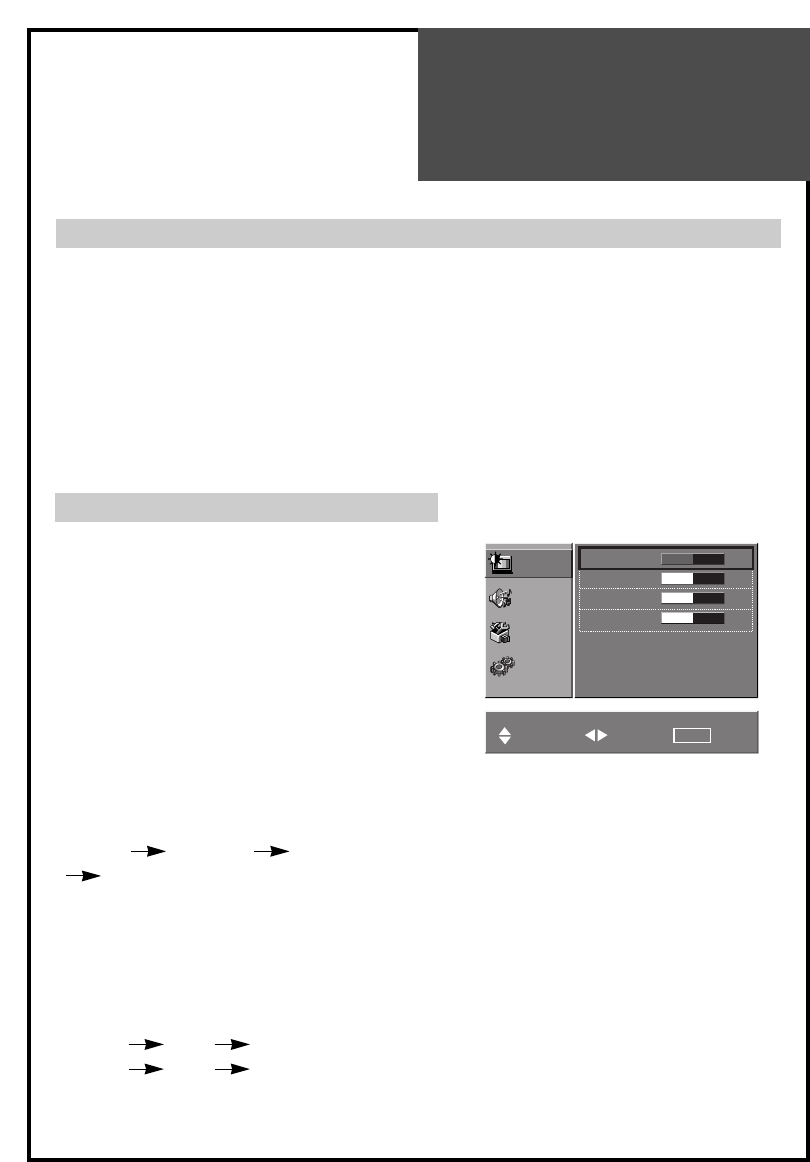Picture Control
1. Select the Picture menu.
2. Select and adjust the level of each function:
“Brightness”, “Contrast”, “Colour”, “Sharpness”.
The adjusted levels are stored automatically in
Favourite mode.
NOTE: Tint is displayed only when receiving a
NTSC signal. Only Brightness, Sharpness
and Contrast are displayed in PC mode.
SMART NORMAL SELECTION
When you press the NORMAL button repeatedly,
you can call up three pictures settings;
Normal1 Normal2 Favourite
Normal1
ZOOM (ASPECT RATIO) CONTROL
You can select the desired aspect ratio with the
ASPECT button on the remote controller.
(NB: It doesn't work in Component or PC mode.)
The following picture formats are available:
Normal 16:9 Zoom (15”/20”)
Normal 4:3 Zoom (17”)
Daily Use
19
Programme Selection
The set has 100 programme numbers, PR00..PR99.
DIRECT SELECTION
The NUMBER buttons are used for direct programme selection.
To select a two-digit programme, press the second numbered button within 2 seconds.
UP/DOWN SELECTION
You can also select a programme by pressing step by step the UP/DOWN buttons.