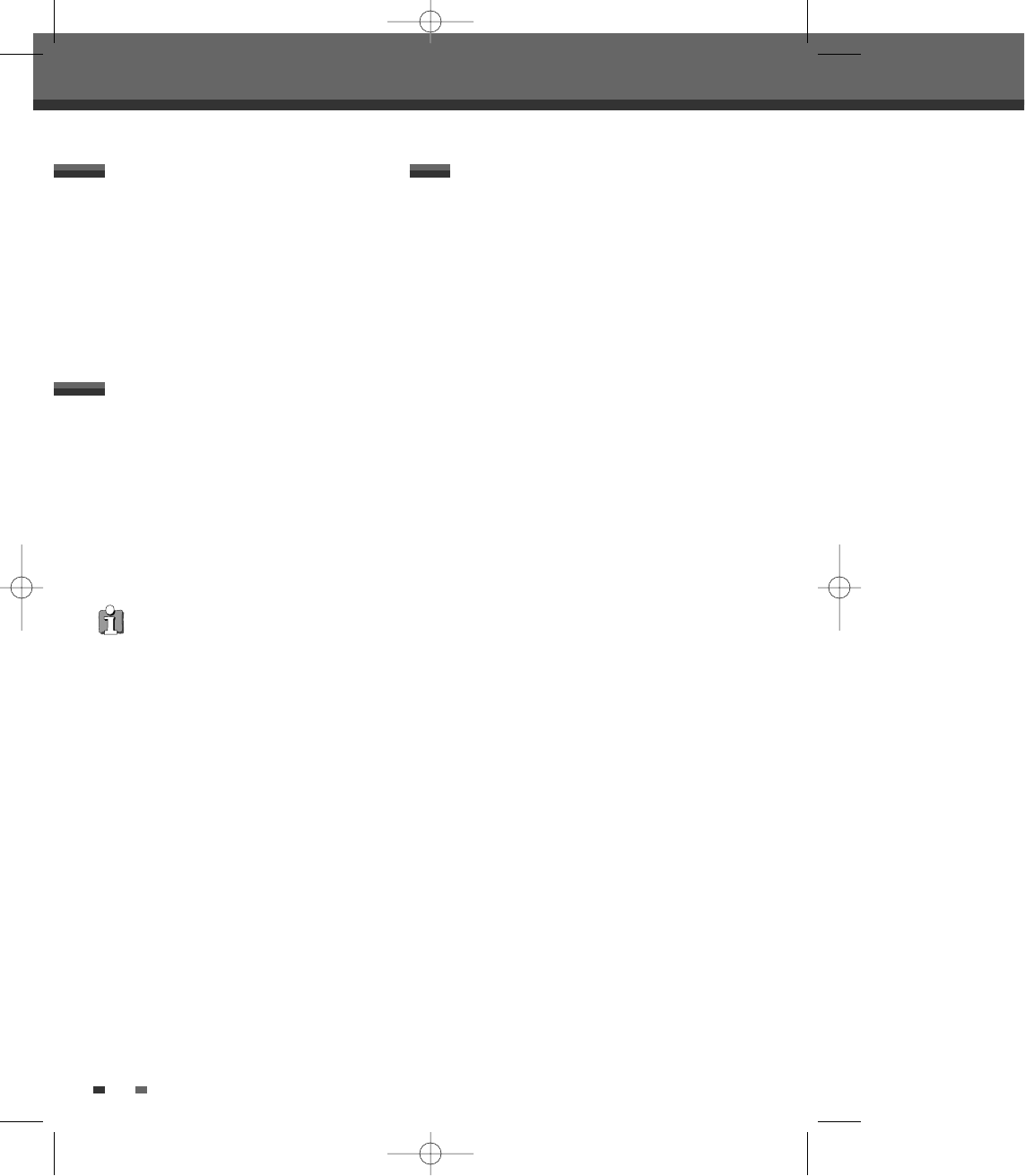44
Before You Begin
Playing a VHS Tape
1 Press the [VCR] button to set the remote control to
operate the VCR deck.
2 Turn the TV on and select the video input source
connected to the DVB-T VCR/DVD Recorder.
Audio system: Turn the external audio system
on and select the input source connected to the
DVB-T VCR/DVD Recorder.
1 Insert a prerecorded video cassette.
If the DVB-T VCR/DVD Recorder is powered off,
it will power on automatically.
Make sure the TIMER indicator on the front
panel display is not lit. If it is, press [POWER]
once.
If a tape without a safety tab is inserted, the
DVB-T VCR/DVD Recorder will start playback
automatically.
2 Press [PLAY].
It is not necessary to select the tape speed (SP,
LP) for playback. It will be automatically
selected by the DVB-T VCR/DVD Recorder.
3 Press [STOP (■)] to stop playback.
If the tape reaches the end before [STOP] is
pressed, the DVB-T VCR/DVD Recorder will
automatically stop and rewind.
Auto Tracking
The automatic tracking function adjusts the picture
to remove snow or streaks. It works in the
following cases:
• When a tape is played for the first time.
• When the tape speed (SP, LP) changes.
• When streaks or snow appear because of
scratches on the tape.
Manual Tracking
If noise appears on the screen during playback,
press the [TRACKING +/-] buttons on the remote
control and hold until the noise on the screen is
reduced.
• If vertical jitter occurs, adjust these controls
very carefully.
• Tracking is automatically reset to normal
when the tape is ejected or the power cord is
unplugged for more than 3 seconds.
Tracking Control
VCR Playback
VCR Playback
If the DVD Recorder+VCR is powered on by
inserting a video cassette with a safety tab,
playback will not start automatically.
DTBC-MNF(or D)1NP-AG 2007.9.11 4:18 PM ˘ `44