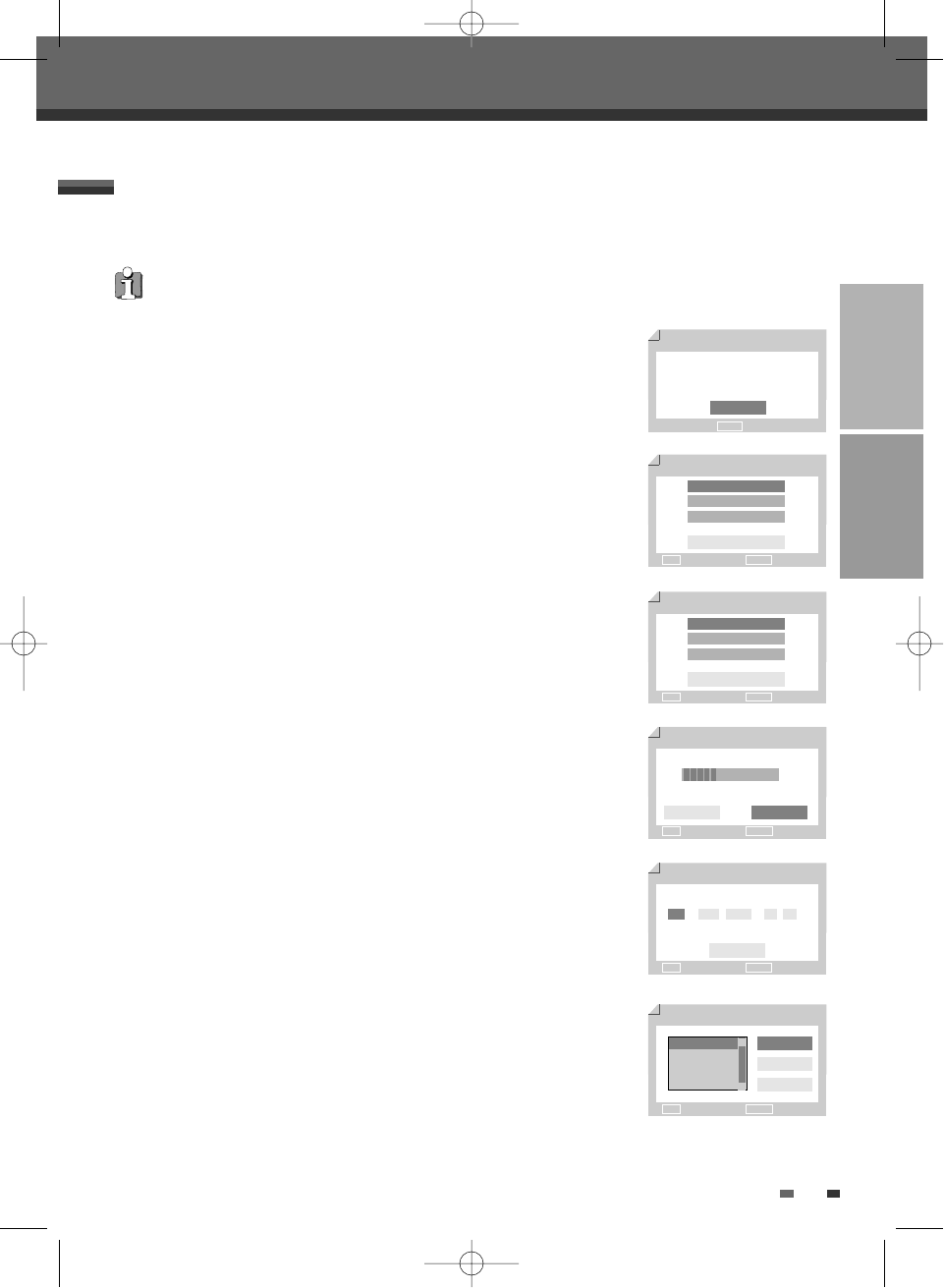CONNECTIONS SETUP
15
After successfully connecting your DVD Recorder to your TV and other devices, this
chapter will show you how to complete the initial installation.
1
‘Initial Setup Wizard‘ is displayed on the screen. Make sure the RF cable from
your antenna or cable TV jack is connected. Press [ENTER] to begin initial
installation.
2
'OSD Lang' message is displayed on the screen. Select the desired language
for the on screen menu using […/†]. Press [ENTER] to confirm.
3
'Country Setting' message is displayed on the screen. Select the desired
country using […/†]. Press [ENTER] to confirm.
4
'Auto Scan' message is displayed on the screen. The DVD Recorder detects
channels automatically and stores them in memory.
5
'Clock Set' message is displayed on the screen.
Set the clock.
Use [œ/√] to move left/right and use […/†] to change the settings.
After setting the clock, press [ENTER] to confirm. If you cancel the process
during Initial Installation, you should repeat this procedure.
6
'CH List' message is displayed on the screen. Press [ENTER] to confirm.
Initial Installation
You must follow the initial installation process to set the time, date, channels,
and language preferences for the DVD Recorder.
Initial Installation
Initial Installation
Initial Setup Wizard 1/7
Before using your recorder
Please complete this setup
Next
ENTER OK
OSD Lang 3/7
English
Spanish
French
Back
√
Clock Setting
2/7
Back
…† Choose ENTER OK
…
1 / 1 / 2005 00 : 00
†
…† Choose ENTER OK
Country Setting 4/7
Australia
Belgium
Denmark
Back
√
…† Choose ENTER OK
Auto Scan
5/7
Antenna
5 CHs found
œ √ Choose ENTER OK
CH List
6/7
œ √ Choose ENTER OK
OK
Cancel
Back
…
†
NO. NAME
PR1 BBC
PR2 P-02
PR3 P-03
Back Cancel
DW-Q73D2P-SA(GB) 2005.8.26 10:53 AM ˘ ` 15 mac001 1200DPI 90LPI