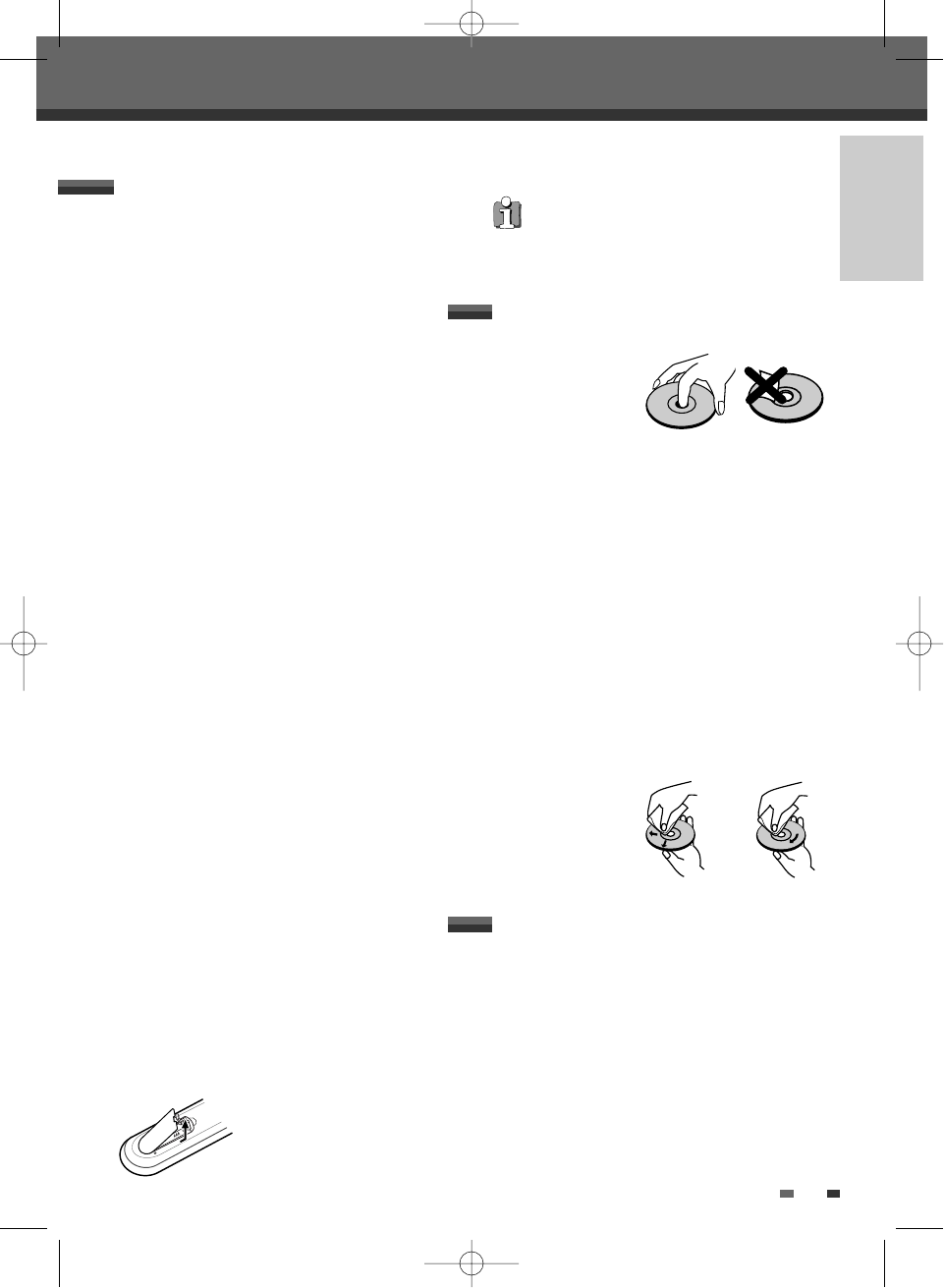INTRODUCTION
9
Overview
Handling the Unit
When shipping the unit
The original shipping carton and packing
materials come in handy. For maximum
protection, re-pack the unit as it was originally
packaged at the factory.
When setting up the unit
The picture and sound of a nearby TV, VCR, or
radio may be distorted during playback. In this
case, position the unit away from the TV, VCR,
or radio, or turn off the unit after removing the
disc.
To keep the surface clean
Do not use volatile liquids, such as insecticide
spray, near the unit. Do not leave rubber or
plastic products in contact with the unit for a
long period of time. They will leave marks on
the surface.
Cleaning the Unit
To clean the cabinet
Use a soft, dry cloth. If the surfaces are
extremely dirty, use a soft cloth lightly
moistened with a mild detergent solution. Do
not use strong solvents such as alcohol,
benzine, or thinners, as these might damage
the surface of the unit.
To obtain a clear picture
The HDD/DVD Recorder is a high-tech,
precision device. If the optical pick-up lens and
disc drive parts are dirty or worn, the picture
quality will be poor. Regular inspection and
maintenance are recommended after every
1,000 hours of use. (This depends on the
operating environment.) For details, please
contact your nearest dealer.
Remote Control Operation Range
Point the remote control at the remote sensor and
press the buttons.
Distance: Within 23 ft (7 m) of the remote sensor.
Angle: Within 30° in each direction of the remote
sensor.
Remote Control Battery Installation
Detach the battery cover on
the rear of the remote control,
and insert two AAA batteries.
Make sure the polarities (+ and
-) are aligned correctly.
Precautions
Caution
Do not mix old and new batteries. Never mix
different types of batteries (standard, alkaline, etc.).
Notes on Discs
Handling Discs
Do not touch the
playback side of the
disc. Hold the disc by
the edges so that
fingerprints will not get on the surface. Do not stick
paper or tape on the disc.
Storing Discs
After playing, store the disc in its case.
Do not expose the disc to direct sunlight or sources
of heat, or leave it in a parked car exposed to direct
sunlight, as there may be a considerable
temperature increase inside the car, which could
distort the disc.
Cleaning Discs
Fingerprints and dust on the disc can cause poor
picture quality and sound distortion. Before playing,
clean the disc with a clean cloth. Wipe the disc
from the centre outward.
Do not use strong solvents such as alcohol, benzine,
thinners, commercially available cleaners, or anti-
static spray
intended for
older vinyl
records.
Note on HDD
• Do not move the recorder immediately after
switching it off. Wait at least 2minutes after
power-off.
• If the HDD/DVD Recorder is used improperly or
in an unsuitable environment, it is possible that
the HDD will fail.
• Power failure may cause data loss on the HDD.
• We recommend that you back up your
important data to DVD discs in order to protect
against accidental loss or possible HDD failure.