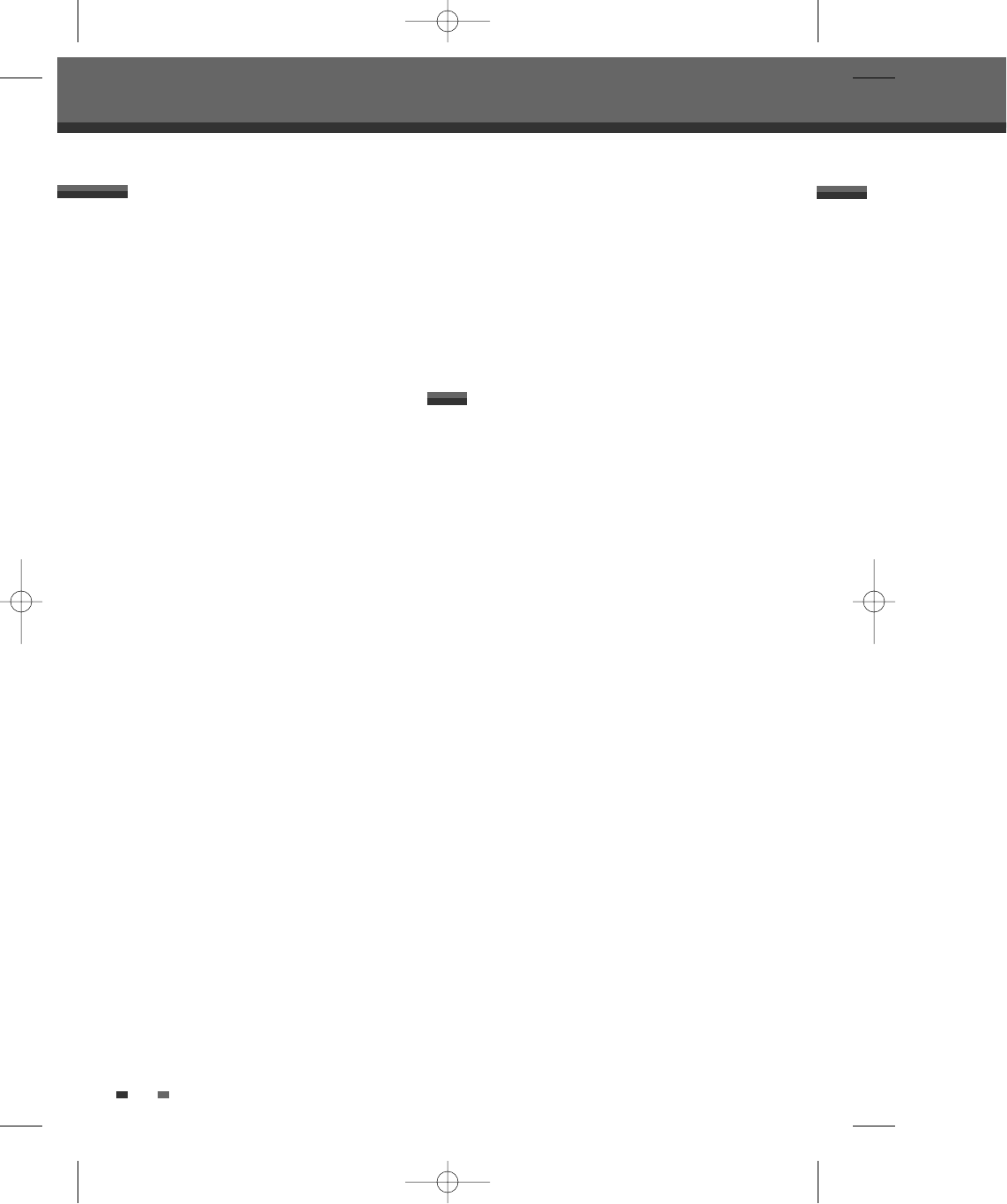8
Overview
Using DV, also known as i.LINK, you can connect a
DV-equipped camcorder to the DVD Recorder + VCR
using a single DV cable for input and output of audio,
video, data and control signals.
The i.LINK interface is also known as IEEE 1394-
1995.
‘i.LINK’ and the ‘i.LINK’ logo are trademarks.
• The DVD Recorder + VCR is only compatible with
DV-format (DVC-SD) camcorders. Digital satellite
tuners and Digital VHS video recorders are not
compatible.
• You cannot connect more than one DV
camcorder at a time to the DVD Recorder + VCR.
• It may not always be possible to control the
connected camcorder via the DV IN jack.
• Audio input to the DV IN jack should be 32 or
48kHz (not 44.1kHz).
• Picture disturbance on the recording may occur if
the source component pauses playback or plays
an unrecorded section of tape, or if the power fails
in the source component, or if the DV cable
becomes disconnected.
Macrovision Corporation and other rights owners.
Use of this copyright protection technology must
be authorized by Macrovision Corporation, and is
intended for home and other limited viewing uses
only unless otherwise authorized by Macrovision
corporation. Reverse engineering or disassembly
is prohibited.
About DVD Recording
Notes on Recording
• The recording times shown are not exact because
the DVD Recorder + VCR uses variable bit-rate
video compression. This means that the exact
recording time will depend on the material being
recorded.
• When recording a TV broadcast, if the reception is
poor or the picture contains interference, the
recording times may be shorter.
• Discs recorded at high speeds (equal to or greater
than 2X) may not be recognized.
• If you record still pictures or audio only, the
recording time may be longer.
• The displayed times for recording and time
remaining may not always add up to the exact
length of the disc.
• The available recording time may decrease if you
heavily edit a disc.
• When using a DVD+R disc, you can keep
recording until the disc is full, or until you finalise
the disc. Before you start a recording session,
check the amount of recording time left on the
disc.
Recording TV Audio Channels
The DVD Recorder + VCR can record one or two
channel audio. For TV broadcasts, this usually means
mono or stereo, but some programs are broadcast in
bilingual audio channel. You can record either BIL I or
BIL II.
Restrictions on Video Recording
• You cannot record copy-protected video using this
DVD Recorder + VCR. Copy-protected video
includes DVD-Video discs and some satellite
broadcasts. If copy-protected material is
encountered during a recording, recording will
pause or stop automatically and an error
message will be displayed on-screen.
Copyright Notice
• Audio and video recordings you make using the
DVD Recorder + VCR are for your personal use
only. You may not sell, lend, or rent them to other
people.
• This product incorporates copyright protection
technology that is protected by U.S.patents and
other intellectual property rights owned by
What is DV?
DF-H3512P-UL¿ 2008.1.25 5:21 PM ˘ ` 8 mac001 1200DPI 100LPI