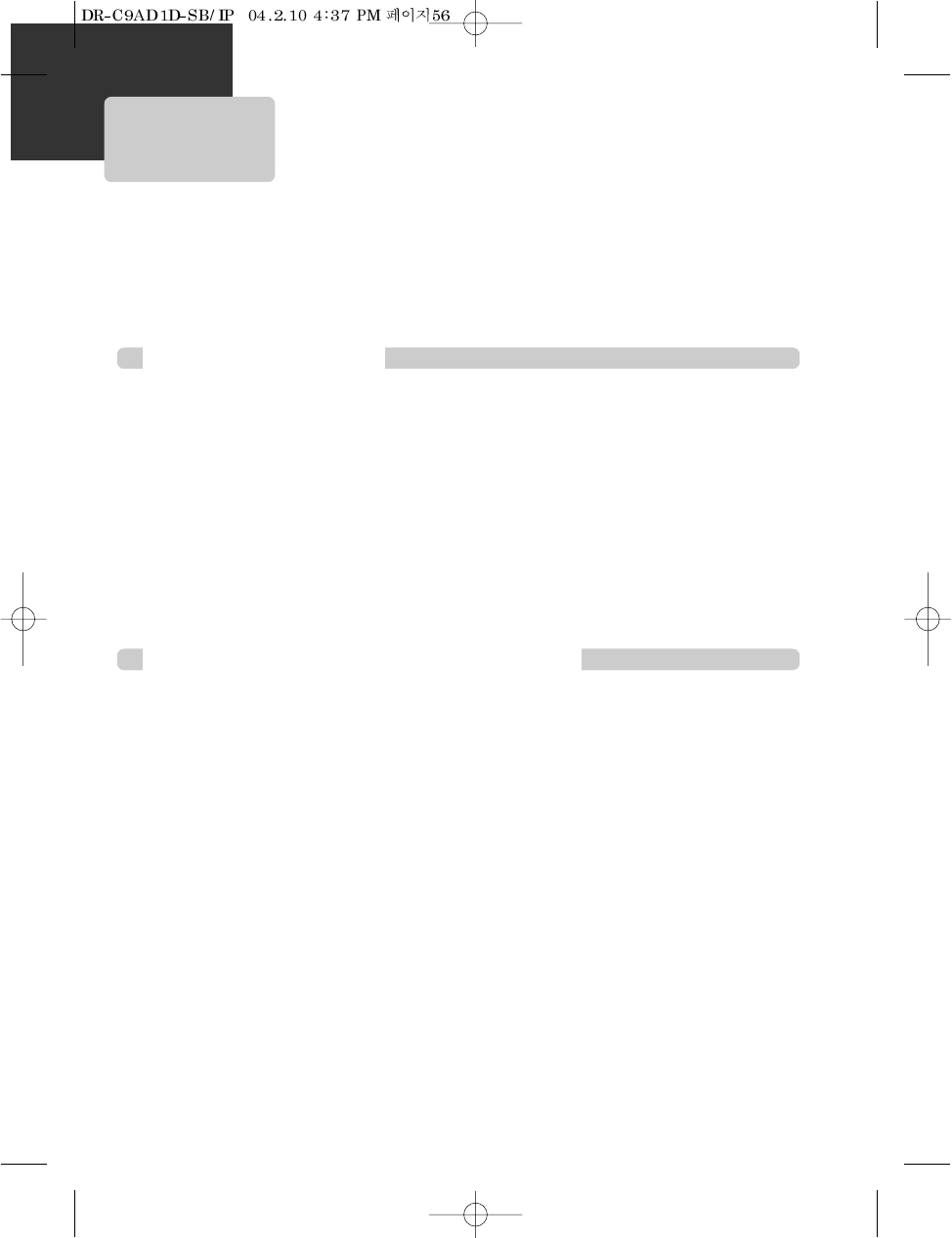56
RDS (Radio Data System) function
To receive the RDS signal
1. Press [FM/AM] button until the FM or AM appears on the display window.
2. Press and hold [TUNING -/+] button for about two seconds until RDS signal is received.
(When the RDS signal is received, RDS turns red on the display window.)
3. Each time you press RDS [❚
œœœœ
] button, the exist frequency of RDS broadcasting and PS name PTY (only there is a PS
name) are displayed alternatively.
* PS name (Program Service Name): It is a name of broadcasting station’s own.
* PTY (Program Type Code): The classified code of the received broadcasting (None, News, Affairs, Info, Sport, Educate,
Drama, Culture, Science, Varied, POP M, ROCK M, Easy M, Light M, Classics, Other M, Weather,
Finance, Children, Social, Religion, Phone In, Travel, Leisure, Jazz, Country, Nation M, Oldies,
Fork M, Document, TEST, Alarm!)
To search the RDS broadcasting using PTY button
1. Press PTY [
√√√√
❚ ] button and press [PR/PRESET] button to select the desired program type code.
2. When press PTY [
√√√√
❚ ] button, the unit searches the corresponding RDS broadcasting with the selected program.
■
RDS (Radio Data System)
RDS means Radio Data System, a feature that allows you to receive the radio channel that sends the letter data, for
example Weather, News, Affairs, Sports... etc.,. This unit can receive the RDS signal with the help of a FM/AM tuner and
display the letter data on the display window.