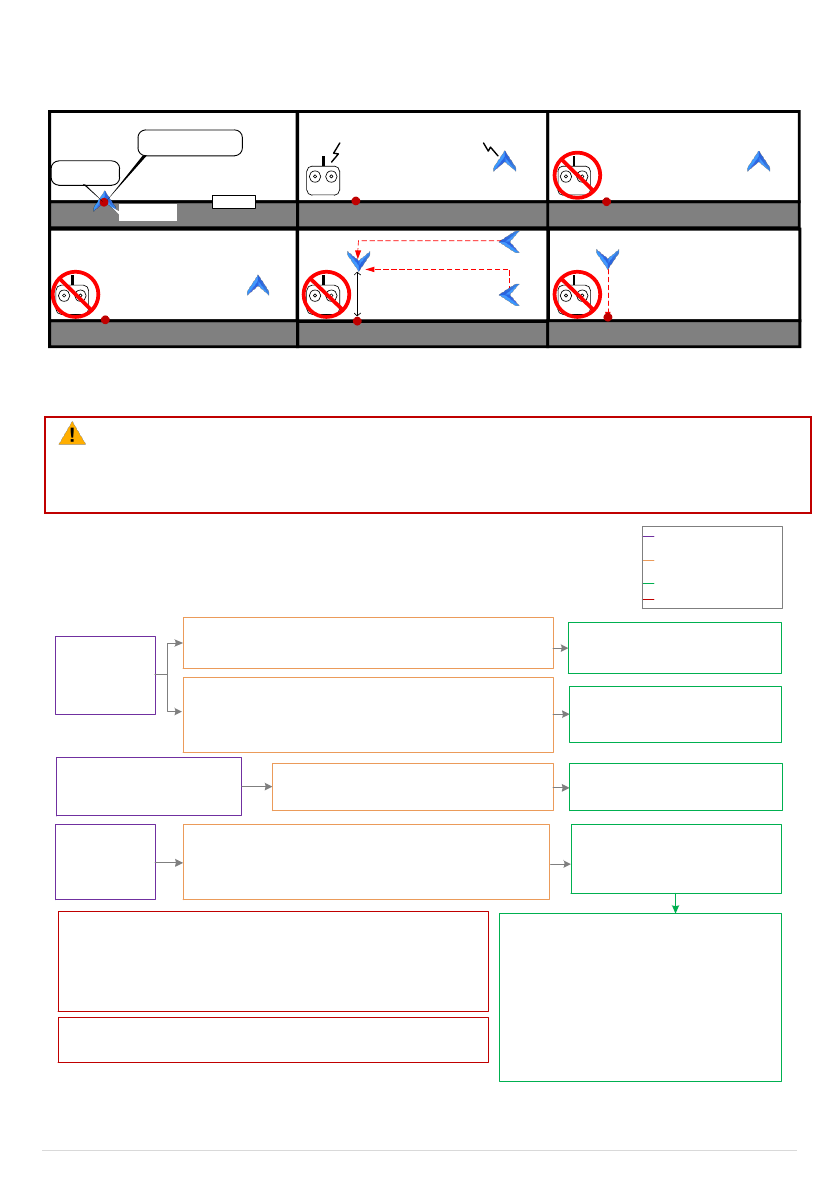An introduction of Go-Home and Landing.
The flowchart of failsafe and how to regain control(the following content is for the firmware v3.12)
(3)Turn off the
transmitter (we
assume you want
to trigger failsafe)
(1) The aircraft
flies far away,
transmitter is on
but the signal is
weak.
Attitude Mode: In Attitude Mode as soon
as you get signal you can regain control.
GPS Mode: switch the transmitter mode
switch S1 to the middle position (ATTI.
Mode), if the receiver is connected, then
you will regain control.
Attitude Mode: (1) the aircraft will level its attitude immediately (2) 3 secs
later, failsafe is triggered and aircraft will start to go home. (3) If signal is
regained during (1) or (2), it will resume normal flight immediately.
GPS Mode: (1) the aircraft will slow down and hover. (2) if the signal is
restored within 3 seconds (transmitter and receiver connected), the
system will immediately return to normal operation; does not enter
failsafe. (3) if not reconnected within 3sec, the system will enter failsafe,
then even if the signal is restored, the system will not exit failsafe.
We strongly recommend you DO NOT try “Turn off the transmitter”, because
there are three types of risk:
(1) You must be pretty clear whether the Home-point is OK for landing or not. (You
have to understand the definition of Home-point well and the working process of
failsafe)
(2) If there are tall buildings around, the aircraft may be obstructed on the way.
(3) When GPS signal is bad or GPS is not working, failsafe will not work.
In this case, the behavior of the aircraft is the same as in the above
condition.
If you want the aircraft to Return Home, please do not turn the
transmitter back on within 3 seconds*, otherwise the aircraft will exit
failsafe mode immediately.
When you turn off the transmitter, use the following
method to regain control:
(1) Switch the transmitter S1 switch to GPS. position.
(2) and then put the throttle stick to lowest position,
you can now turn the transmitter back on (greater than
5secs after switching off, important), then put throttle
stick to the center position immediately. If you hear the
transmitter alarm, make sure the throttle stick is at the
bottom position before moving to the center position.
(3) then you can switch the transmitter S1 switch to the
middle position (ATTI. Mode) to regain control.
If you choose to turn off the transmitter,
you must be pretty sure that you know
how to regain control. Here we offer a
method, please read carefully.
This section will demonstrate the working logic of failsafe and how to regain control.
The following description is effective only when:
1. The aircraft is in flight.
2. The GPS works normally and signal is GOOD (≥6 satellite, the LED blinks a single red light or
no red light).
Note: if you start the motors, but do not push the throttle to take-off the aircraft, in
this case it is very dangerous to turn off the transmitter, because the aircraft will take
off automatically, so do not try this.
The aircraft behavior after
failsafe
How to regain control
Precautions
What triggered failsafe
* If signal lost for more than 3 seconds failsafe will be triggered, if signal regained
within 3 seconds it will exit failsafe immediately.
(2) One position of switch S1 is set
as “Failsafe” in the Assistant
software, and you toggle the S1 to
“Failsafe” position during flight.
The aircraft will slow down and hover. Then the system
will enter failsafe mode after 3 seconds.
Switch the transmitter mode switch S1 to
the middle position (ATTI. Mode), then
you will regain control.