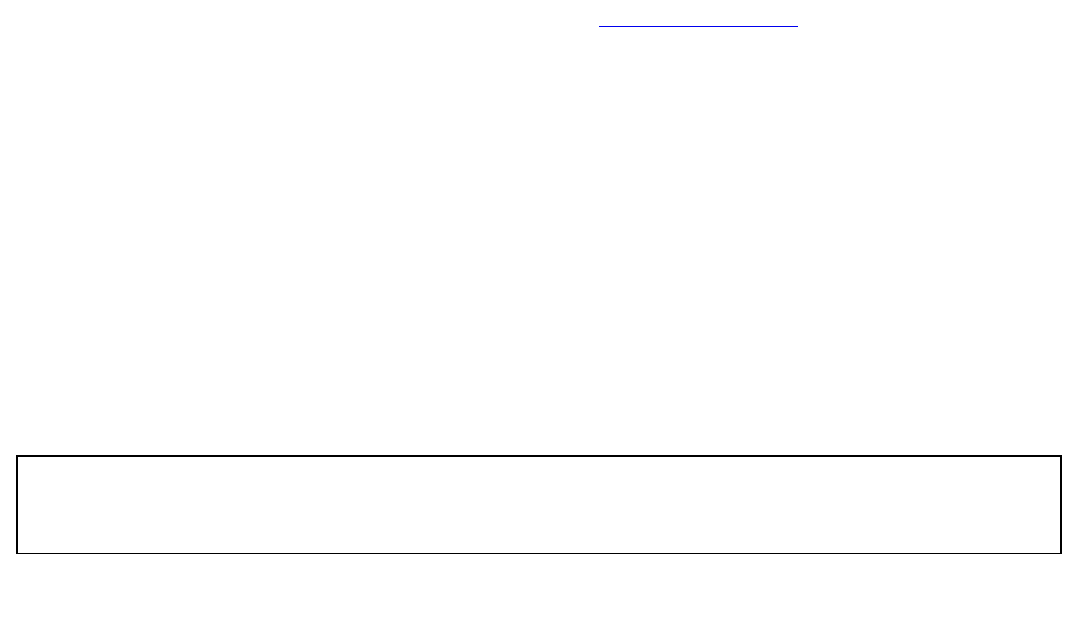Use the zoom in/zoom out gestures (see touch gestures) to zoom in or out
the page.
11.7 Moving into the page (panning)
If your page is bigger than the screen, you will need to move into the page.
Use the sliding gestures (up, down, right, left, diagonals) to move your
viewing window.
11.8 Downloading files
Once you have selected download option a message box will open with a
download message. Once the message box is closed, your file is fully
downloaded in memory.
IMPORTANT NOTE: All new files are automatically downloaded through wireless in Digital
Editions folder. The new files appear automatically in first position of Library section of
Cybook Odyssey Home page.
*France and Germany are countries concerned by Bookeen's EBOOK STORE