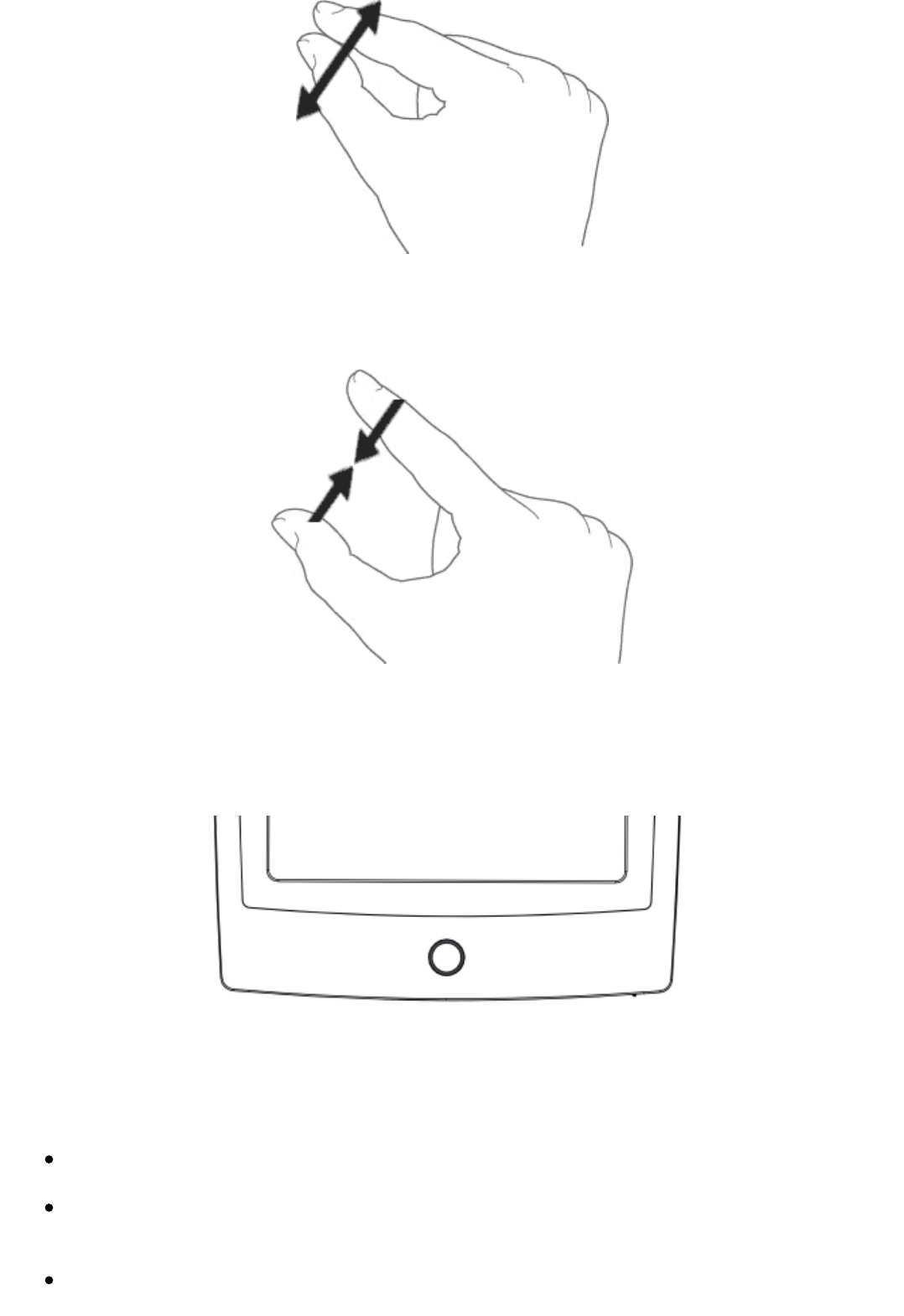Zoom out: Pinch gesture with two fingers is used to zoom out a document or
an image, to decrease font size or increase the number of books per page in
the library view.
3.3 Main menu button
The Main menu button is used to get back to the Cybook Odyssey's main
menu any time you need it.
3.4 High Speed Ink System (HSIS)
Thanks to the HSIS:
Enjoy real-time scrolling: Implemented to the contextual menus and to
the home page, tabs and menus react immediately as you touch them.
Open your book: When you have selected the book you want to read,
the cover pops-up and gives you the impression that you are really
opening the book.
Read on the fastest reader: Forget everything you know about readers,
The Cybook Odyssey is very fast and intuitive. Just touch the screen and