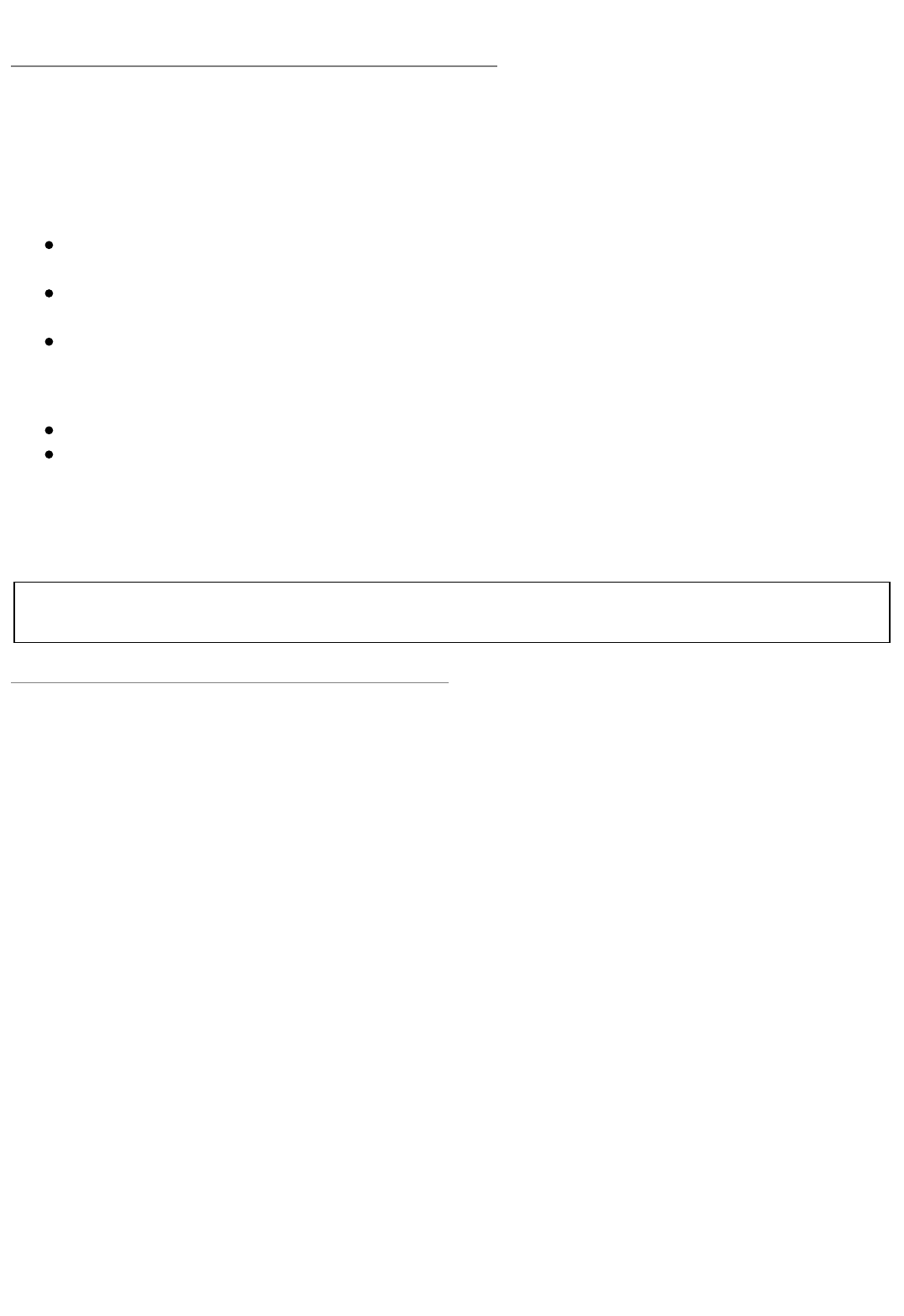switching on and off the Cybook Odyssey.
Connecting to power and charging the battery
The Cybook Odyssey has an internal rechargeable Li-Polymer battery. It
allows a large battery lifetime (around 25,000 continuous pages turned). When
the battery is empty the status LED flashes when starting the device. It can
happen that there is not enough battery to let the LED flash. Before the first
use, you must charge completly the battery.
If you have a USB power adapter, plug it into a wall AC power outlet and
connect the appropriate end of the USB cable to the AC adapter.
If you have no USB power adapter, connect the appropriate end of the
USB cable to your computer USB connector.
Connect the other end of the USB cable to the bottom of your Cybook
Odyssey.
Charging time
3 hours : 85%
5 hours : 100%
While charging the Cybook Odyssey left LED indicator emits an orange light.
When the battery is fully charged, charging stops automatically (the battery
will not overcharge).
Caution: An image can remain on the screen even if the battery is completely
discharged (see below for further instruction).
Switching the Cybook Odyssey on and off
To turn your Cybook Odyssey on and off, use the bottom switch button.
Turn Off: Cybook Odyssey has 2 different Off modes.
1. "Full Off" mode: Cybook Odyssey screen is white with an icon displayed
in the top right corner of the screen. In this mode the power consumption
is very close to zero, your device is completely switched off. To reach this
state, go on the Home Page, then Settings, then Shutdown. Answer yes
to the dialog, the screen will flash until reaching the white page with the
top right corner icon.
2. "Screensaver" mode: Cybook Odyssey screen displays a random image
or your personal image previously loaded (don't forget E Ink® screen can
maintain an image without power consumption). In this mode the power
consumption is very low but not nil. To reach this state, just slide the
button or wait for the device to reach this state after a timeout. This
state is equivalent to sleep or hibernate modes for a computer or a cell
phone.
Turn On
1. Turn On after "Full Off" mode: To turn your Cybook Odyssey on, slide
the power button and hold it for at least 1 second. The screen will display
a background static image that turns into an animation. This sequence
should last around 20 seconds.
2. Turn on after "Screensaver" mode: Slide the power button. The device