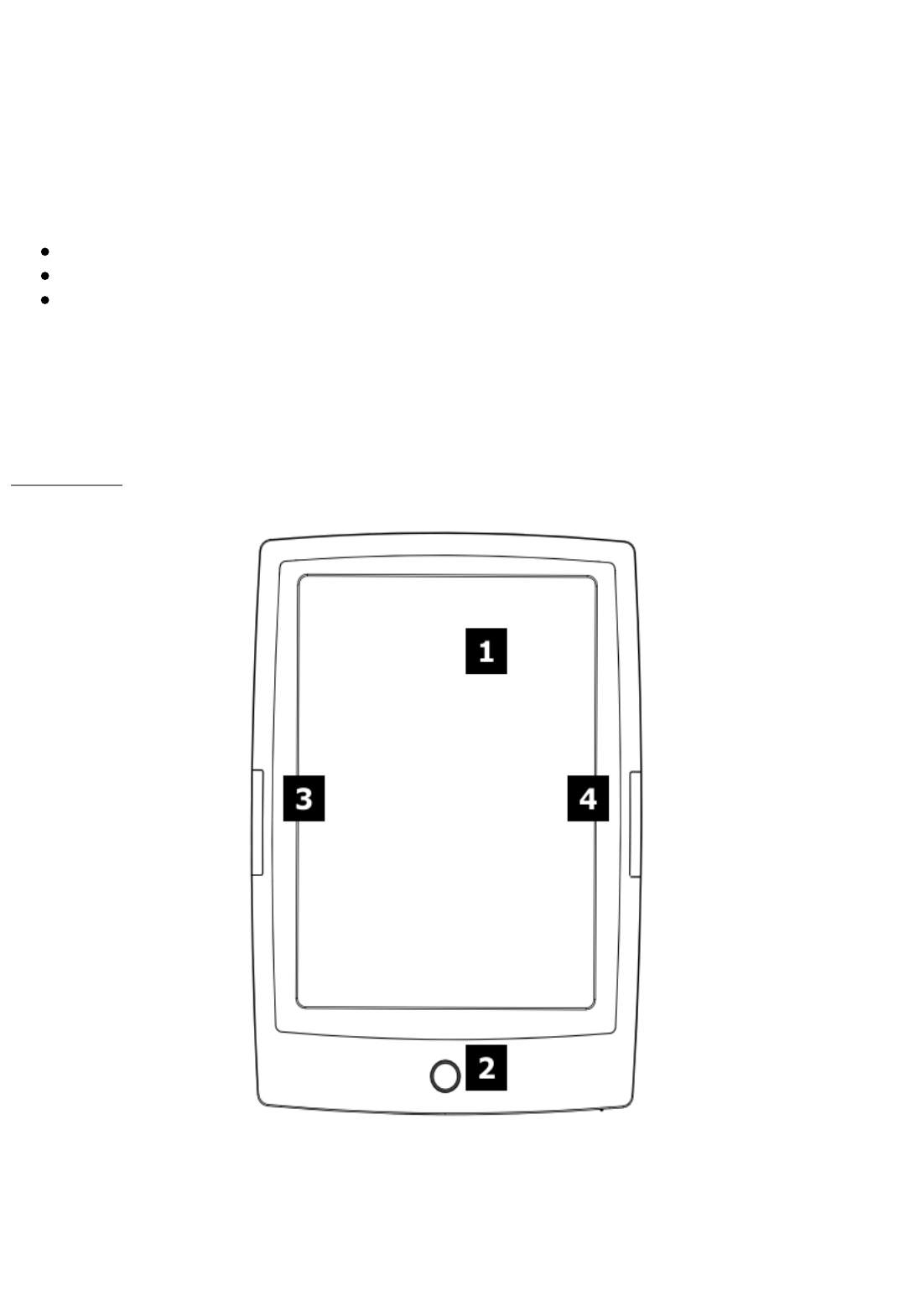2. Getting Started
2.1 In the Box
Once you receive your Cybook Odyssey, check the content of your package.
You will find in the box:
> Default components:
Cybook Odyssey
Quick Start Guide
USB Cable
2.2 About your Cybook Odyssey
The illustrations hereafter introduce you to the various buttons, connectors,
ports and physical features of your Cybook Odyssey.
Front view
[1] E Ink® touch screen: Touch, multi-touch, scroll, pan, swipe, pinch, rotate,
flip... Your screen obeys at the touch of a finger.
[2] Main menu button: This button takes you to the Cybook Odyssey's main
menu wherever you are.
[3] Page backward button: This button turns one page backward. If you hold
down Page backward button, pages are browsed in accelerated mode.