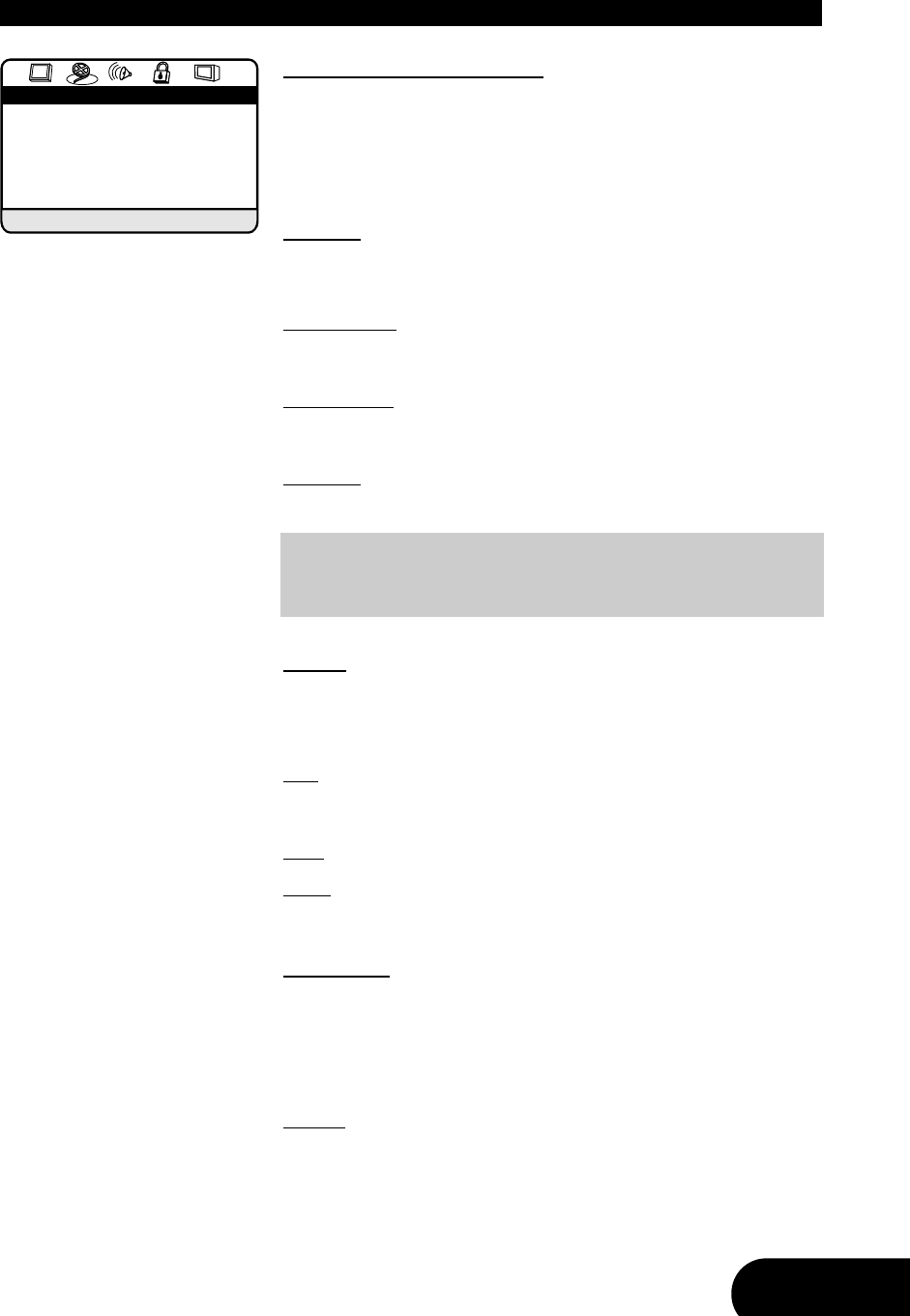Video setup page
TV shape PS
TV type PAL
Video output S-Vi
Video mode
P-Scan mode Auto
Video quality
Go to video setup page
Changing the video settings
Highlight the menu point you would like to set in the “Video setup page”.
Press the button “ENTER” or “
A” to enter a menu. Use the button “C” or “D”
to select the required picture setting and press “ENTER” to confirm your selec-
tion. You can leave the menu at any time by pressing the button “
B” on your
remote control.
TV shape
You can setup your player to work with normal and wide screen televisions.
Select one of the following options:
Normal/PS 4:3:
When used with a normal TV, the “Normal/PS 4:3” setting
results in the typical “Pan & Scan” display, where a movie is clipped on the
sides to fit on the TV screen.
Normal/LB 4:3:
The “Normal/LB 4:3” setting will enable the “Letterbox” format,
where the movie is presented in wide screen format with black lines at the top
and bottom of the screen.
W
ide 16:9: If you are using a wide-screen TV, set to the option “Wide 16:9” to
match the aspect ratio of your TV.
TV type
Your player will work with televisions based on the NTSC and PAL standards,
as well as televisions designed to function with both standards. Select one of
the following options:
P
AL: Television norm in most European countries, Africa and the Middle East
(from 625 lines only 576 lines will be transferred with a picture changing fre-
quency of 50 half pictures per second).
Multi:
The DVD will be played in the original format (multinorm TV necessary).
NTSC:
Television norm in USA, Canada, Japan and many other countries (from
525 lines only 480 lines will be transferred with a picture changing frequency of
60 half pictures per second).
Video output
Change this setting to match the type of video input jack you are using on your
TV. Composite Video is the most common video connection type and is sup-
ported on most TVs. If you connect the player over the composite video output
to your TV, normally you don’t need to change the output settings, and your TV
will get displayed.
S-V
ideo:
Picture signal, which is splintered according to colour and brightness.
This signal transfer enables a higher sharpness and more low-noise picture
compared to composite picture information, which will only be sent over one
wire.
Note: The Normal/PS 4:3 and Normal/LB 4:3 settings usually will have no
effect, since very few movies support both options. DVDs are generally record-
ed with either Pan & Scan or Letterbox and do not allow switching between the
two.
*Picture of model DVD 4620
ENG