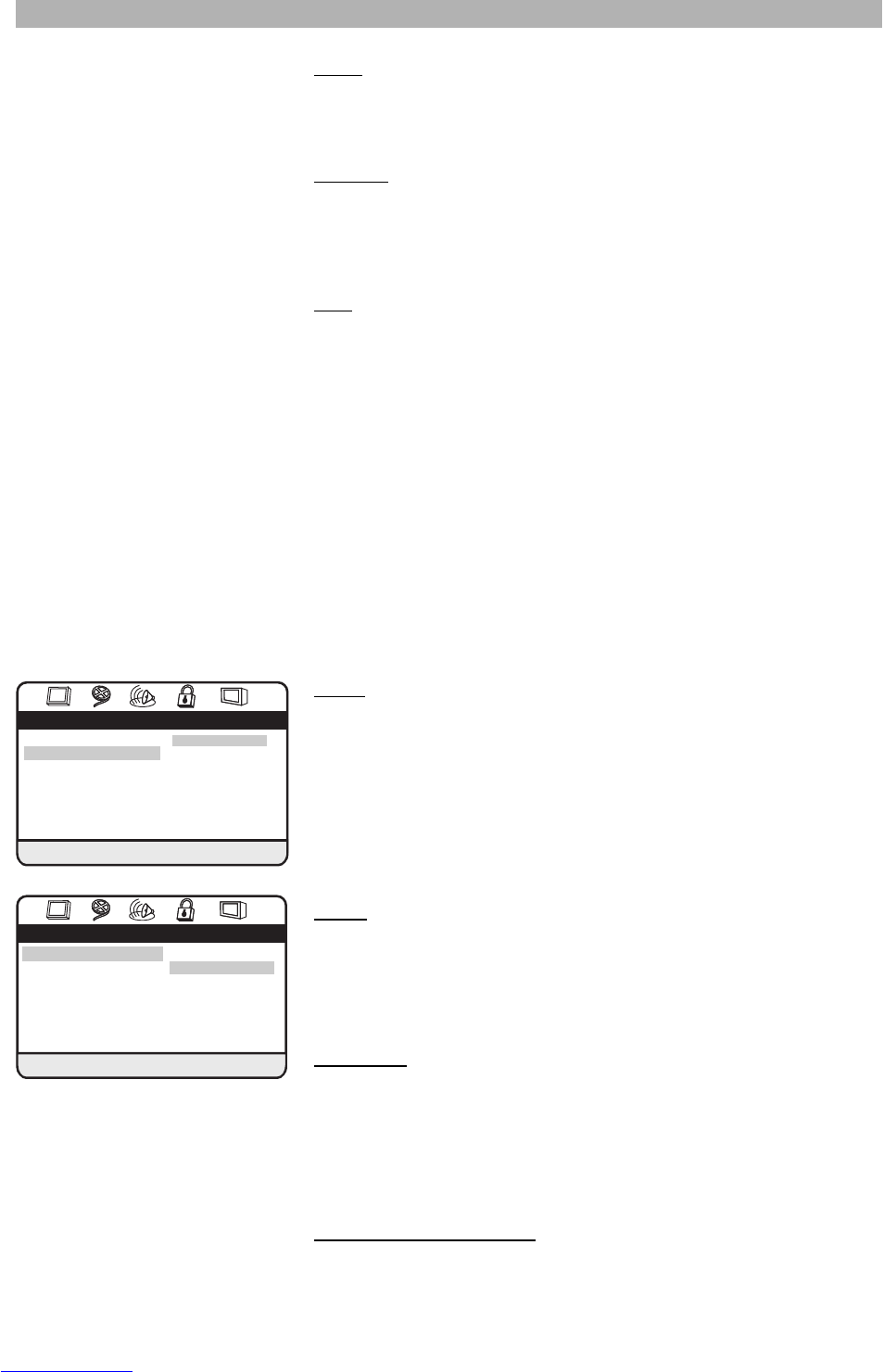Surround setup page
Pro Logic II Off
Effect Off Concert
Living room
Hall
Bathroom
Cave
Arena
Church
Select the required effect
Movie: This mode enables 5.1 channel surround sound and is suitable for
movies, especially for movies recorded in Dolby Surround. The channel sepa-
ration and the dynamic of the surround effects is comparable to Dolby Digital
5.1.
Pro Logic: This mode enables 4.1 channel surround sound. The left, right and
center channels have a full-frequency, while the surround channels have a lim-
ited frequency; they are mono. The Pro Logic mode is less sensitive to the qual-
ity of the source material. Therefore it may be useful when the Music or Movie
modes do not give good results.
Auto: If you select “Auto”, the device automatically sets the Pro Logic II mode
to “Music” if a Music CD is played. If a DVD-Video disc is played, it automati-
cally sets the Pro Logic II mode to “Movie”.
Panorama
1
: This effect gives the music an all-around surround feeling. Move
the highlight bar by pressing the button “C” or “D” to activate or deactivate
this effect.
Dimension
1
: This effect allows you to adjust the soundfield more towards the
front or towards the rear of your room. Move the highlight bar by pressing the
button “C” or “D” to select the soundfield to be more backward or more for-
ward with -3 being the furthest back and +3 the furthest front.
Center width
1
: This effect allows you to adjust the soundfield to be moved from
the center to the left and right speaker and in reverse order. Move the highlight
bar by pressing the button “C” or “D” to strengthen or weaken the effect
between 0 and 7.
Effect: Choose from a variety of effects that simulate popular environments for
listening to music. If no effect is required, please select “Off”.
HDCD
HDCD (High Definition Compatible Digital) is a coding/decoding process with a
clearly improved sound quality for CD and CD-R software which has been
recorded accordingly. The integrated HDCD decoder in the device decodes
these signals and ensures the natural sound characteristics.
Sample rate
Here, you can select the sample rate for HDCD discs, either 44.1 kHz or 88.2
kHz. You can also deactivate this mode.
1. This function is only available in the Pro Logic II music mode.