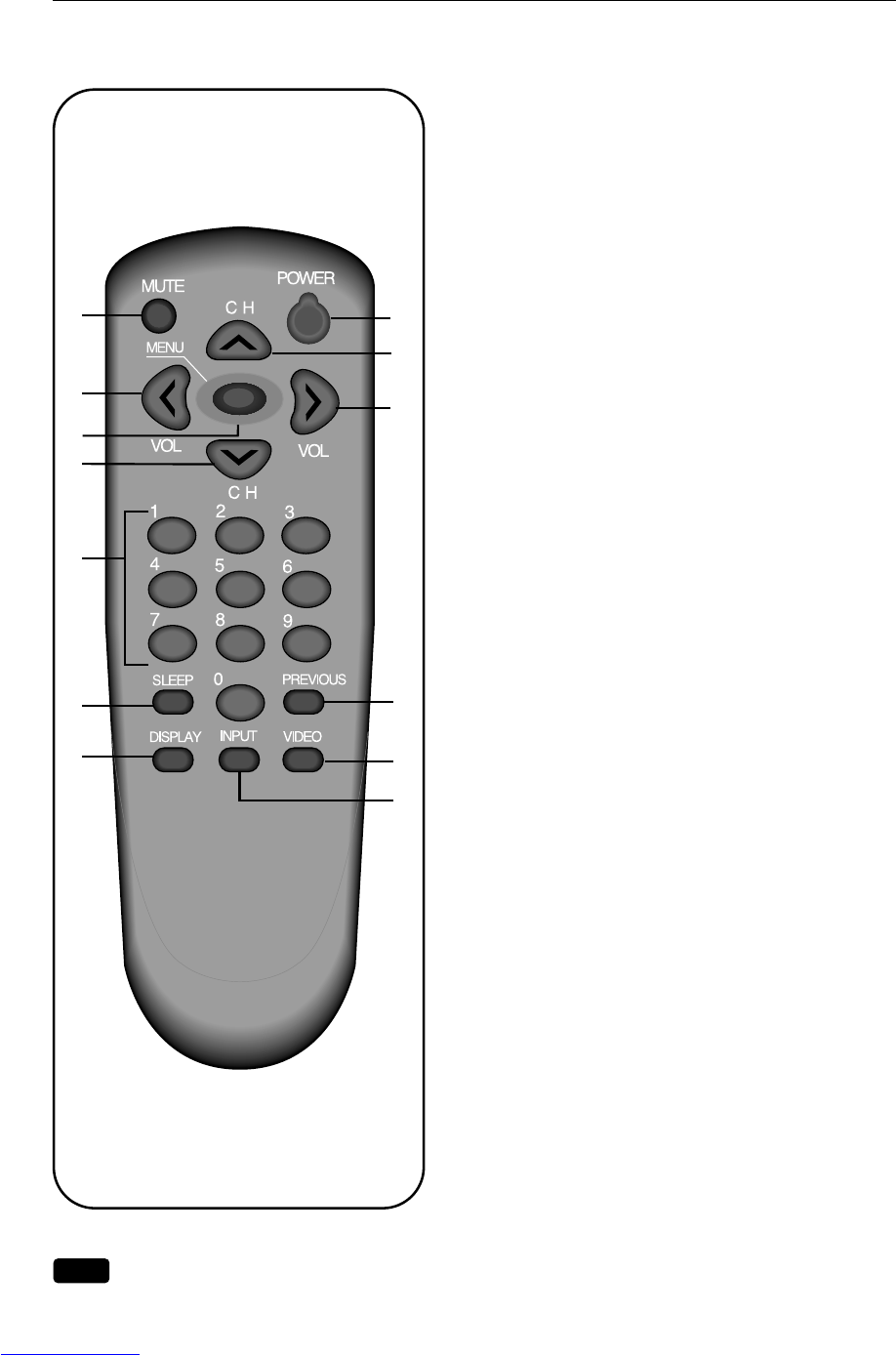Chapter 1 :
Overview of Your Equipment
Your Remote Control
1. POWER
Use this button to turn your TV on or off.
2. MUTE
Use to turn the TV’s sound on and off.
3.
VV
CH
WW
Use these buttons to change channels on your TV, or
select items in the menu system.
4.
CC
VOL
BB
Use these buttons to change your TV’s volume, to
activate selections in the menu system, or to change
audio and video settings.
5. MENU
Use this button to turn the TV’s menu system on and off.
6. DISPLAY
Use this button to display the channel number and status.
7. INPUT
Use this button to select TV or VIDEO mode.
8. VIDEO
Use this button to display video adjustment
items.
9. 0-9
Use these buttons to change channels.
10. SLEEP
Use this button to program the TV to turn off after a
certain time.
11. PREVIOUS
Use this button to return to the previous channel you
were watching.