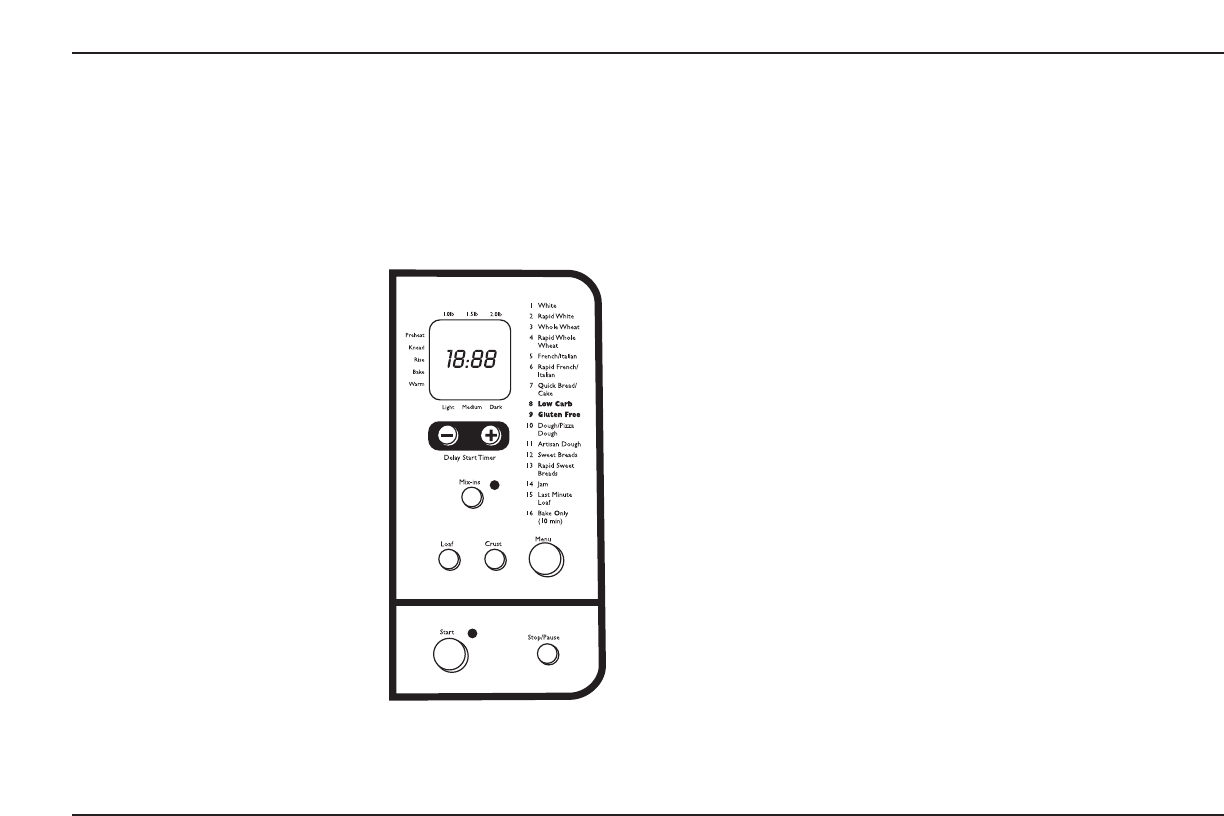BEFORE FIRST USE
Remove all packaging and any promotional labels or stickers from your bread
maker. Be sure that all parts (page 2) of your new bread maker have been
unpacked before discarding any packaging materials. You may want to keep
the box and packing materials for use at a later date.
Before using your Cuisinart
TM
Convection Bread Maker for the first time,
remove all protective paper and wrapping. Wipe housing with a damp cloth
to remove any dust from the warehouse or shipping. Wash inside of lid with
sponge or damp cloth.
CONTROL PANEL
Display Window – Indicates your menu
selection, current baking cycle, loaf size,
crust color and baking time.
Delay Start Timer – The Cuisinart
TM
Convection Bread Maker allows you t o
program baking for a later time. Just set
the Delay Start Timer for a finish-time up
to 12 hours later.
Mix-ins – This audible signal will alert
user when to add extra ingredients,
such as fruits and nuts, during the
second kneading cycle.
The red LED indicator will be on when
the Mix-ins feature is activated; off when
it’s deactivated. Press the button once to
deactivate the Mix-ins feature. The Mix-
ins feature automatically defaults to on
except for Low Carb, Quick Breads, Gluten Free and Last Minute Loaf.
Please note: There are no Mix-ins signals for Low Carb, Quick Bread,
Gluten Free or Last Minute Loaf program options. Mix-ins must be added at
the very beginning of the cycle with other basic ingredients.
Menu – The Cuisinart
TM
Convection Bread Maker offers 16 different menu
cycles. Press the Menu button to scroll through and select a cycle. The
numbers on the LCD will correspond with the numbers on the control panel.
Please see list of program options on pages 6–7 for reference.
Crust – Press Crust to select desired crust color. An indicator arrow will
appear above the color selected: Light, Medium or Dark. The machine
automatically defaults to Medium.
Loaf – Press Loaf to select desired loaf size: (1 LB, 1.5 LB or 2 LB)
An indicator arrow will appear below the size selected. The machine will
automatically default to 2 LB.
Some menu cycles are limited to certain loaf options, and the LCD panel
will display accordingly. Please see selection options on pages 6–7 for all
available combinations.
Start – Press Start to start the program selected, and to resume after
Pause. The red LED indicator will remain on during the Preheat, Knead,
Rise and Bake cycle. The LED indicator will flash on/off during the Keep
Warm function.
If you hear a beep after pressing a button, the beep is indicating an
invalid choice. For example, Crust selection is not available for Dough, Jam
and Bake Only programs. There will be an error beep if the Crust button is
pressed after selecting these menu options.
Stop/Pause – Press this button once to pause the cycle. This will pause
the machine for a maximum of 15 minutes, after which the unit will resume
the set menu program. To reactivate before 15 minutes, simply press
Start again.
Press this button once and hold for three seconds to stop machine.
OPERATING INSTRUCTIONS
1. Remove bread pan and attach kneading paddle.
2. Properly measure all ingredients into the bread pan in the exact order
they are listed. Always put the liquids in first, the dry ingredients in next,
and the yeast last. Yeast cannot be allowed to touch wet ingredients.
3