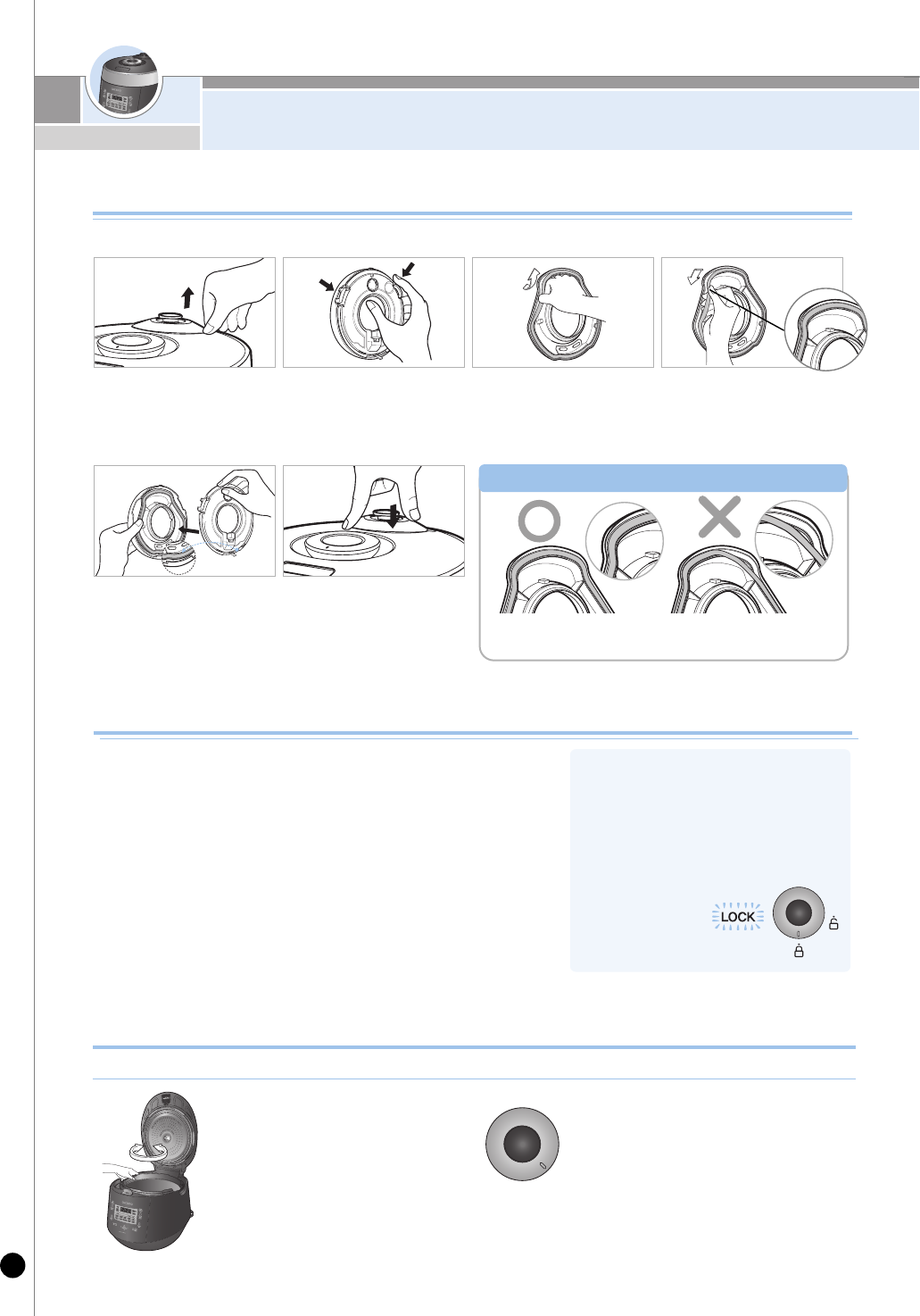28
HOW TO CLEAN
How to use the handle
If the lamp does not turn on, it would
not operate the “Cook” and “Preset”
buttons. Make sure the handle is
located in “Lock”.
2. To close the top cover turn the
handle to unlock shown in the
picture on the right.
1. Check to make sure the inner
pot is place correctly inside the
main body.
3. If there is excess steam inside the
inner pot it might be difficult to lock the
handle. Twist the pressure weight and
allow the excess steam to release.
Then try to turn the handle again.
When top cover does not close perfectly
How to clean the soft steam cap
※
Do not touch the surface of the soft steam cap right after cooking. You can get burned.
Do not try to close the top cover by force. It can damage your cooker and cause problems.
❶ Peel off the soft steam cap as
shown in the image above by
grasping the dented part with
your fingers and pulling to the
side while lifting gently.
❺ When you are putting the
soft steam cap together, match
the bump on the bottom, press
it towards the arrow and
make sure the hook in the
front is locked.
❻ When installing the soft
steam cap, insert the cap
firmly by pressing it in the
direction as shown above.
Correct
올바른 패킹사용 예
Wrong
※ Carefully insert the packing the correct way.
❷ Disassemble soft steam cap
in the rear by pressing in the
direction of arrow and ash it
frequently with an neutral
detergent of sponge.
❸ Disassemble the rubber
packing in the direction of
the arrow.
❹ When fitting the rubber
packing into the plate, please
make sure the packing is
facing the correct direction.
How to check if your packing has installed properly
1. After cooking, turn the handle from “Lock” to “Unlock” to open
2. After cooking, turn the handle from “Lock” to “Unlock” turn
the handle to open.
If there is unreleased steam in the Inner pot it might be hard to
turn the handle. In this case twist the pressure weight and let the
excess steam out. Do not open by force.
3. Handle must be turned to “Unlock” when opening and closing.