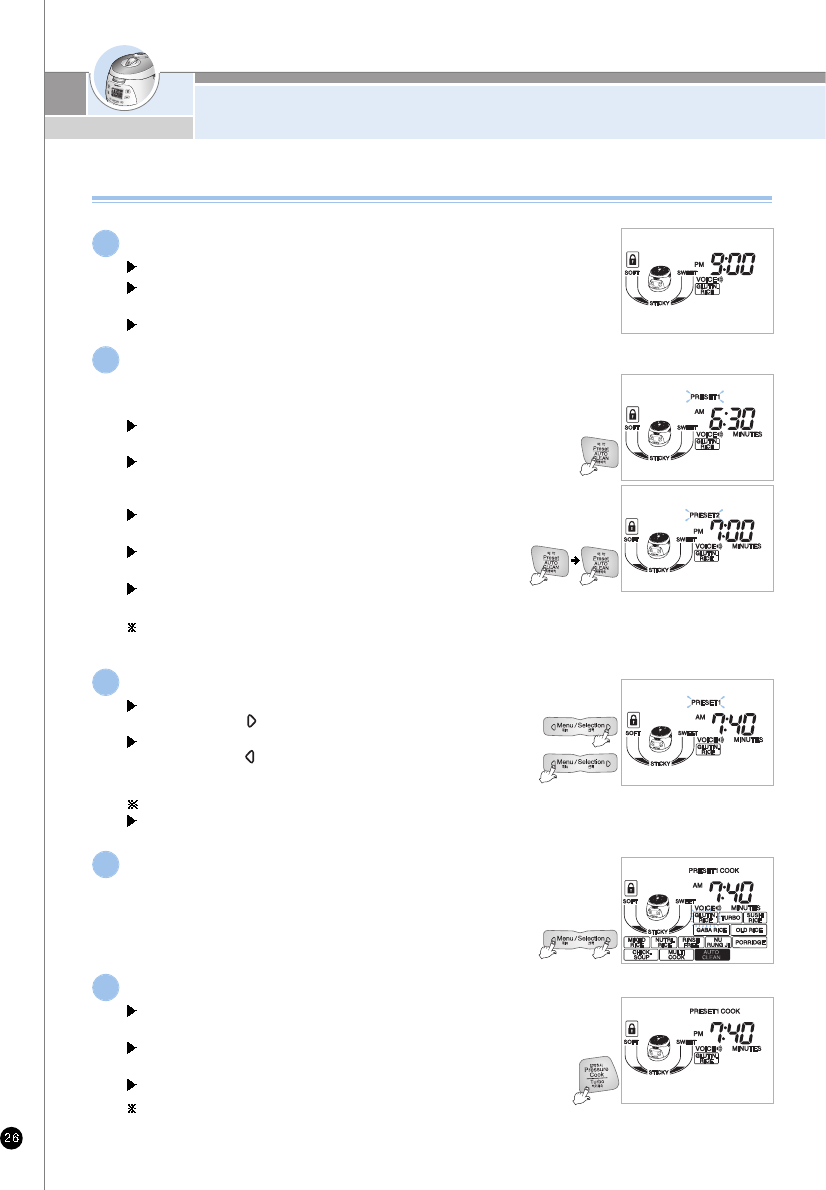HOW TO PRESET TIMER FOR COOKING
Check if the current time and the menu are correct.
Refer to page 15 for the time setting.
If the current time is not set correctly, the presetting time will
also be incorrect.
Make sure not to confuse AM and PM.
1
Turn the Lock/Unlock handle to the lock position and
a lock icon will be displayed on the screen.
Then press the “preset” button.
To activate Preset 1, press the “preset” button once.
To activate Preset 2, press the “preset/timer” button twice.
Factory Set Configurations- Preset 1: Preset at 6:30am,
Preset 2: Preset at 7:00pm. If you want to use these times,
select Preset 1 or Preset 2
If the lock/unlock handle is not in the locked position then you
will not be able to program or use the preset function
When you press the “preset” button, the preset time will be
displayed, and the Preset 1 & Preset 2 signs will be blinking.
Gaba menu, you have to select “0H” in order to use the preset
timer function.
When it is in keep warm mode, press cancel to exit keep
warm mode, then select your desired preset time.
2
Preset the time.
3
Press “Pressure Cook” button.
It says that preset cook for glutinous is booked Preset cook will
be completed at the timer
Once cook is completed with preset time, preset time is stored in
the memory.
Don't need to set up time again.
If a small amount of rice is cooked, it could be finished earlier than
time you programmed it.
5
4
How to preset timer for cooking
How to use timer function
In case of setting up timer while warming, increases by 10min
when you press “ ”button
Please set up timer after canceling warming, decreases by 10min
when you press “ ”button.
If you keep on pressing either button, It can be changed continually.
Please be careful not to change from AM to PM.
Then press the “Set”button to program your desired time.
When preset time is set to AM07:40
Select menu with “Menu/Selection” button.