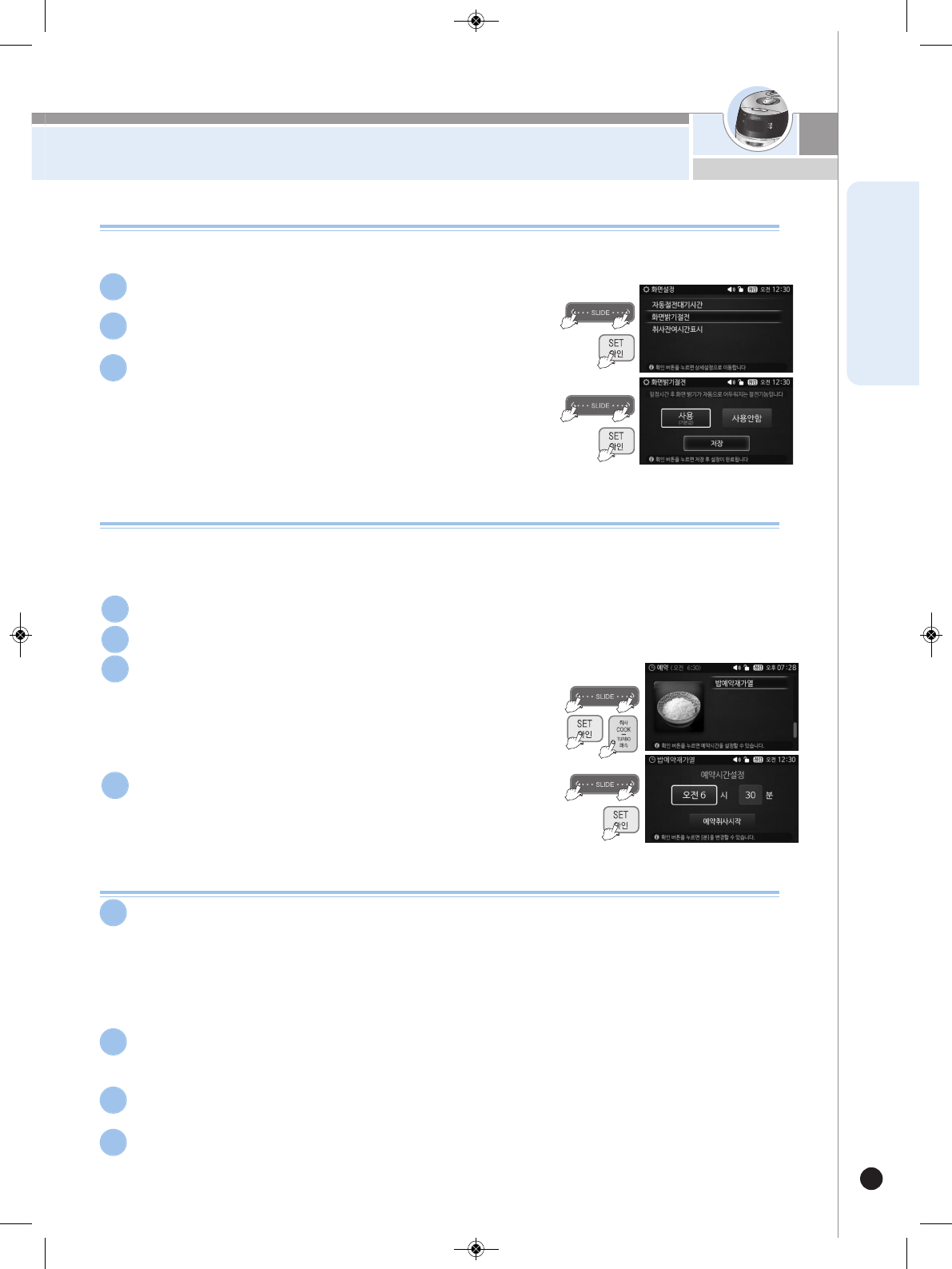HOW TO USE POWER SAVE SCREEN LIGHT MODE /
PRESET REHEATING FUNCTION
25
www.cuckooworld.com
ENGLISH
How to Use Preset Reheating Function
▶
The preset time will be saved whether the preset reheat process is
completed or canceled in the middle. (However, if it exceeds 13 hours,
the previously memorized time will be maintained.)
▶
When the preset reheat process is completed, the product will enter the Keep Warm mode.
▶ Use this function when the cooked rice is not kept warm in the rice cooker but you still want to enjoy
a hot meal at your convenience.
▶
It takes 100 minutes before it's fully warmed up:
Please use the function at least 100 minutes before you enjoy your meal.
Enter 'Preset' in the home screen, select the Preset Reheating menu, and press SET button.
2
Press SET or 'COOK/TURBO' button to start cooking.
4
Press the touch slider to preset the completion time of reheating.
3
▶
You can set the hour first with the touch slider and press SET
button. After that you can set the minutes.
▶
Press BACK button to move from the 'minute' to 'hour' screen.
▶
The hour is changed with the unit of one hour, and the minute is
changed with the unit of ten minutes.
▶
Please be careful not to change from AM to PM.
Check if the current time and the menu are correct.
1
▶
“13Ho” will be displayed and the preset time will be changed to 13 hours automatically. If cooking
is preset to AM07:00 of the following day at PM5:00 of the day, where preset time is 14 hours,
“13Ho” will be displayed, and preset time
Precautions for Preset Reheating
\In case of preset reheating.
▶
When leaving cooked rice at ambient temperature for a prolonged period of time, moisture is evaporated from cooked
rice. In such a case, the reheating preset may cause dehumidifying or melanosis (slightly burnt) of cooked rice.
▶
If there is an excessive amount of cooked rice in the pot, it may not sufficiently be reheated.
▶
It is recommended to set reheating for no more than 5 people. (approx. half of the inner pot)
▶
Reheating of cold- or frozen-stored cooked rice may cause insufficient heating, dehumidifying or
melanosis (slightly burnt) after completion of reheating.
▶
Reheating of frozen-stored cooked rice shall be performed only after thawing the rice.
1
Changing preset time.
▶
If the preset time is shorter than the available range(100 minutes),
reheating will begin immediately.
2
If the preset time is shorter than available range.
▶
If the preset time is shorter than the available range(100 minutes), reheating will begin immediately.
3
In case the preset time is over 13 hours.
4
Power Save Screen Light Mode
Enter 'Setting' in the home screen, select
'
Screen Setting' and
then select
'
Screen saver Power-Saving Standby.'
1
S
e
l
e
c
t
'
E
n
a
b
l
e
'
o
r
'
D
i
s
a
b
l
e
'
w
i
t
h
t
h
e
t
o
u
c
h
s
l
i
d
e
r
.
2
Press SET button and it will be saved.
▶
If you press the 'CANCEL' button during setting, it will return to the home
screen without saving the changed value.
▶
If left idle for 15 seconds or during setting, you will hear voice guidance.
If still left idle after an additional 15 seconds, settings will be canceled
without saving the changed value.
▶
It lowers the total brightness of the LCD to 50%.
▶
Screen Saver On: If it's left idle for a certain amount of time, the screen will be darker.
3
In Standby, Cooking, Keep Warm and Preset cooking mode, this function reduces power consumption
by lowering the brightness of the screen after a certain amount of time has passed.
▶
The default value is ‘Enable’.
383-987F.rev.0.qxp_383-915G rev.0 190*260.qxp 2017. 6. 26. 오전 9:41 페이지 25