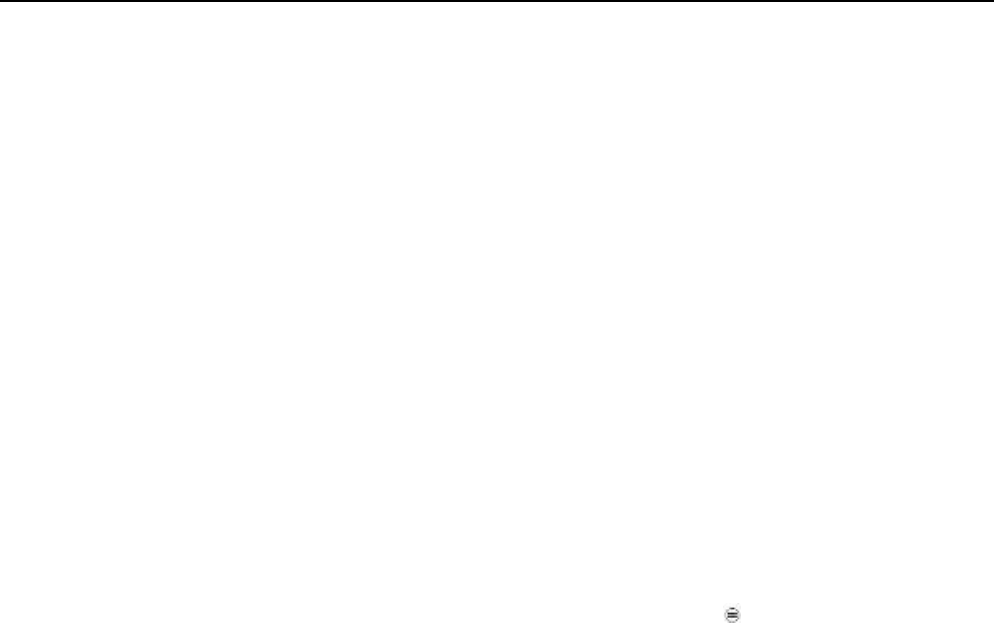17
from the notification panel.
How to open the panel:
Hold the status bars with your finger, and drag it downwards.
Accessing Applications and Widgets
To access the application list, on the Home screen, touch .
From the application list, you can:
Touch an icon to open an application.
Touch the WIDGETS tab to switch to the widget list.
Managing Folders on the Home Screen
To create a folder: Drag an application icon onto another application icon
to create a new folder that contains both icons.
To rename a folder: On the Home screen, touch a folder, and then touch
the folder name field beneath it.
To delete a folder: On the Home screen, touch and hold a folder, and then
drag it to the trash can.