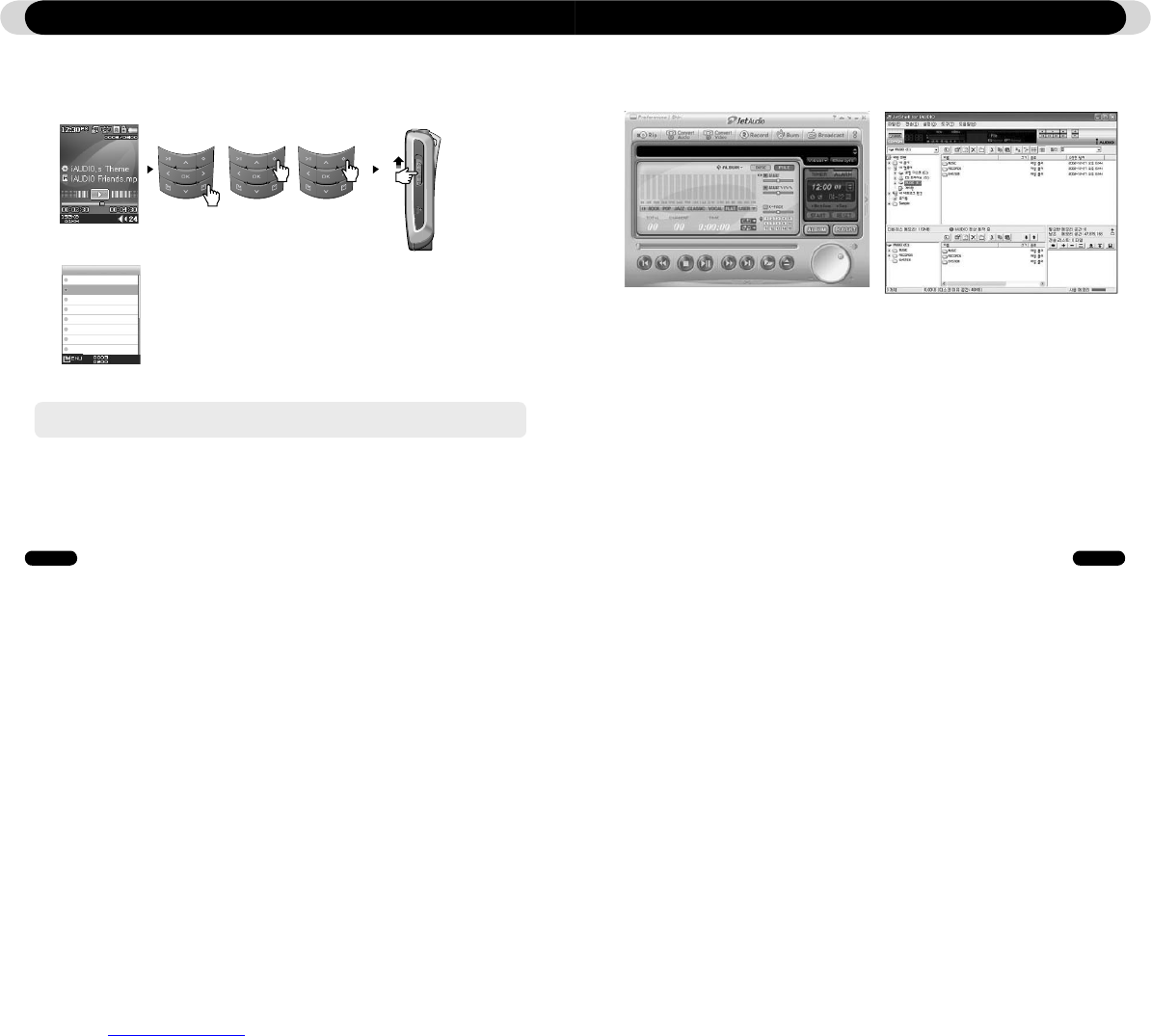5.2. Installation CD-ROM Contents
Inside iAUDIO F2 Installation CD, you will find JetAudio VX, the world famous multimedia playback and video
conversion software, and JetShell, a manager program for iAUDIO. (Additional driver files for Windows 98 and 98
SE are also included)
Additional Information Additional Information
- If the player operates improperly, press the “RESET” button at the bottom of the player and then restart the player. If
malfunction continues, please initialize the player to Factory Default setting.
5.1. Resetting the Player to Factory Default Settings
iAUDIO F2’s settings can be deleted and re-initialized to Factory default settings.
1. After the player is turned on, select the Music mode.
2. If a music file plays, pause at the playback screen and do as shown below.
3.When, initialized, the Language setting screen will appear when the player is turned on.
Country Selection
USA
한국
日本
Deutschland
France
简体中文
繁體中文
Espana