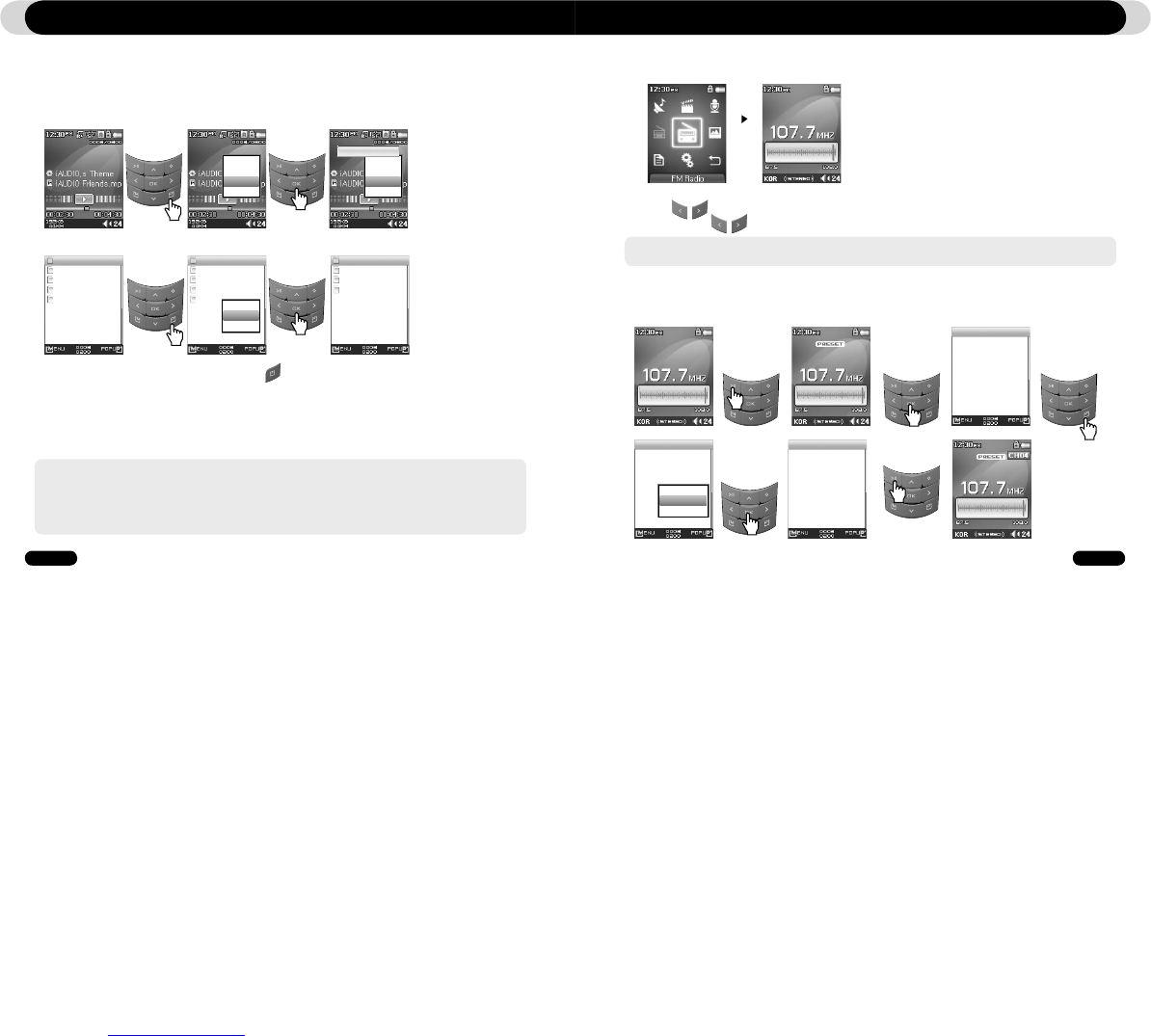3.2 Using FM Radio
■ Listening to FM Radio
- If you were listening to FM Radio before turning off the player, the player will automatically start with the FM Radio when turned on.
- Earphone wire works as an antenna for FM Radio signals and thus improves the quality of reception when straightened.
■ Setting and Using Preset Channels
Setting preset channels to favorite stations avoids manual scanning through all frequencies.
Using Advanced Features
Lyrics
Add to DPL
Bookmark
Delete
- When file entries are removed from the Bookmark, only their links are removed and the actual files are not deleted from
the disk.
- To delete actual files, use the Navigator or connect the player to a PC.
- If the actual file is deleted from the player, its entry is automatically removed from the Bookmark.
- Maximum 200 files can be added to Bookmark.
1. To set a bookmark of a track during playback, press button to open a pop-up window. Select the “Bookmark” in the
pop-up menu.
2. If the file is already in the bookmark, its previous bookmark will be replaced with the new one.
3. To play a file with a bookmark, select the file from the “Bookmark” folder.
4. To remove a bookmark, display the pop-up menu from the entry in the “Bookmark” folder, and then select “Remove”.
5.To remove all bookmarks, display the pop-up menu from any entry in the “Bookmark” folder, and then select “Remove all”.
■
Using Bookmarks
The bookmark function allows users to set where to start playing in each desired track.
iAUDIO F2 contains a virtual folder named “Bookmark” in root folder, which is not recognized by a PC.
By setting a Bookmark at a desired location of a track, one can play the file starting from the preset location.
■
Removing tracks from BookMark
Lyrics
Add to DPL
Bookmark
Delete
Added to Bookmark
Bookmark
iAUDIO Friend.mp3
Friends & Lovers.mp3
COWON.mp3
iAUDIO.mp3
M
M
M
M
Bookmark
iAUDIO Friend.mp3
Friends & Lovers.mp3
COWON.mp3
iAUDIO.mp3
M
M
M
M
Bookmark
iAUDIO Friend.mp3
Friends & Lovers.mp3
COWON.mp3
M
M
M
1. Turn on the player and then select the FM Radio mode.
2. Press buttons briefly to change the tuning frequency at 0.1Mhz step.
3. Press and hold buttons scan for the nearest FM radio station with good reception.
Using Advanced Features
Preset List
01 None
02 None
03 None
04 None
05 None
06 None
07 None
08 None
Preset List
01 None
02 None
03 None
04 107.70Mhz
05 None
06 None
07 None
08 None
Preset List
01 None
02 None
03 None
04 None
05 None
06 None
07 None
08 None
Listen Ch
Save Current Ch
Delete Ch
■
Adding tracks to BookMark
Play
Remove
Remove All