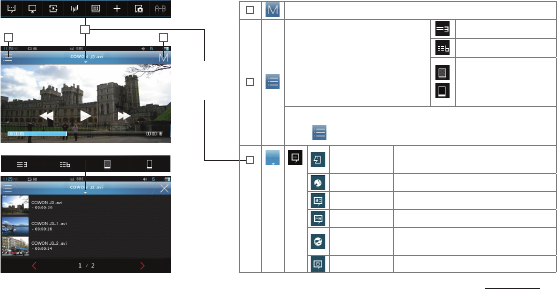20
COWON J3
+ Videos
Basic Use
12
1
Move to the main menu.
2
Touch once to switch to the Preview
List. The number of file lists and
background image can be set from
the Preview List. Touch any file name,
then List/Background setting icons will
be displayed.
* The time required to create the
Preview List may take longer if file size
is large or there are many file lists.
Display the list by three files.
Display the list by six files.
A background color of the
Preview list can be selected.
Touch the Preview List once more to switch to the text list view.
Touch
on the text list view in text to switch to Favorites and Bookmarks.
3
Sync adjustment
Adjust sync between the subtitle and video
file by 0.5 sec.
Subtitle color Select the subtitle color.
Subtitle height Set the subtitle height.
Subtitle size Set the subtitle size.
Subtitle selection
Select Subtitle 1/ Subtitle 2/All.
* This option is used when several languages
are available for subtitle use.
Subtitle On/Off Set subtitle On/Off.
3
Show the
setup Icons.