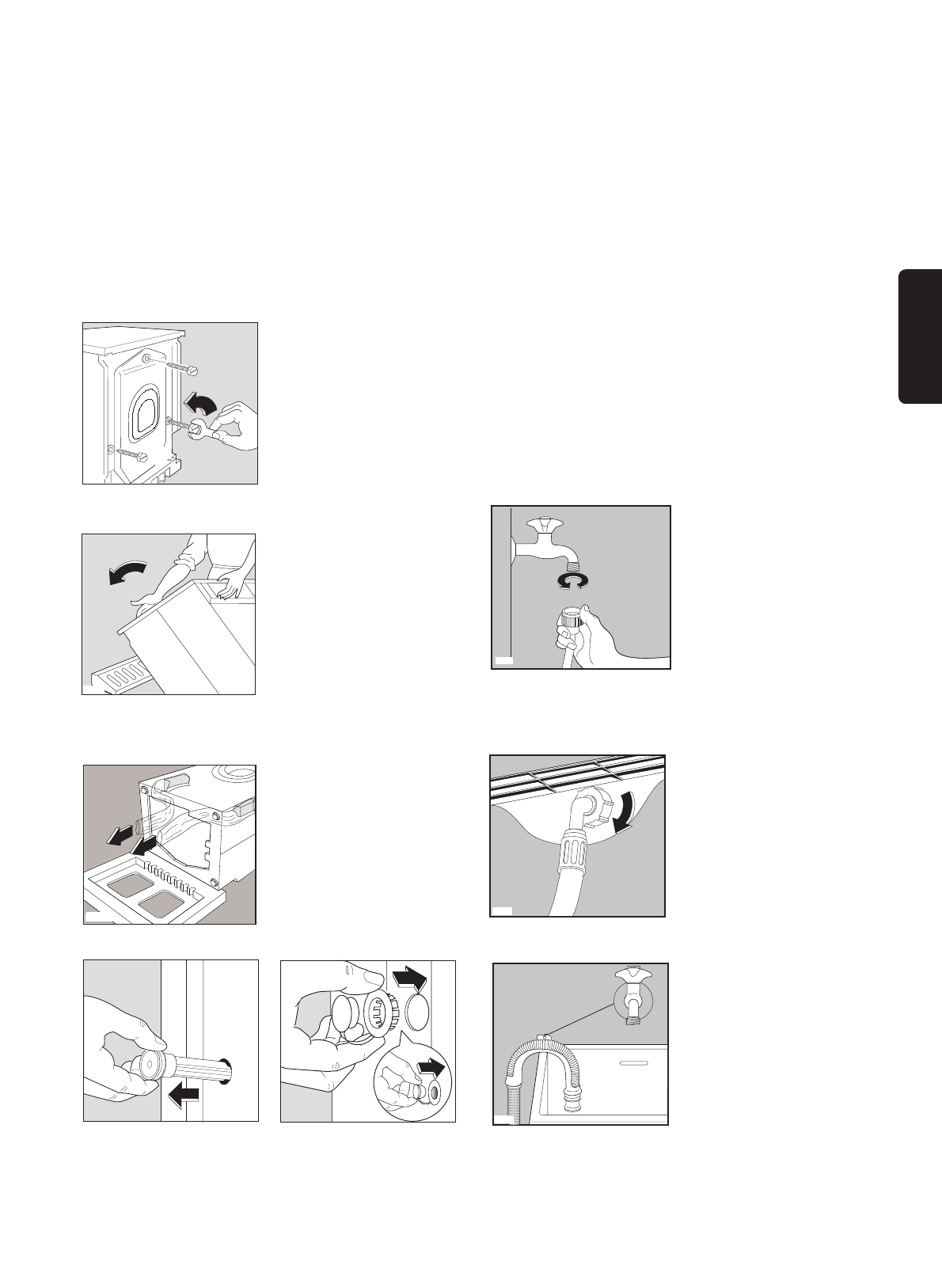ENGLISH
27
Installation
Transit security bars
Before starting the machine up, the transport
security bars must be removed as follows:
You are advised to keep all the transport security
bars in case the appliance has to be transported
again.
1. Unscrew and remove
the three rear screws
by means of a key.
2. Lean the appliance
back on the rear and
fit one of the
polystyrene angles
between the appliance
and the floor.
Make sure the hoses
are not squashed.
3. Carefully remove the
plastic bags on the
right and the left,
pulling them to the
centre of the appliance
4. Place the machine in an upright position and
remove the three plastic bolts.
5. Plug the 3 holes with the plastic plugs which you
can find in the envelope containing the instruction
booklet.
Hydraulic connection
There should be a COLD WATER tap near the
washing machine with a screwing on connection
pipe of 3/4 gas for the water supply, a sink, a wash
basin or a drainage system in the wall.
Previously check if:
— it is not a hot water tap.
— the running water is clean. If not, run off a
reasonable amount of water to flush out any
debris that may have collected in the pipes.
Have the permanent drainage system in the wall
checked by a plumber.controlar su buen estado por
un fontanero.
A) Carefully screw the
pipe to the tap taking
care not to damage the
screwdrive and fix the
nut well on to the end in
order to avoid leaking.
B) If necessary turn the
hose adequately by
unscrewing the nut at the
rear of the appliance.
C) Now tighten the nut
anew to avoid leaks.
(Open the tap and asure
that it does not leak and
close it again.)
D) Place the discharging
hose in a washbasin or
sink with the aid of the
bent piece delivered
separately. The bent
piece has to be entered
into the tube’s mouth in
order to assure the
support. Aforesaid piece
allows the hose to be
fixed to the wall by means
of an opening on the
upper part and that way
the hose does not move
and its falling is avoided.