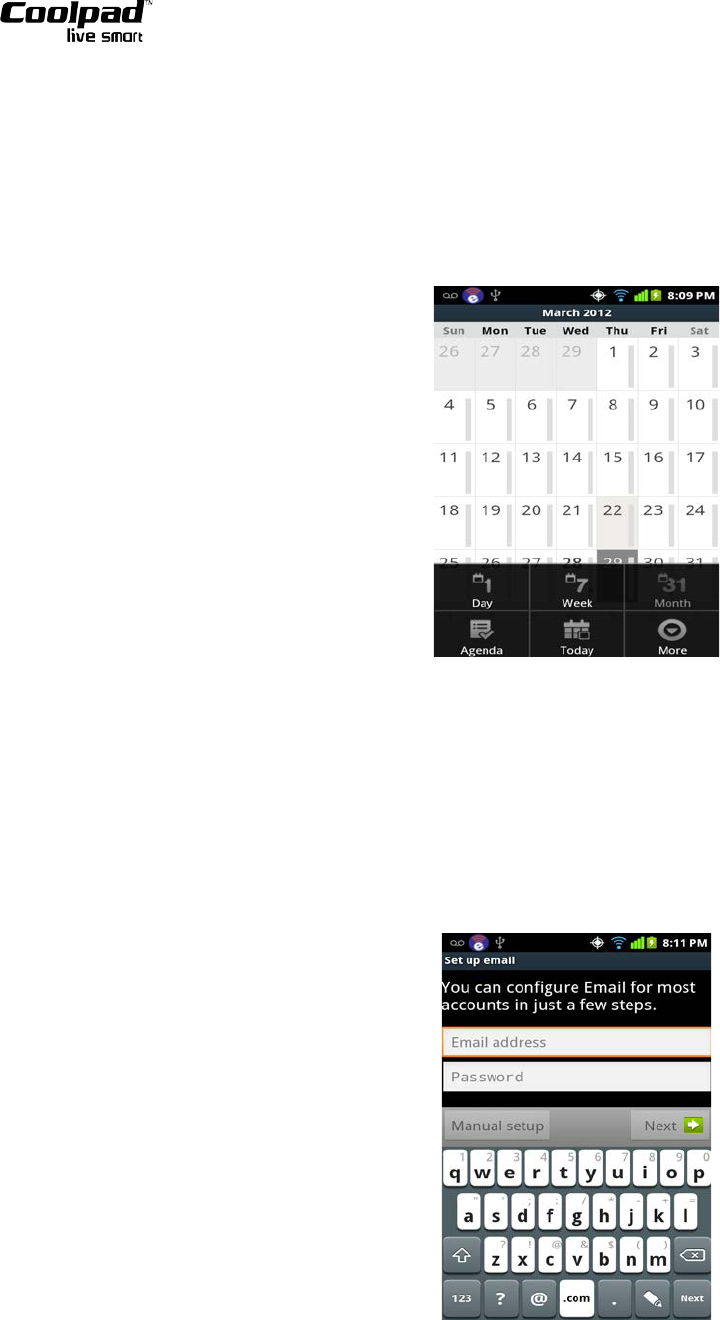CALENDAR
Calendar records events, meetingsevents, meetings and appointments to manage your schedule. Open
Calendar to view events you’ve created or that others have invited you to attend. To switch between different
views of the calendar, tap either “Agenda”, “Day”, “Week”, or “Month”. To add events to the Calendar, long
press the date in any Calendar view you want to add events, in the pop-up context menu, click “New event” to
create new event, and tap on “Done” to save the event on the Calendar.
SENDING E-MAIL
With your device, you can send, receive, and manage e-mails.
Creating a new account
Before using the e-mail function, you must first set up your own e-mail address/mailbox. You can apply for an
e-mail address and/or mailbox from third-party websites, or use your own pre-existing e-mail address/mailbox.