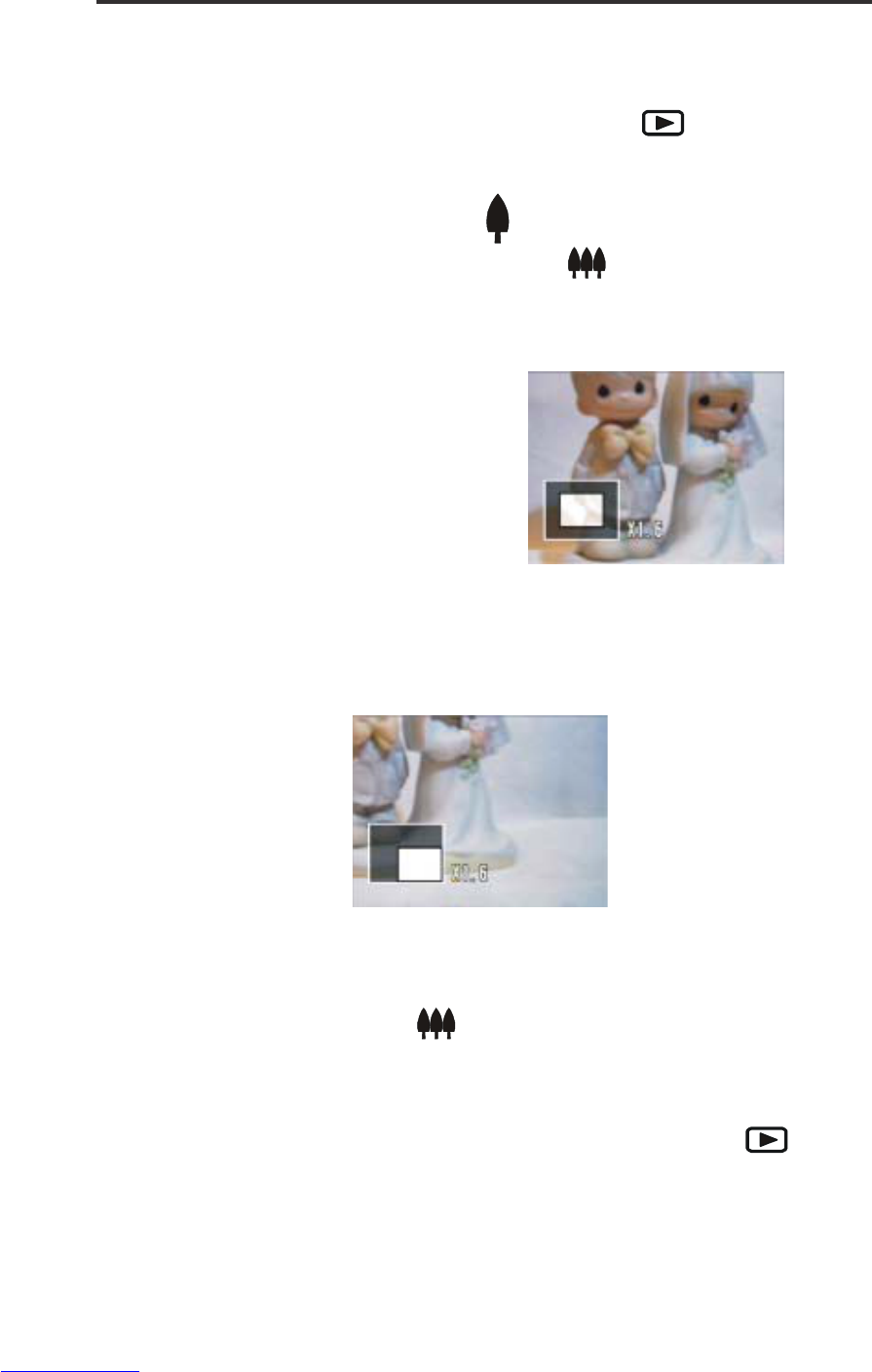Reviewing Your Pictures and Videos
35
Zooming the Displayed Image
When viewing a single image in Playback Mode, you can magnify the image
you selected. The scale of magnification is x1.0 ~ x8.0.
1. Turn the Mode dial to Playback mode( ).
2. Magnify the image up to the desired scale of magnification by using
the ZOOM IN button ( ).
3. Press the ZOOM OUT button ( ) to zoom back to the original full
sized image.
View different areas of the magnified image.
1. Use the four-way arrow directors to concentrate on different areas
NOTE:
To return to normal size, press the MENU button twice or press the
ZOOM OUT button (
) until the image returns to its normal size.
Erasing Pictures
You can erase one or all images while in the Playback mode( ).
If an image is magnified, the
scale ratio indicator will be
displayed on the left hand
side of the LCD screen.
of the image.