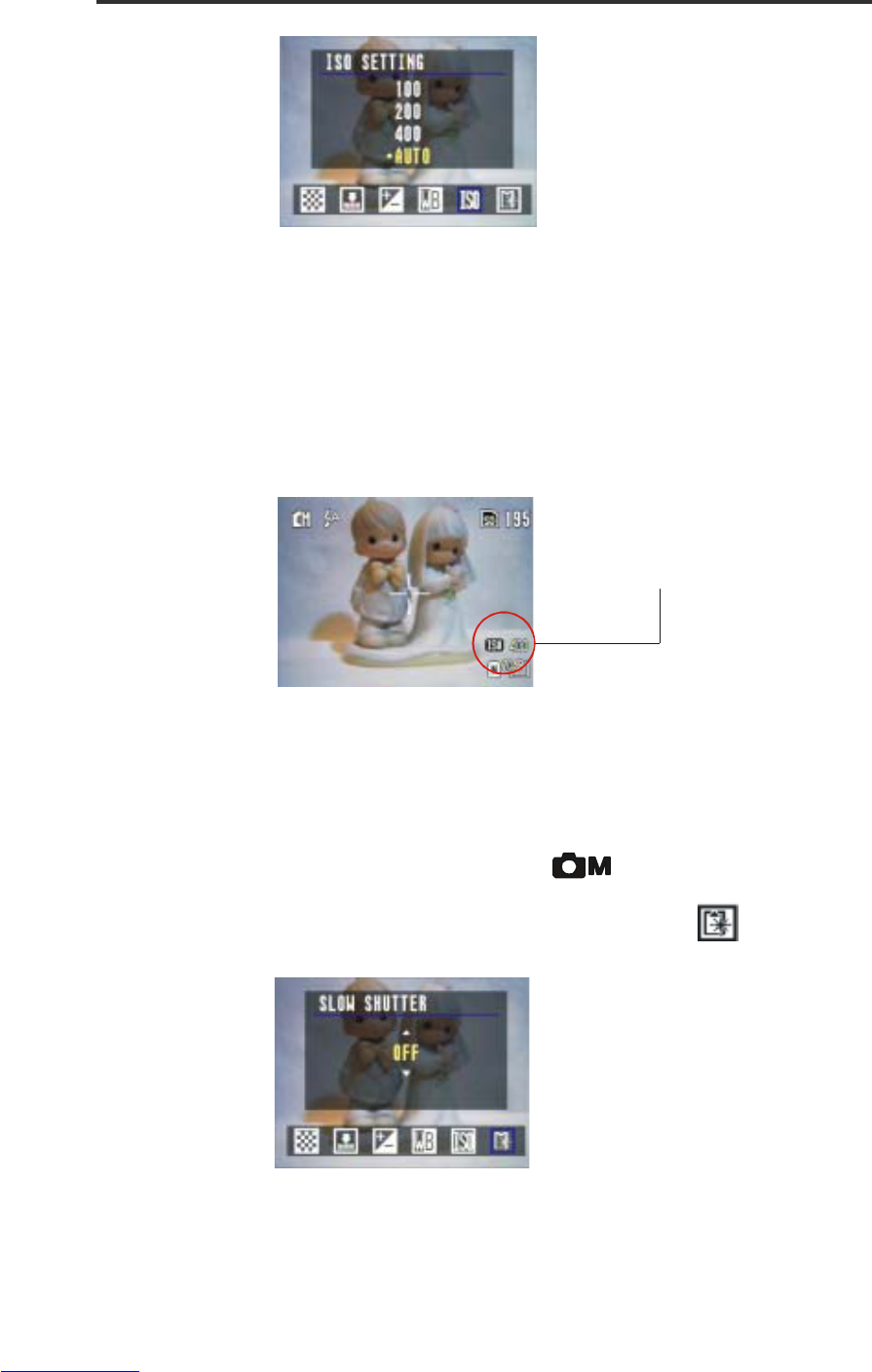27
Taking Pictures
- Auto: The camera’s sensitivity is automatically changed
by different lighting values or subject brightness.
- 100/200/400: In the same lighting condition, the higher the ISO
value is, the faster the shutter speed will be.
4. Press the MENU button to confirm the setting or press the
RIGHT/LEFT buttons to choose the next setting.
Setting the Slow Shutter Mode
The normal shutter speed ranges between 1/2000th of a second,
but by setting the slow shutter mode, you can slow the shutter speed
to 1 sec./2 sec./4 sec/8 sec. mode.
1. Set the Mode dial to Manual (
).
2. Press MENU and select SLOW SHUTTER (
).
After you manually set the ISO
Speed in the "Manual" capture
mode, the ISO value will be
shown on the LCD screen.