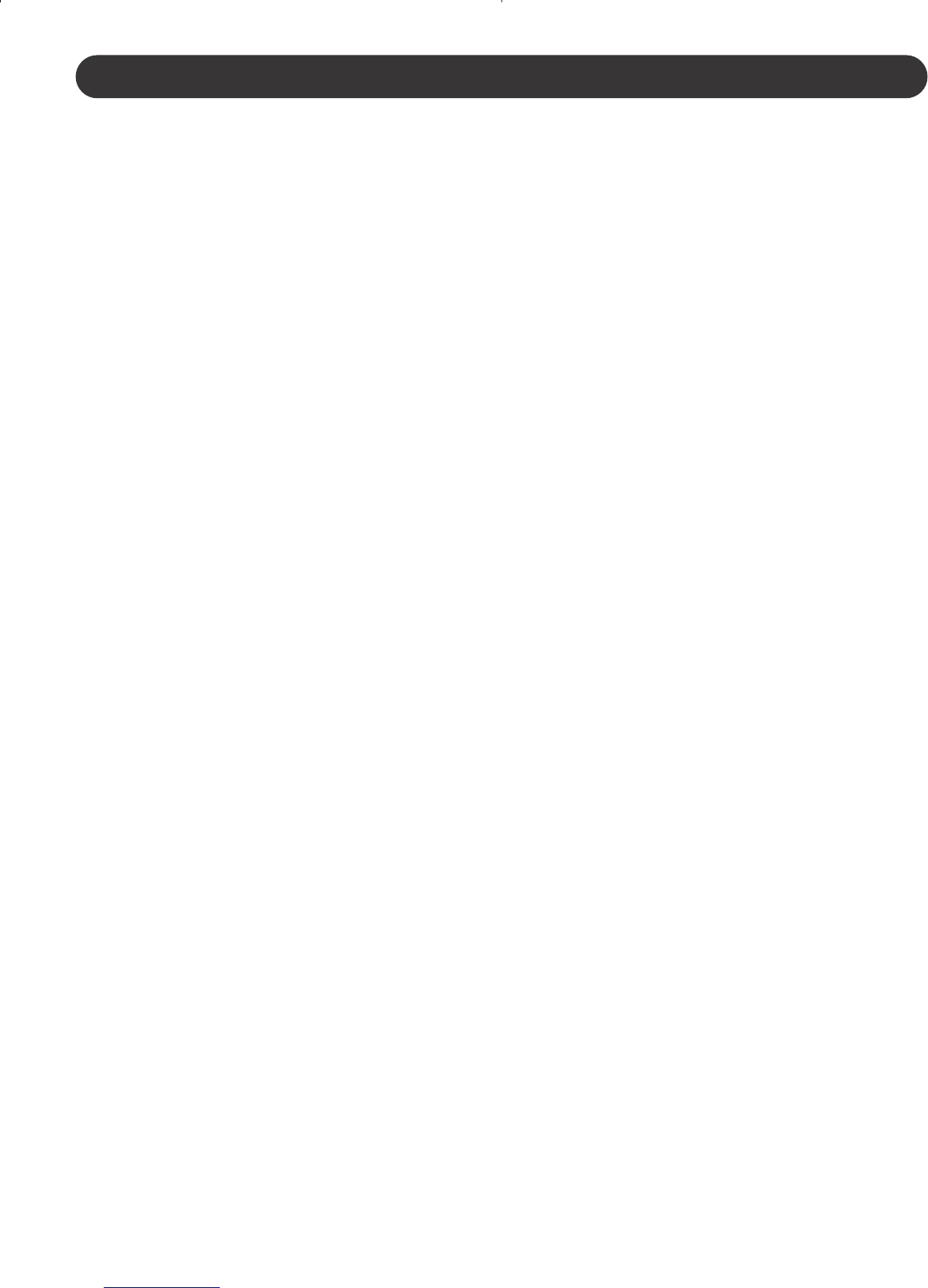TAKING PICTURES (CONTINUED)
15
PICTURES REMAINING
The leftmost number in the display indicates how many pictures are
available in the selected Image Quality mode. As pictures are taken,
this number decreases.
If “0” is blinking, it indicates that the memory is full and there is no
more space for additional pictures (at any image quality mode).
If “0” is lit solid, then there are still more pictures available at a
lower level of quality.
It is normal for the picture counter not to decrease when taking a
picture. This is because the Image Quality setting did not take up
sufficient memory space to decrease the remaining number counter.
AUTO POWER OFF
In order to extend the battery life, your camera is equipped with an
auto-shut off circuitry that will automatically shut off the power when
the camera is left unattended or untouched for more than 30
seconds.