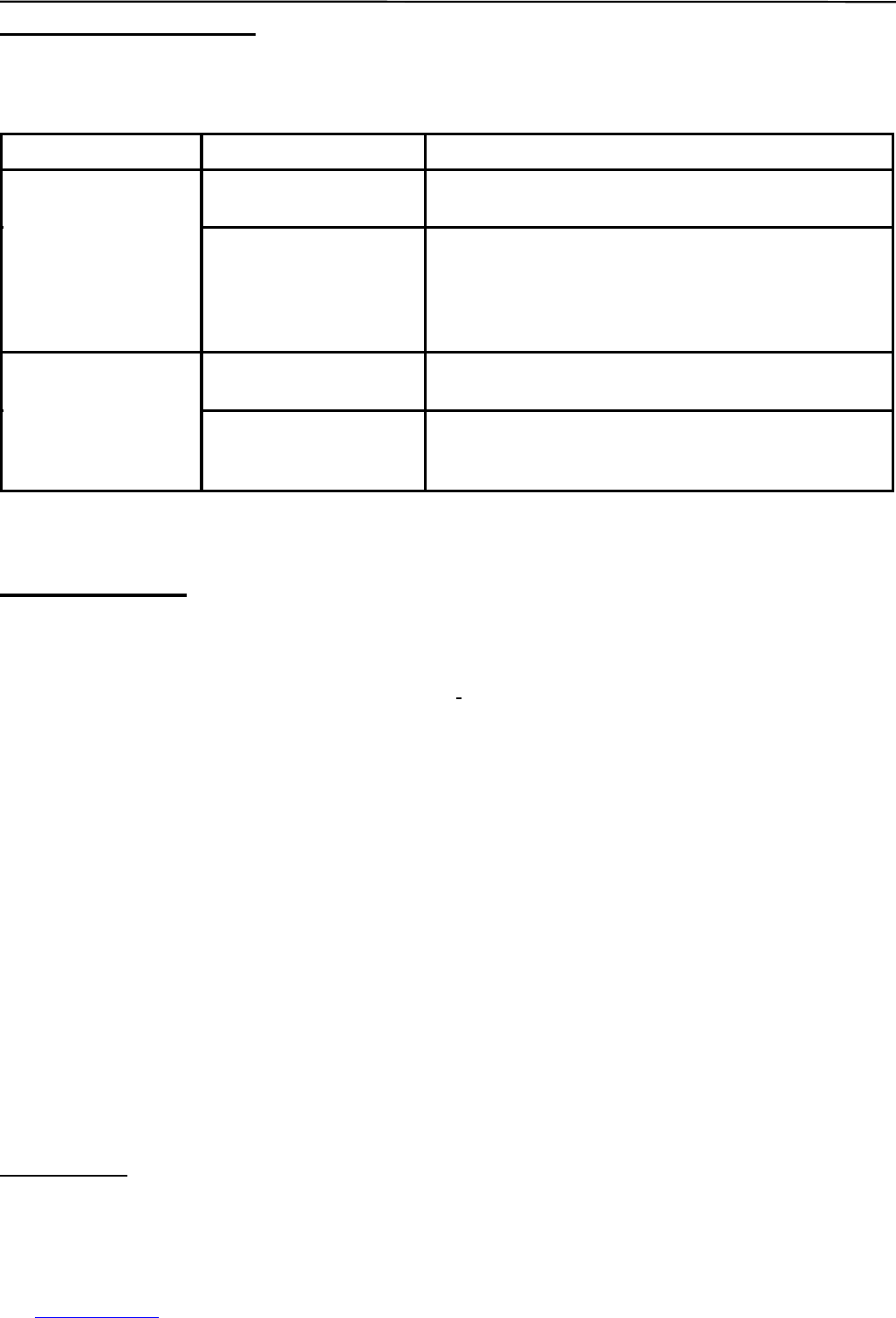25
TROUBLESHOOTING
The troubleshooting guide is designed to help you solve common problems. If the problem encountered is not
included in this section, please contact your local customer support hotline.
SYMPTOM PROBLEM SOLUTION
All the images I have
taken do not appear.
Insufficient battery
power.
Download all images to your PC as soon as possible.
Refer to “Important Information” section on page 3.
Batteries were removed
before the camera
was connected to the
computer.
To retain images in the camera while changing
batteries, you must first connect the camera to a
computer via the USB cable. The connection will
supply power to the camera, allowing for replacement
of batteries without the risk of losing stored pictures.
I cannot upload
images to the PC.
Connection failure. Make sure all cable connections are properly and
securely plugged in.
The camera driver is
not correctly installed on
your computer
Un-install the software and camera driver first (p.17),
and then re-install. (p.8)
GETTING HELP
Should you need help with your camera, refer to the “Troubleshooting” section of this manual. If the problem
encountered is not included in the “Troubleshooting” section, please visit our customer support website at
www.concord-camera.com to view Frequently Asked Questions (FAQ) by clicking the picture of your
model in the “Camera Support” Section. Most questions can be answered in the FAQ section.
You can also send an e-mail to us by clicking the e-mail address that is linked to the customer support center
in the “Contact Us” section.
For Camera Support please contact:
Toll Free in the US and Canada:
• (866) 522-6372
Web: www.concord-camera.com
Email: For Camera Support via E-mail, please contact us at www.concord-camera.com.
Toll Free in Europe:
• UK: 0800-1696482
• Spain: 900-973195
• Germany: 0800-1800563
• Italy: 800-781883
• France: 0800-917599
Toll:
• +31-53-4829779
For detailed information on how to work with Photo Explorer 8.0 and Cool 360, please contact
www.ulead.com.
TROUBLESHOOTING / GETTING HELP