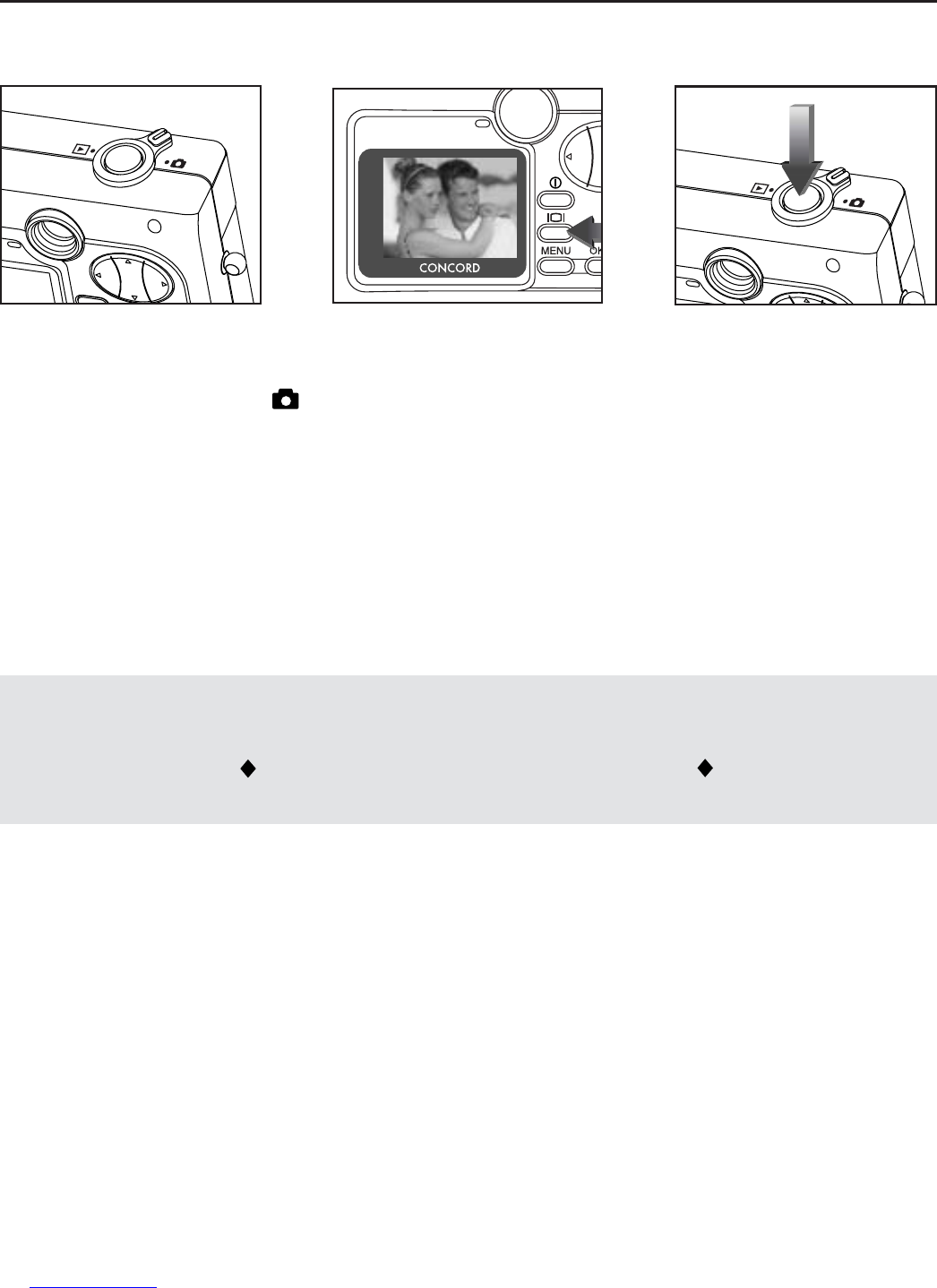15
TAKING PICTURES
Taking a Picture with the LCD
Taking a picture with the LCD:
1. Set the camera to ( ) Camera Mode. (fig.1.1)
2. Frame the subject in the LCD. (fig.1.2)
3. Press the shutter button fully to capture the image. (fig.1.3)
• The camera will beep when the image is captured.
• When the image has been captured, the Flash Ready LED next to the
viewfinder will blink once to indicate that the image is being stored.
• Apreview of the image will be displayed on the LCD for 1 second and the
picture counter number displayed in the LCD will be updated.
Note:
For transmitting pictures with Bluetooth to a mobile phone or a handheld PDA,
set the quality to ( ) Economy and set the resolution to ( ) 640 x 480. To
change the quality and resolution setting, please refer to page 23 and 24.
fig.1.1
fig.1.3
fig.1.2