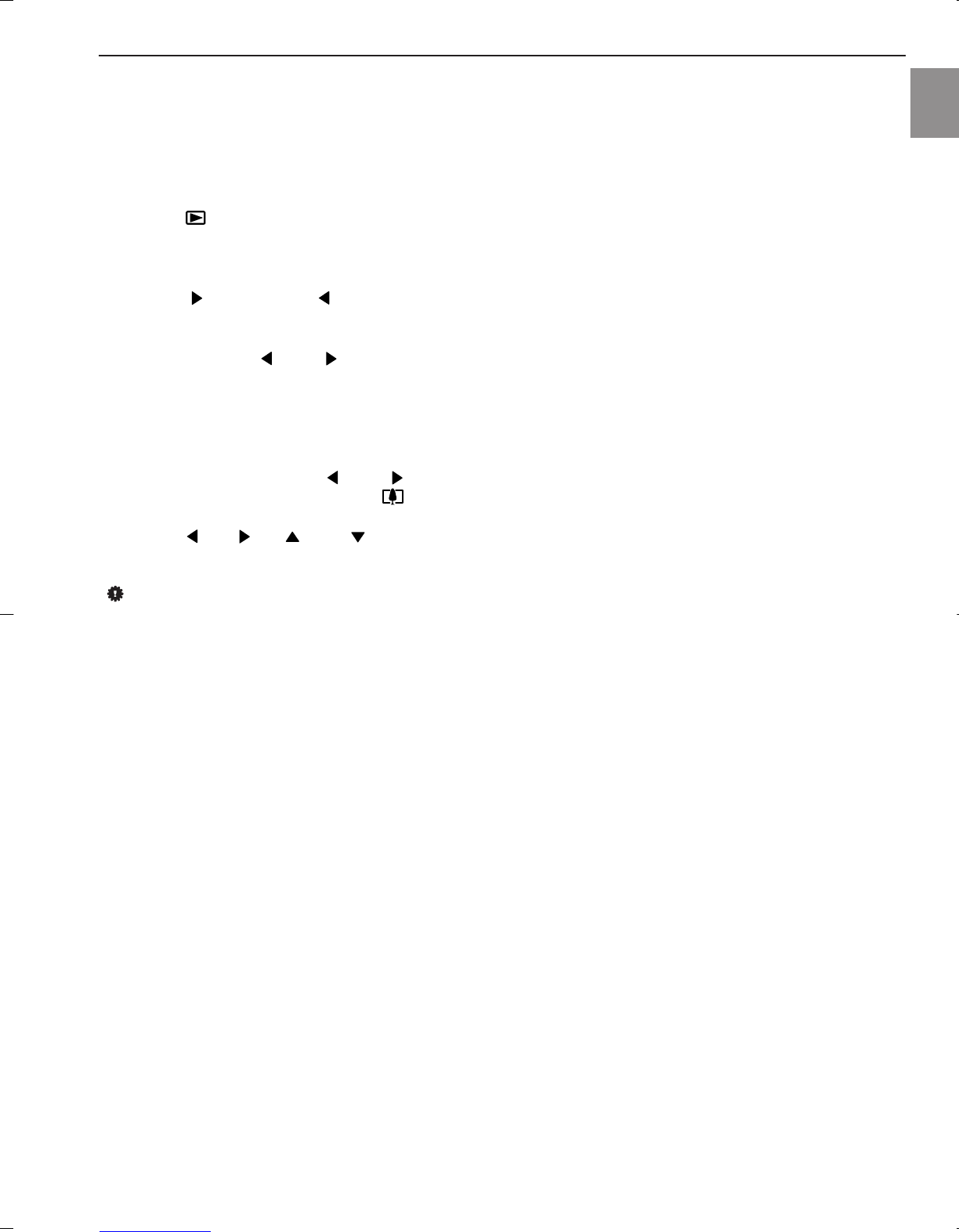28
PLAYBACK
En
PLA
PLA
YBACK
YBACK
Recorded images can be viewed with the built-in monitor.
Basic Playback Operation
Follow the steps below to scroll through files stored in the camera’s memory.
1. Press [ ] (PLAY) to turn on the camera.
• This enters the PLAY mode.
• If there is/are stored image(s), then an image appears. However, if no images are stored in memory, then
the message “There are no files” will be displayed.
2. Press [ ] (forward) or [ ] (back) repeatedly to scroll through files on the monitor screen.
NOTES:
• Holding down [ ] or [ ] scrolls images at high speed.
ZOOMING THE DISPLAYED IMAGE
Follow the steps below to zoom the image (displayed on screen) currently on monitor, by up to 4 times its
normal size.
1. In the PLAY mode, press [ ] or [ ] repeatedly to display the desired image.
2. Slide the zoom controller towards [ ] to enlarge the image.
(Press [DISP] to display an indicator that shows the current zoom factor.)
3. Press [ ], [ ], [ ] or [ ] repeatedly to shift the image up, down, left or right.
4. Press [MENU] to restore the image to its original size.
IMPORTANT!
•Amovie image cannot be enlarged.
• Depending on the original size of the recorded image, zooming an image to the full 4 times its original
size might not be possible in some cases.