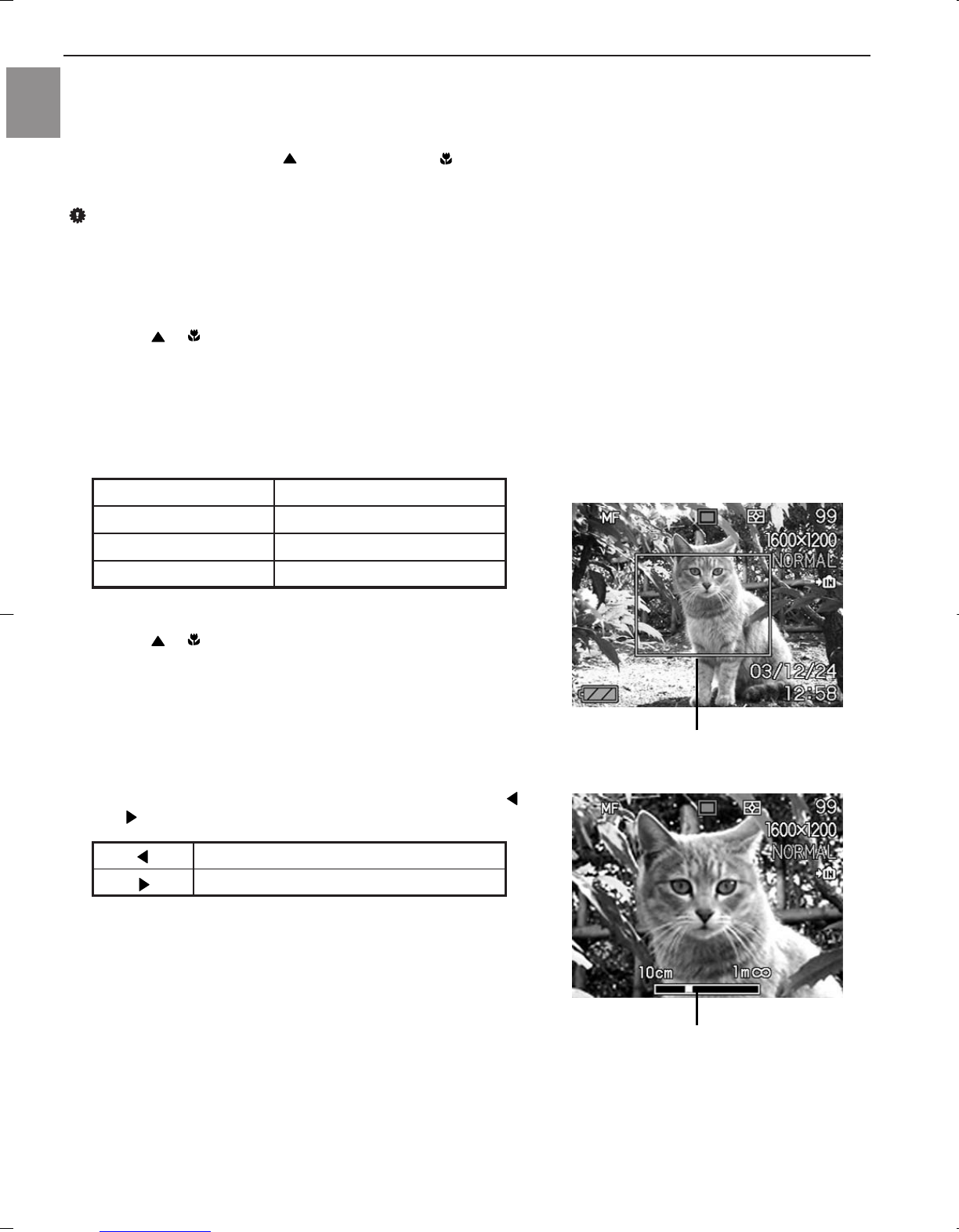19
OTHER RECORDING FUNCTIONS
En
Using the Macro Mode
Use the macro mode to take close-up shots. The following is the focus range in the Macro mode.
Range: Approximately 10cm to 70cm (3.9˝ to 27.6˝)
1. In the REC mode, press [ ] repeatedly until [ ] is displayed.
2. Record the image.
IMPORTANT!
• In the Macro mode, the optical zoom range is 1X to 1.2X.
Using the Infinity Mode
Use this mode when recording scenery and other far away images.
1. Press [ ] repeatedly until [
∞
] is displayed.
2. Record the image.
Using Manual Focus
With the Manual Focus mode selected, you can adjust the focus of an image manually. The following shows
focus ranges in the Macro mode for two optical zoom factors.
Optical Zoom Factor Approximate Focus Range
1X 10cm (3.9˝) to infinity (
∞
)
3X 60cm (23.6˝) to infinity (
∞
)
Macro Mode 10cm (3.9”) to 70cm (27.5”)
1. Press [ ] repeatedly until [MF] is displayed.
• At this point, a rectangle appears, which indicates that the
area within that boundary would be used for manual focus.
2. While watching the image on the monitor screen, press [ ]
or [ ] repeatedly to focus.
[ ] Focuses out on the subject
[ ] Focuses in on the subject
3. Record the image.