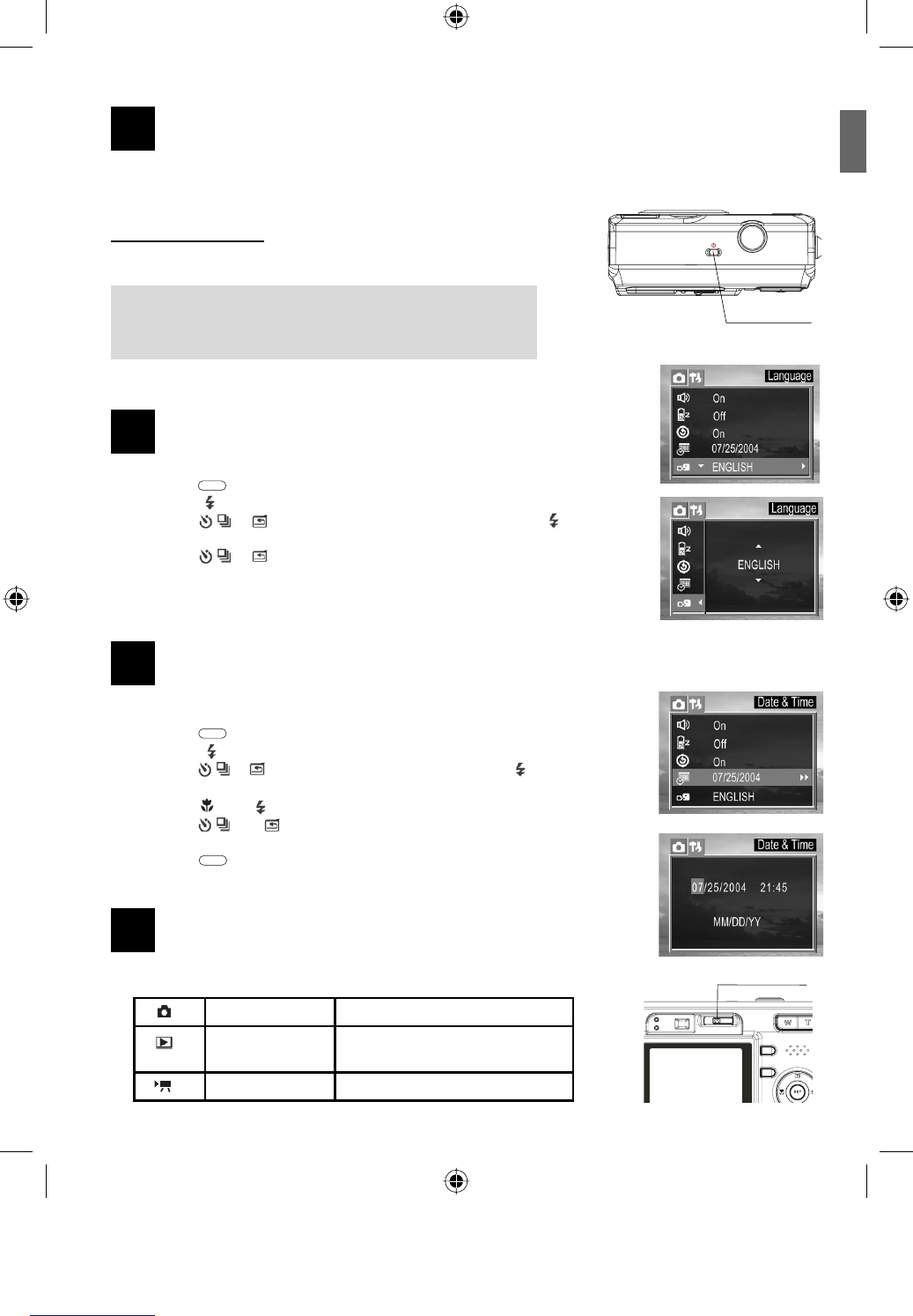ENU
2
3
TURNING THE CAMERA ON
Press the Power button and hold it until the LCD indicator begins flashing green. It takes about 1 second to
power on the camera.
To turn off the camera
Press the Power button to turn off the camera.
Note: The camera might be powered off automatically
after being idle for some time. The Auto-Off setting can
be changed in Set-Up menu.
4
SETTING THE LANGUAGE
1. Press the button.
2. Press the to select the Setup Menu.
3. Press the or to select Language then press the SET or button
to enter its submenu.
4. Press the or to select a Language.
5. Press the SET button to save the setting.
5
SETTING THE DATE AND TIME
1. Turn on the camera.
2. Press the button.
3. Press the to select the Setup Menu.
4. Press the or to select Date & Time then press the or SET
button.
5. Press the and to select a field to change.
6. Press the and to set the values.
7. Press the SET button to save the settings.
8. Press the button to close the menu window.
6
SETTING THE CAMERA MODE
Slide the camera mode switch to change the camera mode.
Shooting Mode For shooting still images.
Review Mode For viewing the recorded images
and video clips.
Video Mode For shooting video clips.
MENU
MENU
MENU
Power switch
Camera mode switch