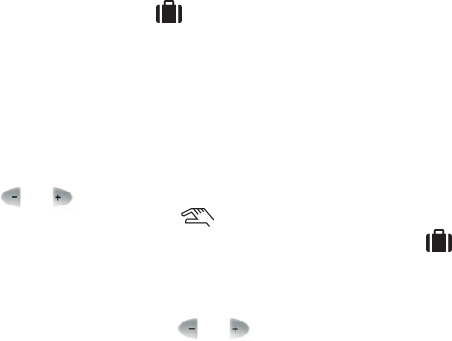set (e.g. for 3 hours) then the........icon disappears after the set time
has elapsed, and the device will continue to work according to the
program that has been set. Press the “SET” button before the time set
for temperature modification has expired to interrupt the temperature
modification and return the device to operating according the program.
5.3 Temperature modication for 1-99 days (holiday program)
Set the required temperature by pressing, or pressing repeatedly,
the large........or........button on the front panel of the device. The
manual control is indicated by the........icon. Press the “HOLD” button
and keep it depressed for at least 2 seconds. On the display the........
icon appears, along with d:01 that is the number of days in place of
the hour. The flashing number 01 indicates that the number of days
involved in temperature modification can be set.
With the help of the button........or........set the number of days
27