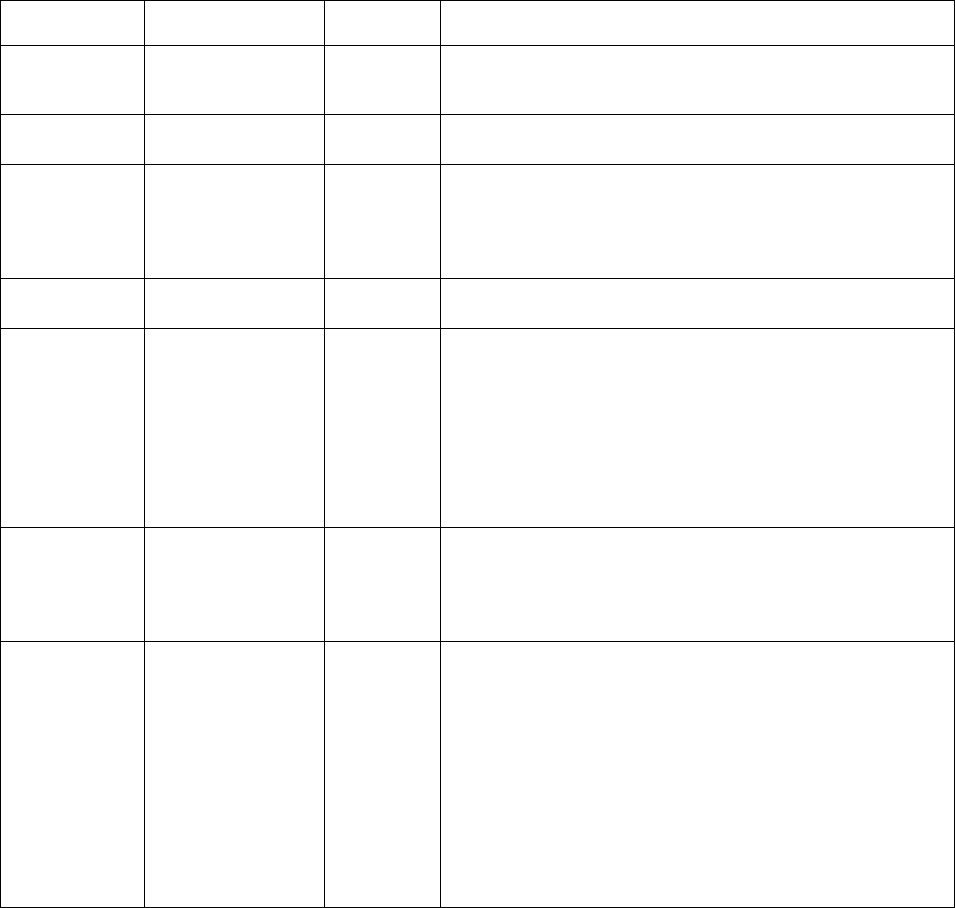ComNav Vector G2 & G2B Installation & Operation Table of Contents
Document PN 29010078 V2.0 - 6 -
DRAFT #3 – 29 May 2009
Interfacing to a PC............................................................................................................................................32
PC COM Ports..............................................................................................................................................32
D Connector Pinouts ................................................................................................................................32
DE9 Connectors .......................................................................................................................................33
DB25 Connectors .....................................................................................................................................33
Using a PC for Vector G2 Control & Display ................................................................................................34
Using a Vector G2 with a PC Navigation Program .......................................................................................34
Using a PC for both Vector G2 Control/Display & a Navigation Program.....................................................36
Operation ________________________________________________________________________ 39
Understanding How the G2 Works...........................................................................................................................39
Automatic & Continuous Operation......................................................................................................................39
Acquisition Time ...............................................................................................................................................39
GPS Signal Reception & Processing....................................................................................................................40
Determining Position ........................................................................................................................................40
Differential Corrections.................................................................................................................................40
Determining Heading........................................................................................................................................41
Moving Base Station RTK ............................................................................................................................42
Determining Speed and Other Navigation Information .....................................................................................42
Supplemental Sensors .........................................................................................................................................43
Tilt-aided RTK ..................................................................................................................................................43
Gyro-aided RTK ...............................................................................................................................................44
Normal Operation.....................................................................................................................................................45
Output Ports.........................................................................................................................................................45
Output Data Formats........................................................................................................................................46
NMEA 0183 Output ......................................................................................................................................46
Proprietary Output........................................................................................................................................47
Binary Output Sentences .............................................................................................................................47
Baud Rate ............................................................................................................................................................48
Electrical Interface................................................................................................................................................48
Alarm Output........................................................................................................................................................48
Watchdog .........................................................................................................................................................48
Changing the Configuration......................................................................................................................................49
Making Changes ..................................................................................................................................................49
Using HyperTerminal........................................................................................................................................49
Using PocketMAX PC ......................................................................................................................................50
Using a Navigator G2 .......................................................................................................................................50
Configuration Commands.....................................................................................................................................51
Other Commands.................................................................................................................................................57
Customising & Fine-tuning the Configuration.......................................................................................................58
Roll Alignment ..................................................................................................................................................58
Biased Alignment(s) .........................................................................................................................................58
Disabling the Tilt Sensor ..................................................................................................................................59
Re-calibrating the Tilt Sensor ...........................................................................................................................59
Disabling the Gyro Sensor ...............................................................................................................................59
Smoothing Output Data with Time Constants ..................................................................................................59
Changing the Time Constants......................................................................................................................59
DGPS Source...................................................................................................................................................61
Baud Rates & Data Bandwidth.........................................................................................................................61
www.busse-yachtshop.de | info@busse-yachtshop.de