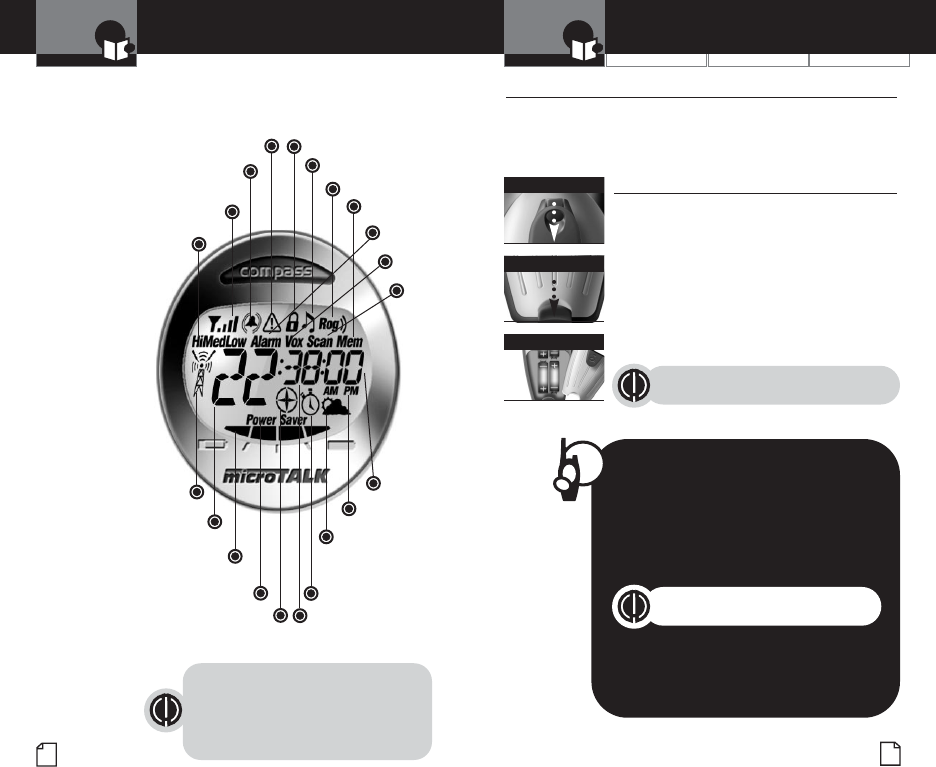Operation
Customer Assistance
Warranty
5
Nothing comes close to a Cobra
™
Introduction
Caring for Your microTALK
®
Radio
•
Your microTALK
®
radio will give you years of trouble-free service if
cared for properly. Handle the radio gently. Keep the radio away from
dust. Never put the radio in water or in a damp place. Avoid exposure
to extreme temperatures.
Batteries
•
To Install or Replace Batteries:
1. Remove belt clip by releasing belt clip
latch and sliding clip down.
2. Pull down on the
Battery Door Latch to
remove the battery compartment cover.
3. Insert four (4) AA batteries. (Always use high
quality alkaline batteries.) Position batteries
according to polarity markings.
4. Replace Battery Compartment cover and belt clip.
See information on page 28 for optional
charger accessories ordering instructions.
Insert Batteries
Pull Down Lock Latch
Remove Belt Clip
The Basics to Get You Started
Your microTALK
®
radio is easy to use.
To get started, simply:
1. Rotate the On/Off Volume knob to
turn On your radio.
2. Press the
Channel Up or Channel Down
button to select a channel.
Both radios must be tuned to the
same channel to communicate.
3. Press and hold the
Talk button while
speaking into the microphone.
4. When finished talking, release the
Talk
button and listen for a response.
4
English
Product Features
Introduction
Backlit LCD Display
Important FCC Licensing Information
This radio operates on General Mobile Radio
Service (GMRS) frequencies which require a
Federal Communications Commission (FCC)
license. See page 26 for licensing and other
related information.
Receive/
Transmit
Tower Icon
Hi•Med•Low
Power Icon
Lock Icon
Keystroke Tones Icon
Call Tones and
VibrAlert
™
Icon
NOAA All
Hazards Alert Icon
Roger Beep Icon
Signal Strength
Meter Icon
Memory Icon
Battery Level
Indicator
Main Channel
Numbers
Power Saver
Icon
CTCSS Privacy
Code Numbers
Alarm Icon
Vox Icon
Scan
Icon
NOAA All
Hazards Radio Icon
Stopwatch Icon
Compass Icon
AM/PM Indicators
Memory
Location
Features
• Two-Way Radio
with up to a seven (7)
mile (11 km) range
•
22 Channels
(7 shared with
FRS/GMRS, 7 FRS
only, 8 GMRS only)
•
38 PRIVACY Codes
• 10 CHANNEL
NOAA All
Hazards Radio
• NOAA All
Hazards Alert
• 8-Point Digital
Compass
• Clock/Alarm
• Stopwatch
with Split-timer
•
Hands-Free
Operation (VOX)
• VibrAlert
®
Silent Paging
• Signal
Strength Meter
• 10 Channel Memory
• Scan
(channel, privacy
code, memory)
•
Selectable
Hi•Med•Low
Power
(in GMRS)
• Backlit
LCD Display
• Call Alert
(10 selectable
tones)
•
Lock
• Speaker/
Microphone Jack
• “Roger Beep”
(selectable On/Off)
•
Battery/Power Saver
• Keystroke Tones
(selectable On/Off)
•
Auto Squelch
• Maximum Range
Extender
• Belt Clip
• Wrist Strap