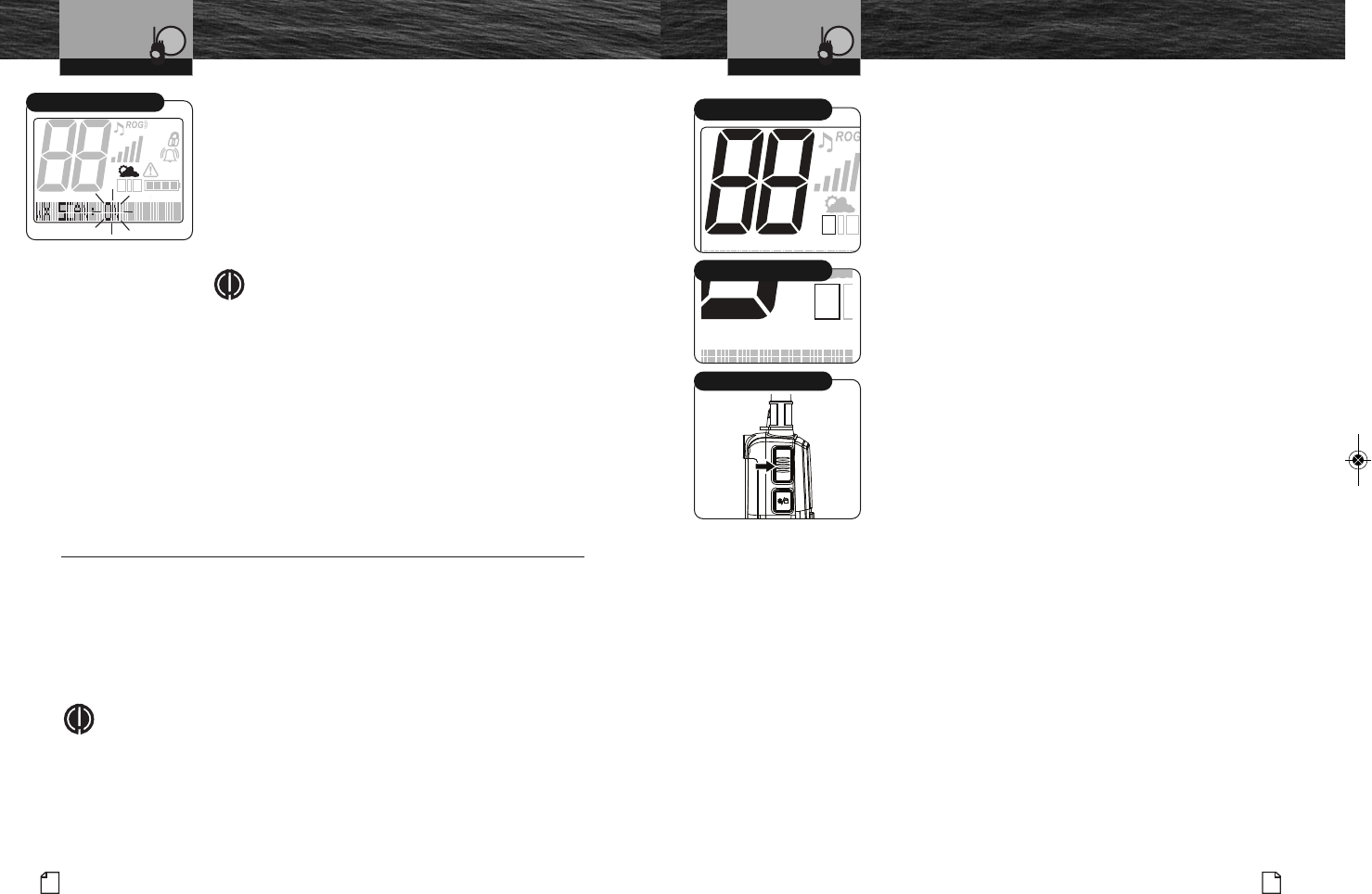Operating Your Radio
23
Nothing Comes Close to a Cobra
®
Standby/Receive
and Transmit
To Set WX Auto Search (SCAN) On or Off:
WX auto search setup is only shown if WX Alert is set to ON.
1. Display will show Weather icon and the matrix will display
WX SCAN with ON or OFF flashing.
2. Press Channel Up/Down button to select ON or OFF.
3. Press the Call/Enter/Setup button to save entry.
You have now ended the WX Setup programming mode
and will enter the WX Alert Standby mode.
NOTE
When WX Auto Search (SCAN) is set to On, weather
channel scanning will start automatically and scan all
available weather channels until the strongest channe
l
is found. This will happen under the following
conditions:
■ WX Alert is engaged.
■ WX received signal level falls below
a preset squelch and
– radio is in WX Standby OR
– radio is in VHF Standby and there is no
channel activity.
Standby/Receive and Transmit
•
Marine Standby and Receive (Rx) Mode
Marine Standby mode is the default mode for the radio whenever it is turned on.
From this mode, you can change current settings by becoming familiar with the
different key functions in Marine Standby mode. While in Marine Standby mode, the
user will be able to transmit by pressing the Push to Talk (Talk) button. Signals in
Receive (Rx) mode will be received on the selected channel(s), and alerts broadcast
by NOAA will activate the corresponding NOAA weather alert channels in your radio.
NOTE
Coast Guard alerts are broadcast on Channel 16. You must have the WX Alert
turned On to receive NOAA weather alerts. While in Marine Standby mode, you
will receive any messages sent on the channel to which you are tuned.
Operating Your Radio
Standby/Receive
and Transmit
Transmit (Tx) Mode
Transmit (Tx) mode gives you the ability to interact with
safety services, other vessels and shore stations. When you
use this capability, be sure to follow the procedures and to
observe the courtesies that govern its use so everyone
benefits. See Appendix to help you select the proper
channels.
To Transmit a Message:
1. Check to see that your radio is set to a proper channel for
the type of message you plan to send.
2. Toggle to the Low Power setting.
3. With the microphone about 2 in. [51 mm] from your
mouth, press and hold the Talk button and speak into the
microphone. The Transmit icon will appear on the LCD.
4. Release the Talk button when you are finished speaking.
Your radio can only operate in either Transmit (Tx) or
Receive (Rx) mode at any given time. You will not hear
the response to your message unless the Talk button is
released. Battery Power icon is frozen for TX at whatever
level it was during receive.