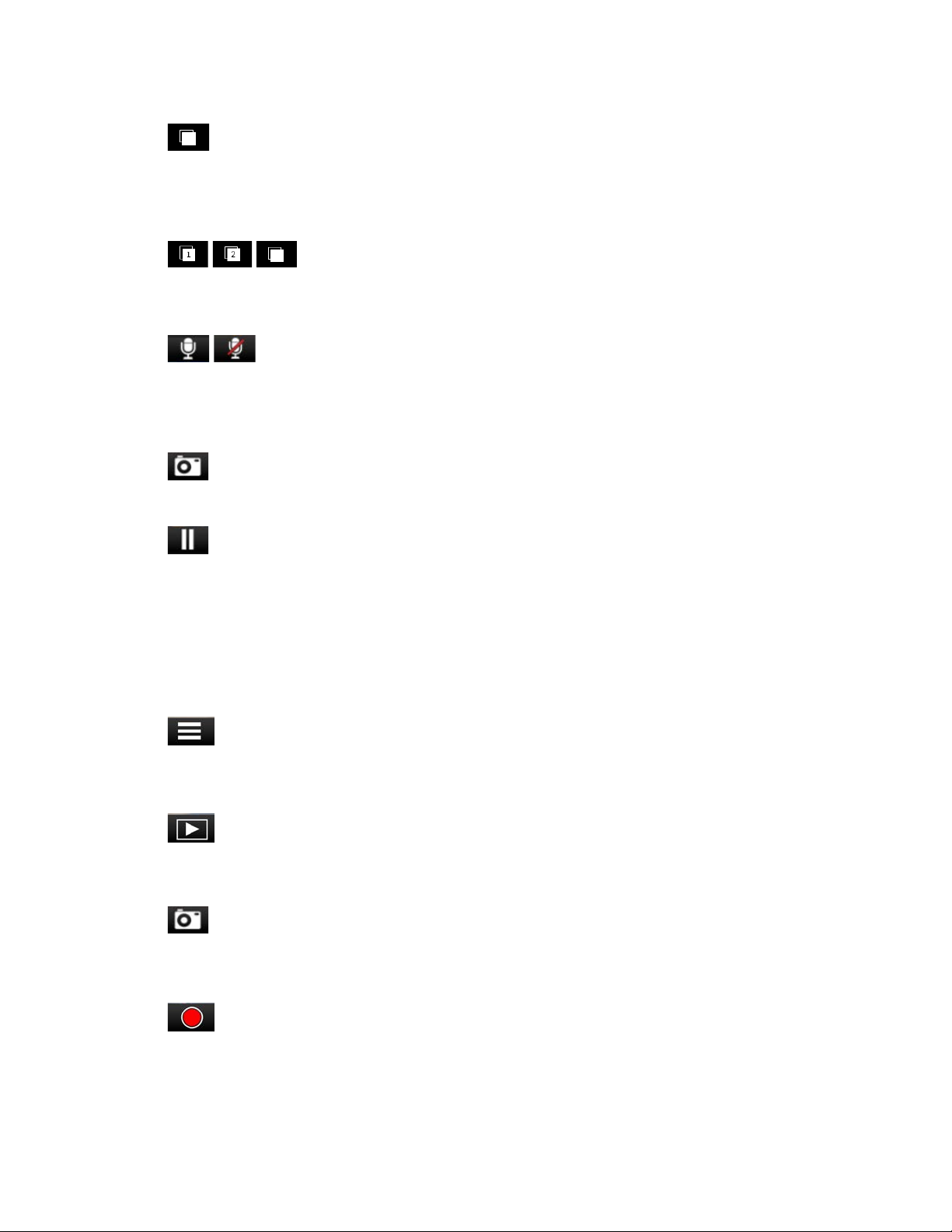12"|"Page"
"
BUTTON"OPTIONS"(While"Recording):"""
• &"
For"the"Single"Cam"Models,"this"button"simply"turns"the"screen"off"or"on.""Turning"the"
screen"off"does"not"interrupt"video"recording.""The"red/green"LED"on"the"top"left"of"the"
unit"will"flash"to"indicate"that"the"unit"is"recording."""
"
" " "
For"the"Dual"Cam"Models,"Button"1"cycles"through"CAM"1"view,"CAM"2"view,"Screen"Off,"
and"Split"Screen"View."
"
• " ""
Toggles"the"microphone"on/off.""Note"that"the"icon"on"the"button"indicates"the"action"
that"will"be"taken"when"the"button"is"pushed,"not"the"current"setting."The"current"
setting"is"shown"on"the"status"bar"at"the"top"of"the"screen."""
"
• "
Takes"a"snapshot"and"stores"it"as"a".JPEG"file."
"
• "
Pauses"the"video.""While"in"an"emergency"recording"you"will"have"to"press"pause"once"to"
cancel"the"emergency"recording"and"then"a"second"time"to"pause"the"video."
"
"
"
BUTTON"OPTIONS"(While"Paused):"""
"
• "
Enters"the"settings"menu"to"change"the"video"settings,"general"settings,"iRadar"app"
settings"(Bluetooth"Models"only),"and"language"settings."
"
• "
Enters"the"playback"menu"to"review"previous"recordings"and"photos."""
"
• "
Takes"a"snapshot"and"stores"it"as"a".JPEG"file."
"
"
• "
Starts"a"recording."
"