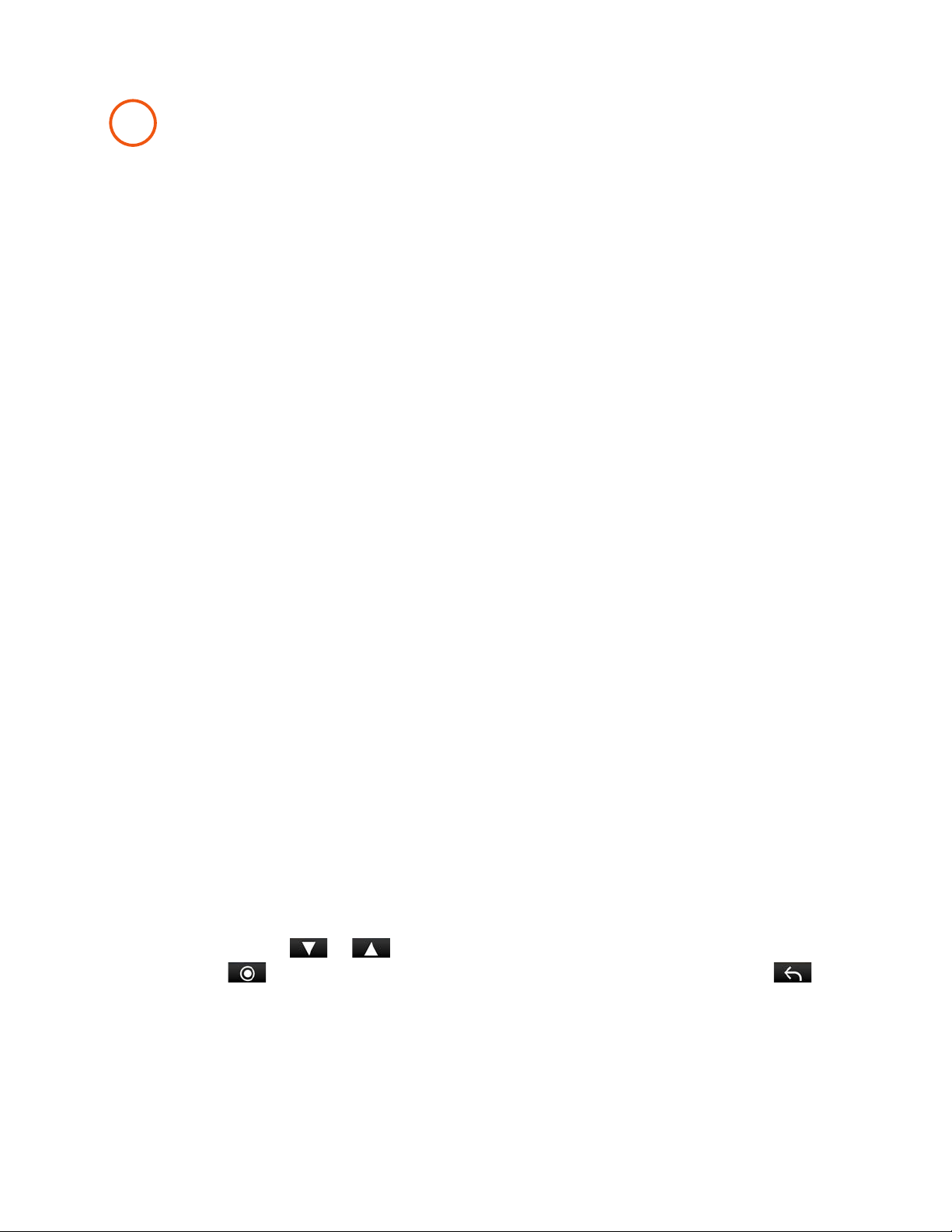9"|"Page"
"
"
1/-?@^&
Drive"HD"Dash"Cams"are"designed"to"set"and"forget.""After"initial"setup"the"unit"will"turn"on"and"
start"recording"as"soon"as"power"is"applied.""When"the"Micro"SD"Card"is"full"the"oldest"footage"
will"be"deleted"to"make"way"for"the"new.""If"you"witness"something"that"you"don’t"want"to"be"
deleted"simply"press"the"Emergency"Record"button"and"it"will"be"saved"forever."
"
BASIC"OPERATION"
POWERING"ON"THE"DEVICE"
The"device"will"power"on"automatically"when"plugged"in"and"can"also"be"powered"by"PRESSING"
AND"HOLDING"the"0*_0(("button"until"the"display"activates"(when"connected"to"power).&&
&
THE"MICRO"SD"MEMORY"CARD"
The"device"comes"with"a"Micro"SD"memory"card."To"remove"the"SD"card,"press"firmly"on"the"SD"
card"to"push"it"further"into"the"slot.""There"will"be"a"click"and"the"SD"card"will"pop"out"on"
release.""Extract"the"card"and"replace"as"necessary"by"inserting"a"card"into"the"slot"and"pressing"
until"it"locks"in"place."These"cameras"are"compatible"with"Micro"SD"cards"up"to"64GB."Please"be"
sure"to"format"the"card"in-camera"before"use."Class"10"high"endurance"cards"from"reputable"
brands"are"recommended"for"constant"video"recording"of"a"dash"camera."
"
CONTINUOUS"LOOP"RECORDING:""
Once"the"memory"card"is"full,"the"camera"will"continuously"overwrite"the"oldest"footage"
recorded."To"protect"a"clip"so"that"it"will"not"be"overwritten,"press"the"@R%GP%*LS&/%L'GQ"
WE++'*."The"emergency"record"icon"will"show"on"the"screen."Files"can"also"be"locked"from"the"
playback"menu"in"?NQ%'&D$"S#"LU&A'Q%I&
&
EMERGENCY"RECORDING"
An"Emergency"Recording"is"triggered"when"the"Emergency"Record"Button"at"the"top"of"the"unit"
is"pressed"or"when"the"G-Sensor"registers"an"impact."""Emergency"Recordings"create"locked"files"
that"are"not"overwritten"by"Continuous"Loop"Recording.""To"ensure"that"important"footage"isn’t"
lost"surrounding"an"incident,"adjacent"video"clips"are"locked"if"the"incident"happens"within"30"
seconds"of"the"beginning"or"end"of"a"clip.""""
&
NAVIGATING"MENUS"
When"in"a"menu,"press" "or" &to"navigate"to"the"menu"item"you"want"to"select"or"change"
and"then"press" "to"select"or"change"the"option"associated"with"that"item.""Pressing" "at"
any"time"will"exit"the"menu"without"saving"changes."
"
VOLUME"ADJUST"
Briefly"press"the"Power/Volume"button"to"enter"the"volume"menu.""There"are"5"volume"settings"
and"mute"(no"Volume)"