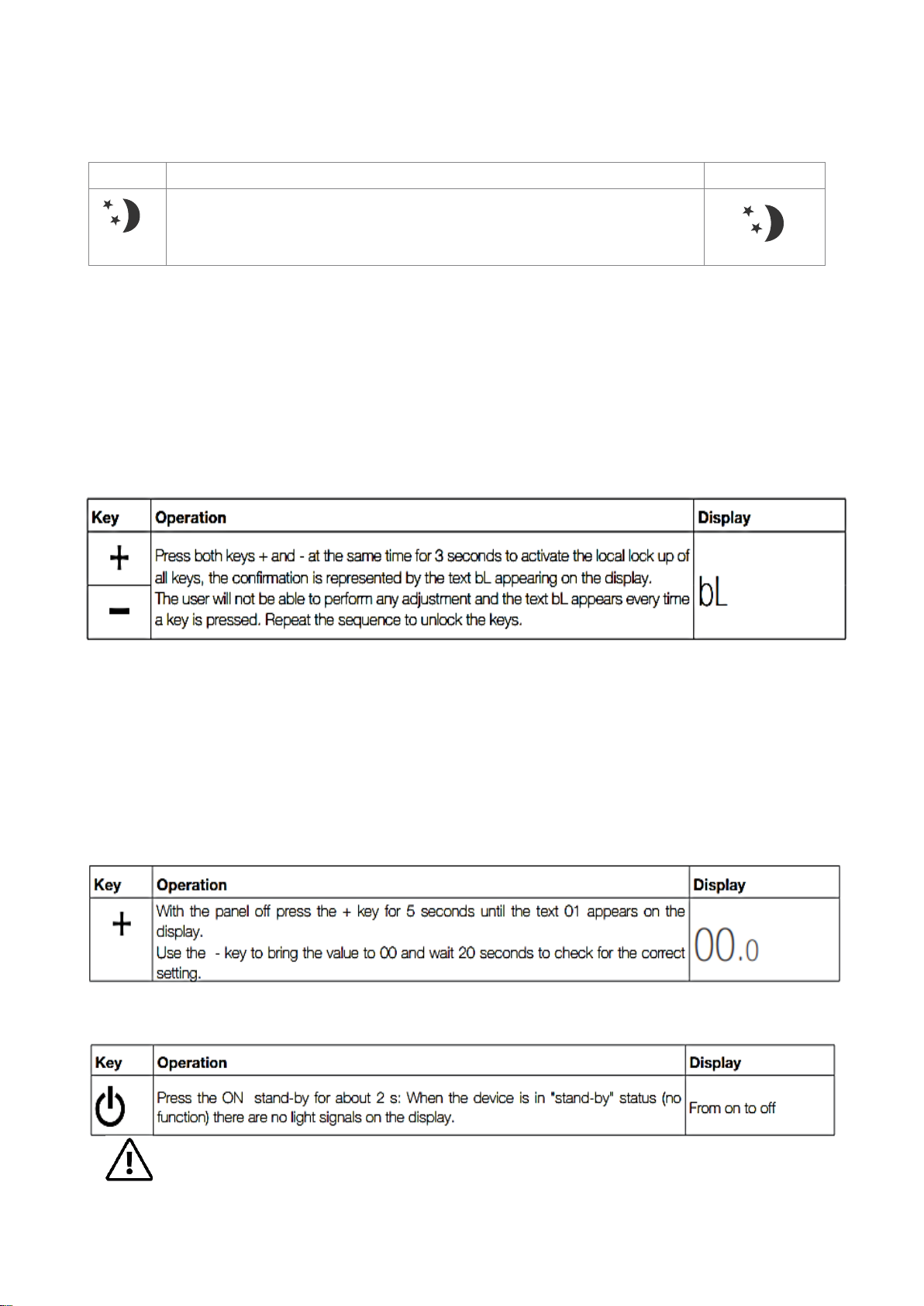Keep the Night operation key pressed. Activation of the function
is indicated by the relative symbol appearing on the display.
By selection this operation mode, the ventilation speed is limited to a very
contained value. Set temperature will be modified too:
- It will decrease 1 °C after one-hour performance and another additional
degree after 2 hours in heating function;
- It will increase 1 °C after one-hour performance and another additional degree
after 2 hours in cooling function.
2.12. Key lock
2.13. Decreasing minimum brightness
After 20 seconds from the last action the panel brightness will be reduced to
increase the comfort during night use and on the display will appear only the
room temperature.
If this level of brightness still bothers you, display can be completely turned
off.
2.14. Deactivation. Stand-by mode.
Frost protection function is automatically set up in stand-by mode.
When you turn off the heating element, fan will still remain for 30 seconds.