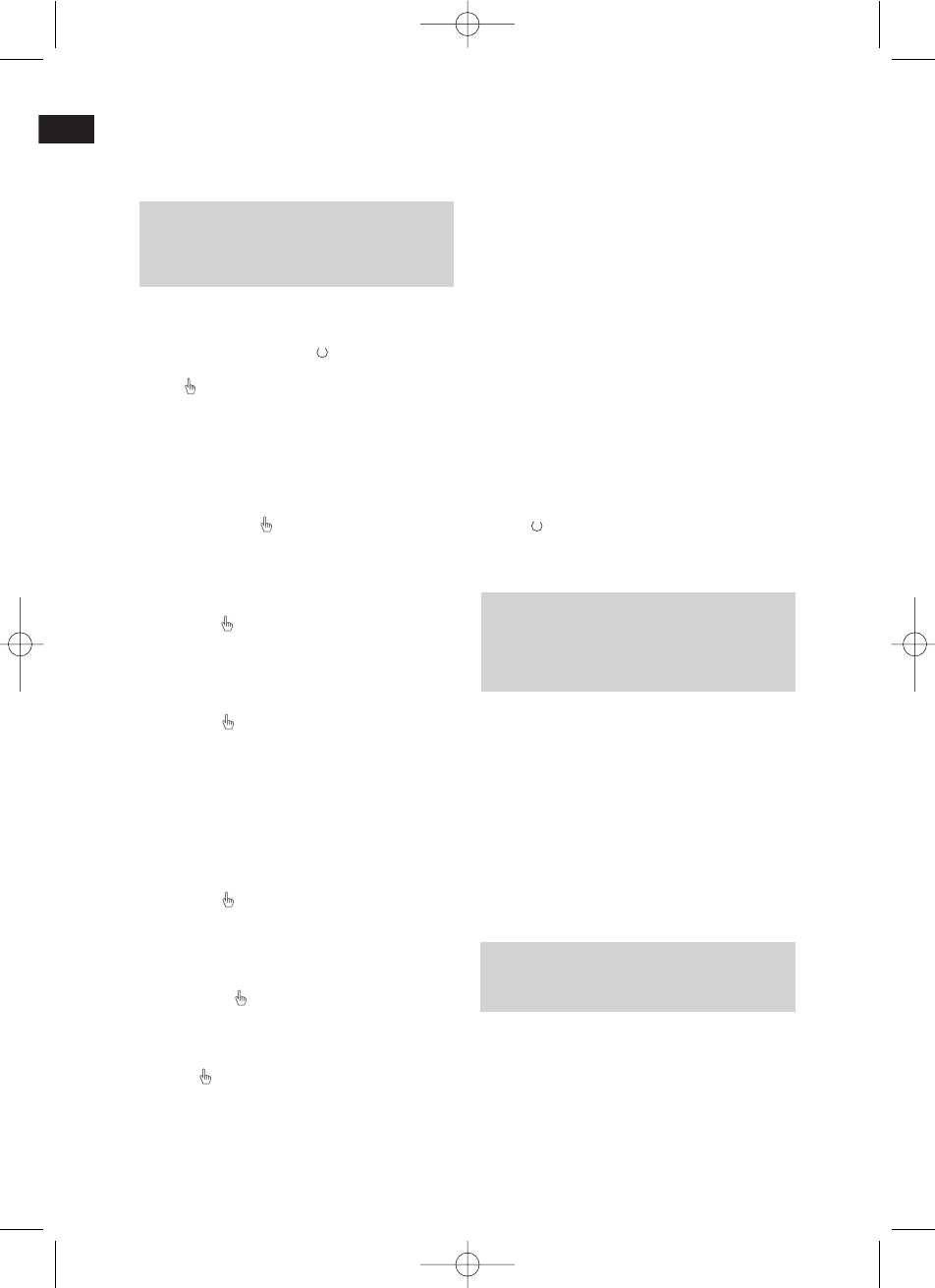Programming your
personal data
Attention: Carry out the following opera-
tions one after the other and within a few
seconds or the device will automatically
interrupt the programming mode!
1. To switch the scales on shortly push on
the glass surface with your foot or foot tip
or push the ON switch . Wait until 0.0 kg
(0.0 lb.) appears in the display. Then, push
thebutton to change tothe programming
mode. ‘SEt’ appears inthe display, then ‘01’
(storage location) starts to flash, and the
preset symbol for ‘male’ and the preset value
for the height in cm (ft.) are shown.
2.Select a storage location using the -/+but-
tons.
3.Then push thebutton and the display
changes to the next setting.
4.The symbol for ‘male’ flashes on the
display. Use the -/+buttons to select a
setting (‘male’ or ‘female’).
5.Push thebutton again to change to the
HEIGHT setting. The indication ‘170’
(5´7.0“) flashes. Use the -/+buttons to
select a value between 80 (2`7.5“) and
240 cm (7`10.5“).
6.Push thebutton again to change to the
AGE setting. The indication ‘30’ flashes.
Push one of the buttons –or +and hold it
down to run up or down through the values
in fast mode. Use the -/+buttons to select
a value between 6 and 100 years. If the
age is set to a value under 16 years, a
child’s face will be shown in the display
next to the male/female symbol.
7.Push thebutton again – the set storage
location, sex, age and height values shown
in the display flash for some seconds. If
only the number of the storage location
flashes, you have the following options:
a.Push thebutton again to view all settings.
b. To make any changes choose the
storage location with the settings to be
changed (flashing indication) and push
thebutton. Proceed as described in
steps 4 to 6.
c. If you wait for more than 5 seconds
without any action, the scales will switch
themselves off.
Your personal data is now stored in the
selected storage location.
There is an overall number of 16 storage
locations. The remaining 15 storage locati-
ons can be used to store also the personal
data of other members of your family or other
users of these scales.
Determination of the body and bone
mass, and the body fat, muscle and body
water percentages
First, enter your personal data in one of the
storage locations available. To switch the
scales on shortly push on the glass surface
with your foot or foot tip or push the ON
switch . The display will show ‘8888’. Use
the -/+ buttons to select the storage location
where your personal data is stored.
Note: Measuring is only possible with
bare feet. If required, wipe the contact
surfaces clean to enhance conductibility.
Put each of your bare feet on 2 of the 4
contact surfaces.
- The display initially shows the stored data
including the storage location (flashing),
body height, and sex, then, after some
seconds, the display changes to the AGE.
Then, the display shows 0.0 kg (0,0 lb.).
Athlete symbol
This group includes persons who are doing
sports for at least 10 hours per week and
have a heart rate of about 60 beats/min or
lower.
Note:
The guidelines do not cover professional
sportsmen as, e.g., bodybuilders.
-If the display shows 0.0kg (0,0 lb.) and
your age is set to a value between 16 and
50 years, the ATHLETE symbol will light up
after pushing the – button.
ı
ı
56
GB