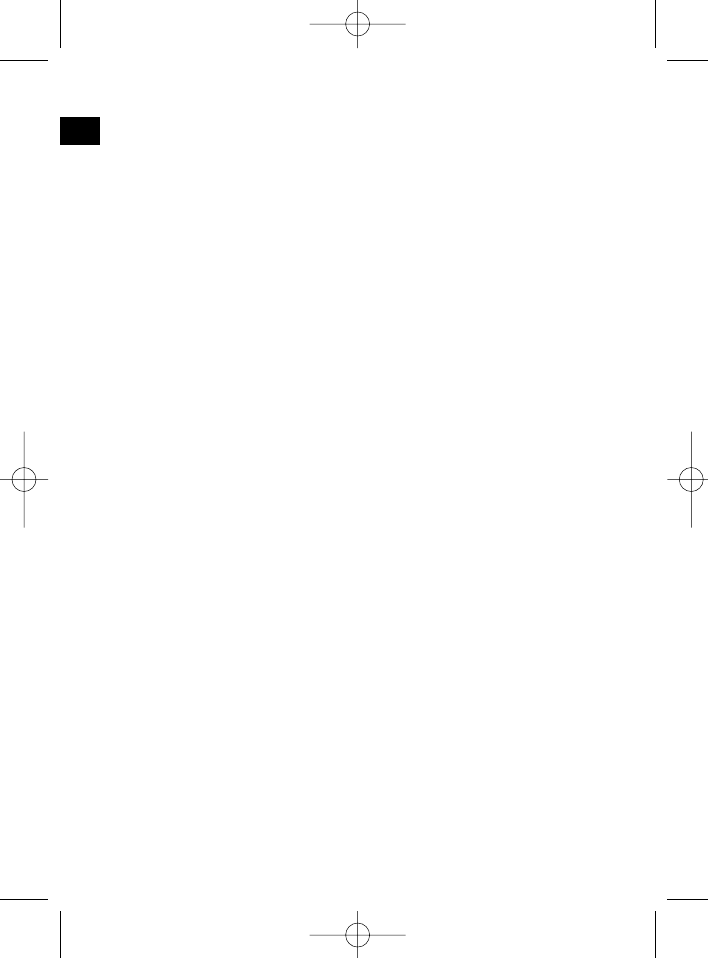Switching on the coffee machine directly:
Please follow the instructions under points 1-5 "Initial Operation".
a) Press the START button once. The red ON light (for immediate percolation) illu-
minates and the device is switched on.
b) The unit switches itself off automatically about two hours after the brewing.
c) The unit is switched off when both LEDs are off.
If you wish to switch the unit off manually or to deactivate the timer, press the
START button repeatedly until both LEDs go out.
Automatic operation:
Please follow the instruction under points 1-5 "Initial Operation".
a) Press the TIMER button once. “AUTO” appears in the display.
b) Set the hours: press the “HOUR” button.
c) Set the minutes: press the “MIN” button.
In order to leave the adjustment mode press the TIMER button once or wait
for 10 seconds.
d) If you have programmed the device, press the START button twice. The green
LED lights up next to AUTO (automatic). The device switches itself on at the set
time (the red light is on).
If you wish to switch the unit off manually or to deactivate the timer, press the
START button repeatedly until both LEDs go out.
Descaling
• Descaling is necessary when the time needed to prepare coffee becomes con-
siderably longer.
• Only commercially available descaling products based on citric acid should be
used.
Cleaning
• Before cleaning the machine you should always remove the mains lead and
wait until the machine has cooled down. The machine should only be cleaned
with a slightly damp cloth.
• Do not use any strong detergents or solvents for cleaning. The coffee pot and
the filter pad should be cleaned by rinsing in cold water.
32
GB