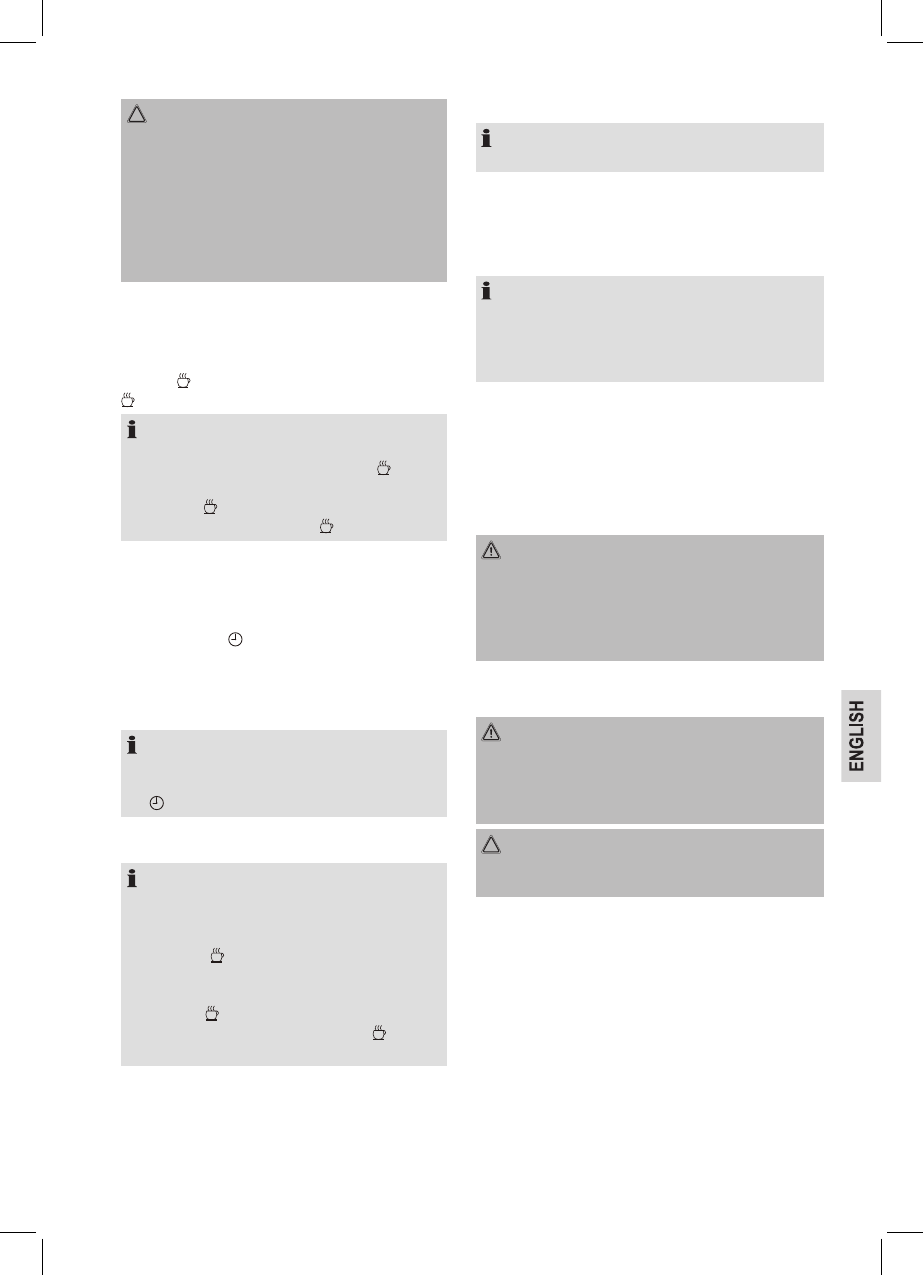27
CAUTION: DRIP STOP
Your appliance comes with a drip stop. It closes when re-
moving the coffee pot. This prevents coffee from dripping
onto the warming plate if there is still water in the lter.
• Ensure that the lid is attached to the coffee pot. It
opens the drip stop.
• If there is still water in the tank, place the pot under-
neath as soon as possible. Otherwise the lter might
overow.
Switching on the coffee machine directly:
Please follow the instructions under points “Preparing the
Coffee Machine”.
7. Press the
button once. The indicator next to the
button lights up red. The appliance is operational.
NOTE:
• The unit switches itself off automatically about 2 hours
after the brewing. The indicator next to the
button
turns off.
• Press the
button once to switch off the appliance
earlier. The indicator next to the
button turns off.
Automatic operation:
Please follow the instructions under points “Preparing the
Coffee Machine”.
7. Press and hold the
button. Do not release the button
while setting the start time as follows.
8. Set start time:
Set hours: Repeatedly press the “h” button.
Set minutes: Repeatedly press the “min” button.
NOTE:
• Morning and afternoon are indicated by AM or PM.
• You exit the programming mode upon releasing the
button.
9. Press the “AUTO” button once to start TIMER operation.
The indicator next to the “AUTO” button lights up green.
NOTE:
• The appliance switches on automatically at the
preset time.
• The green indicator turns off and the red indicator
next to the
button lights up.
• Press the “AUTO” button once to deactivate TIMER
operation. The green indicator turns off.
• Press the
button once to start the coffee making
process earlier. The indicator next to the
button
lights up red.
The Coffee Is Ready
NOTE:
The brewing process lasts approximately 10 minutes.
• When no more coffee is owing through the lter you can
remove the pot.
• Turn the device off.
• Would you like to keep the remaining coffee warm? Leave
the machine switched on until the pot is empty.
NOTE:
The lter holder can be removed from the machine by its
handle.
This makes it easier to dispose of the old coffee lter, for
example.
De-scaling
De-scaling is necessary when the brewing time increases
substantially.
• Use only commercially available citrus acid-based de-
scaler.
• Follow the recommended instructions for use.
WARNING:
• Afterwards you should boil fresh water in the pot three or
four times in order to rinse out residues of the descaling
agent.
• Do not use any coffee powder!
• Do not use this water for consumption.
Cleaning
WARNING:
• Before cleaning, always remove the mains plug and wait
until the device has cooled down.
• Do not immerse the device in water. Otherwise this might
result in an electric shock or re.
CAUTION:
• Do not use a wire brush or any abrasive items.
• Do not use any acidic or abrasive detergents.
• The exterior of the device should be cleaned as necessary
with a slightly damp cloth – without any additives.
• Remove spilled coffee grounds with a paper towel from the
inner casing. Afterwards wipe with a damp cloth.
• The coffee pot and the lter holder should be cleaned by
rinsing in warm water. Use a soft brush if necessary.
Storage
• Clean the appliance as described and let it dry completely.
• For longer periods of non-use we recommend storing the
appliance in its original packaging.
• Always store the appliance in a well-ventilated and dry
place out of reach of children.