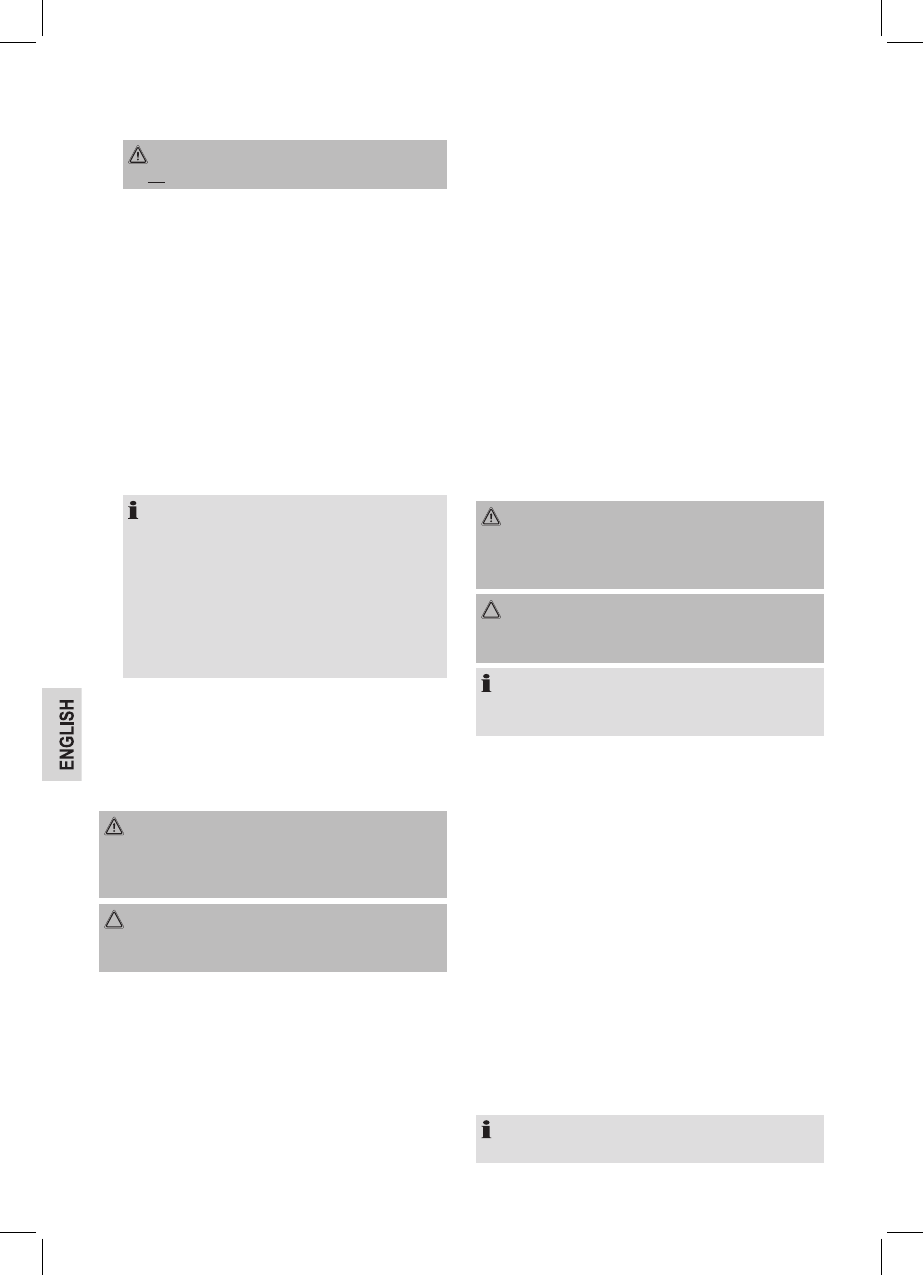32
7. Position the transmitter unit at the transition to the other area.
8. Align the transmitter diode along the barrier (see g. F).
WARNING:
Do not look directly into the transmitter diode!
Operating the robot vacuum
The initial charging of the robot vacuums is complete after
around 12 hours.
1. Switch the robot vacuum on at the on/off switch. The start
buttons light up.
2. Estimate the size of the area and select the start button
S for around 10 to 15 m²
M for around 15 to 25 m²
L for around more than 25 m²
3. The robot vacuum now begins its work automatically. It will
move around the room for around 70 minutes according to
the specic program (see g. G).
4. If the battery is almost exhausted, the robot vacuum will
look for the charger station on its own.
NOTE:
• This function is active in a radius of around 1.5 metres
around the charger station.
• The search function is deactivated when the battery is
charged.
• Depending on its position, the robot vacuum may need
several attempts to dock with the charger station.
• The robot vacuum has now cleaned the oor. For best
results, service the vacuum.
5. Switch off robot vacuum at the on/off switch.
6. Disconnect the power supply from the outlet to save
energy.
7. Switch off the “Virtual Wall” transmitter unit.
Cleaning
WARNING:
• Always disconnect the device from the power adaptor
before cleaning!
• Do not submerge the device in water.
CAUTION:
• Do not use a wire brush or other abrasives for cleaning.
• Do not use aggressive or abrasive cleaning agents.
Housing
Wipe the housing clean with a dry cloth.
Dust compartment (see g. H, I)
1. Press the button on the dust compartment and pull it out.
2. Empty the dust compartment into a dustbin.
3. Open and clean the lter compartment on the dust
compartment (see g. I).
4. Empty the lter compartment and clean the eece lter
bag.
5. If the eece lter bag is too heavily soiled or damaged, use
the spare eece lter bag.
Air intake (see g. J)
The air intake is masked by a cover.
1. Remove the cover, as shown in g J.
2. Remove any residue which may have collected under the
cover.
3. Clean the intake lter. Use a brush if necessary.
Maintenance
If long bres or hairs are caught in the brushes it may be
necessary to detach the brushes.
WARNING:
• Before maintenance, always disconnect the appliance
from the mains!
• Switch off the robot vacuum at the on/off switch!
CAUTION:
• The following work requires some technical know-how. If
necessary seek advice from a specialist.
NOTE:
• You will need a small Philips head screwdriver for this
work.
Main brush (g. K, L, M)
1. Turn the robot vacuum onto its back. The collision sensor
should face away from you.
2. Loosen the screw on the right hand side of the brush.
3. Unhook the brushes on the right hand side. You can now
remove the brushes completely.
4. Threads and hairs which may have been caught in the
brushes can be cut off.
5. Attach the brushes on the left hand side. Pay attention to
the square axle.
6. Guide the rollers back into the housing.
7. Replace the screws.
Side brushes (g. N)
1. Loosen the two screws on the housing.
2. Detach the cover.
3. Remove the threads and hairs.
4. Replace the cover.
NOTE:
Conduct a test run to check the function.