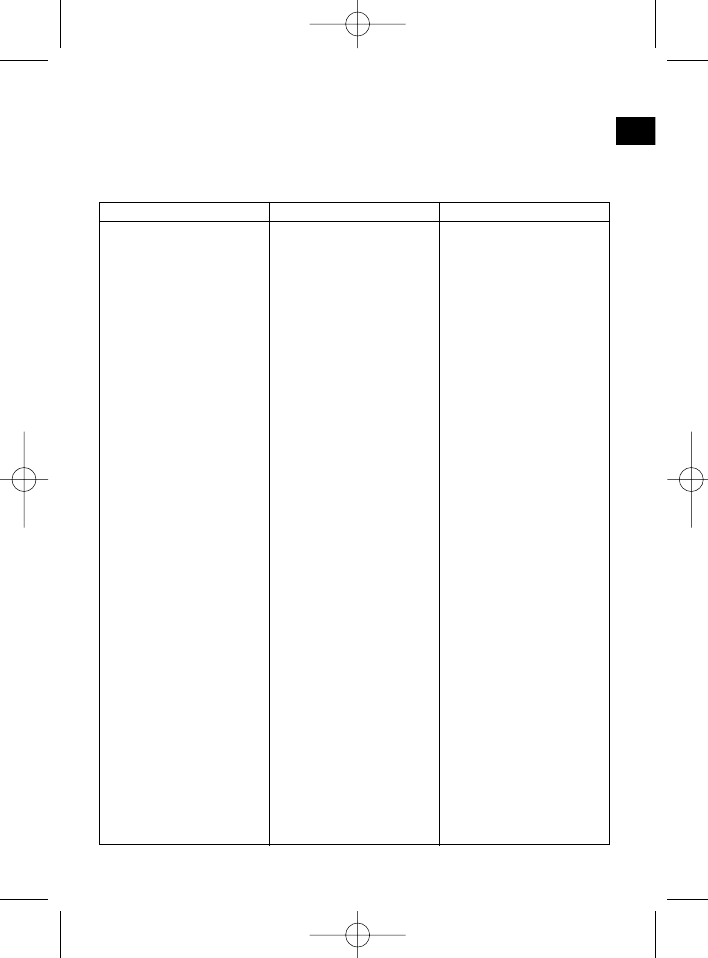49
GB
Solution
Turn up the volume.
Check the +12V and earth
connection.
Wait until the road beco-
mes smoother before
playing the CD.
Install the device firmly.
Ensure that the rear
attachment is used if the
vehicle does not have any
suitable retainer for the
rear section of the device.
Try another CD. If this
works correctly, the first
CD is probably damaged.
Clean the CD.
Turn the ignition key to
"ON" or "ACC".
Replace the fuse by ano-
ther 10A fuse.
Remove the CD or casset-
te and reinsert it.
Switch the device off and
on again.
Insert the antenna cable
firmly into the antenna
socket of the device.
Tune in to a radio station
manually.
Remove the transport
screws.
Troubleshooting
Before going through the checklist please make all the connections first. If you still
have questions after going through the checklist, please consult your local customer
service representative.
Fault Symptoms
After being inserted into
the device the CD or cas-
sette does not turn.
The sound of the CD play-
er "jumps".
There is no power.
The device does not work
correctly (EJECT, LOAD,
PLAY).
No radio reception.
In automatic search mode
the radio does not stop at
a transmitting station.
CDs are drawn only half
way into the CD tray.
Cause
The volume control is set
too low.
The device has not been
correctly connected.
Check the connections.
The surface of the road is
uneven.
The device is not firmly
installed.
The CD is damaged.
The CD is dirty.
The ignition is switched
off.
The fuse has blown.
The microcomputer has
been affected by electrical
interference.
The antenna cable is not
connected.
The transmission signals
are too weak.
The transport screws
have not been removed.